For 1990-2009 cars only
Tools Required
J 41221 Oil Seal Installer
Removal Procedure
- Remove the crankshaft balancer. Refer to Crankshaft Balancer Replacement .
- Carefully remove the front cover seal by prying out with a screwdriver. Do not damage the front cover.
Installation Procedure
- Apply clean engine oil to the front cover oil seal.
- Insert the front cover oil seal into the adapter for the J 41221 .
- Using the J 41221 , install the front cover oil seal by tightening the center bolt until the sleeve comes in contact with the adapter and stops.
- Inspect the distance between the crankshaft end surface and the front cover oil seal, ensuring at several points the measurement is 8.5 mm (0.335 in)
- Install the crankshaft balancer. Refer to Crankshaft Balancer Replacement .
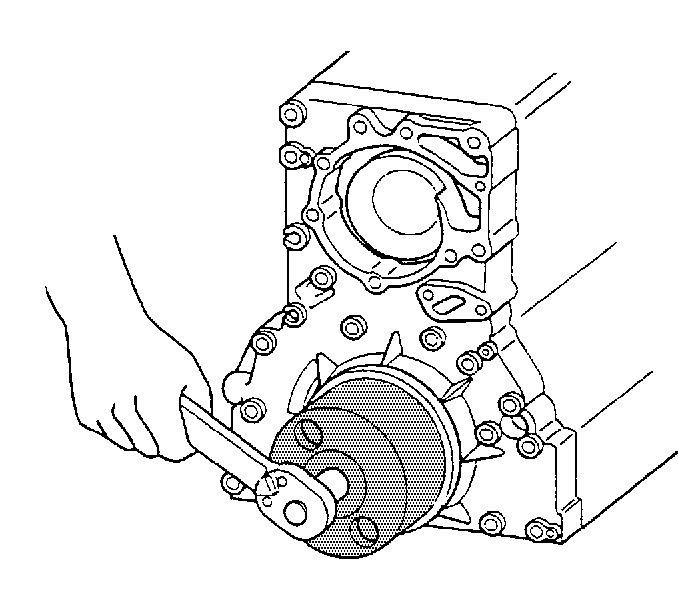
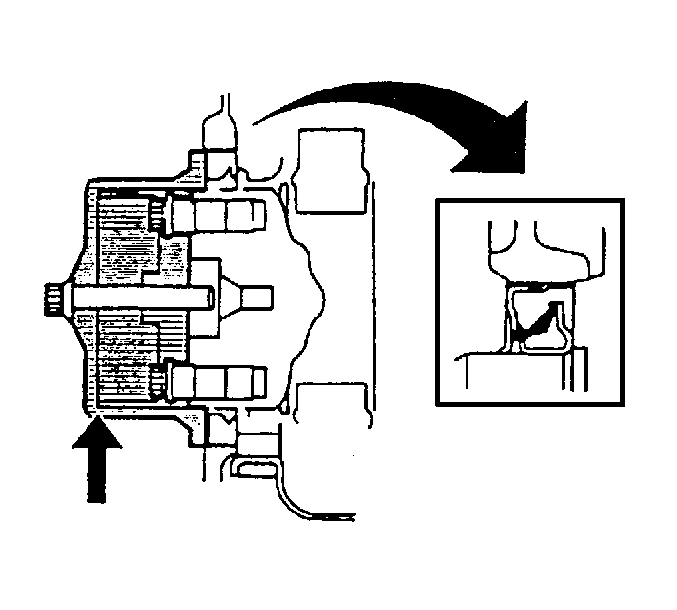
Water Pump Drive Belt Removal Procedure
- Remove the drive belt. Refer to Drive Belt Replacement .
- Remove the idle pulley adjust bolt.
- Remove the shaft, lock nut and idle pulley.
- Remove the water pump drive belt.
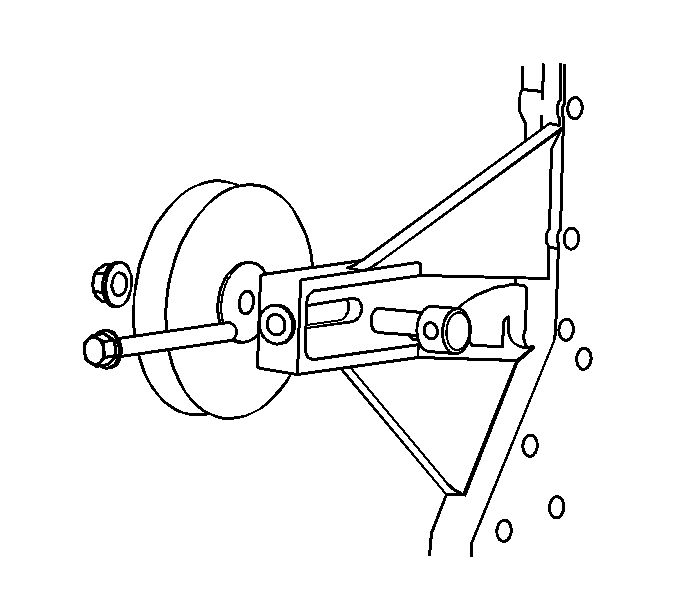
Water Pump Drive Belt Installation Procedure
- Install the water pump drive belt around the crankshaft pulley, idle pulley and the water pump.
- Install the shaft and idle pulley, then tighten temporarily.
- Install the idle pulley adjust bolt and rotate to adjust the belt tension.
- Push the middle of the drive belt with a force of 98 N·m (22 lb) and inspect the belt for deflection.
- Tighten the lock nut.
- Install the drive belt. Refer to Drive Belt Replacement .
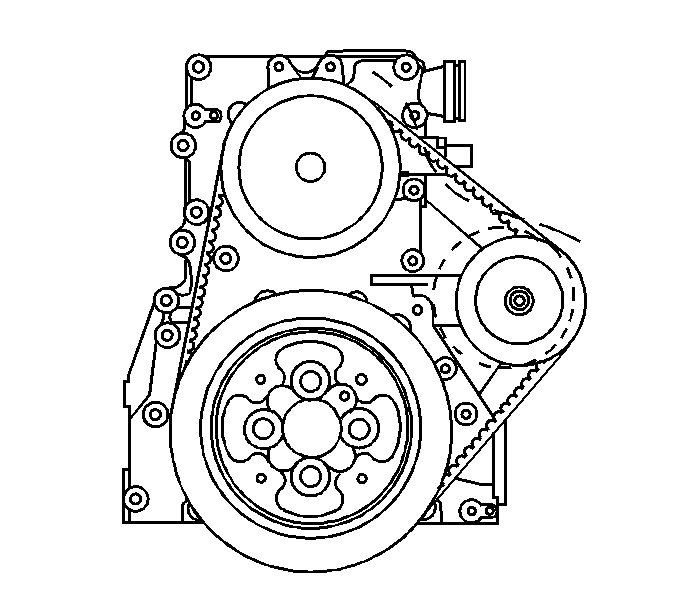
Water Pump Drive Belt Deflection
Approximately 7 mm (0.28 in)
Notice: Refer to Fastener Notice in the Preface section.
Tighten
Tighten the lock nut to 50 N·m (37 lb ft).
