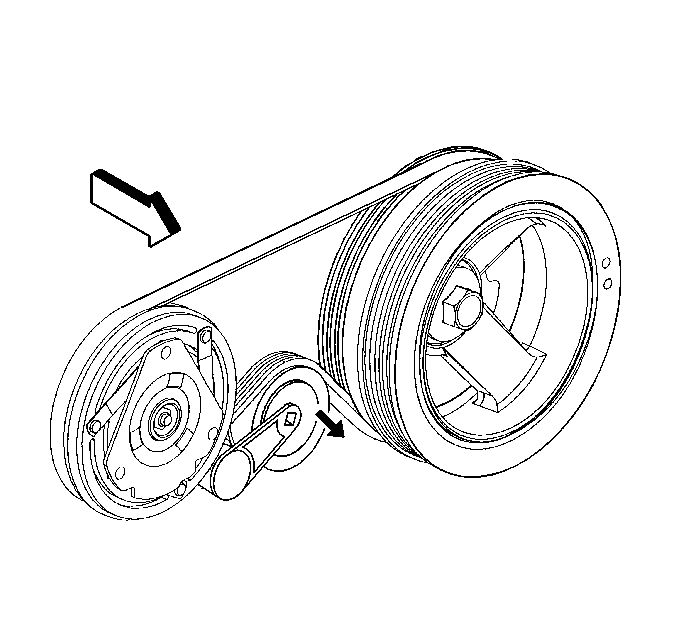For 1990-2009 cars only
Drive Belt Replacement Accessory
Removal Procedure
- Use a wrench and rotate the drive belt tensioner clockwise.
- Remove the drive belt.
- Slowly release the tension on the wrench.
- Clean the drive belt pulley grooves.
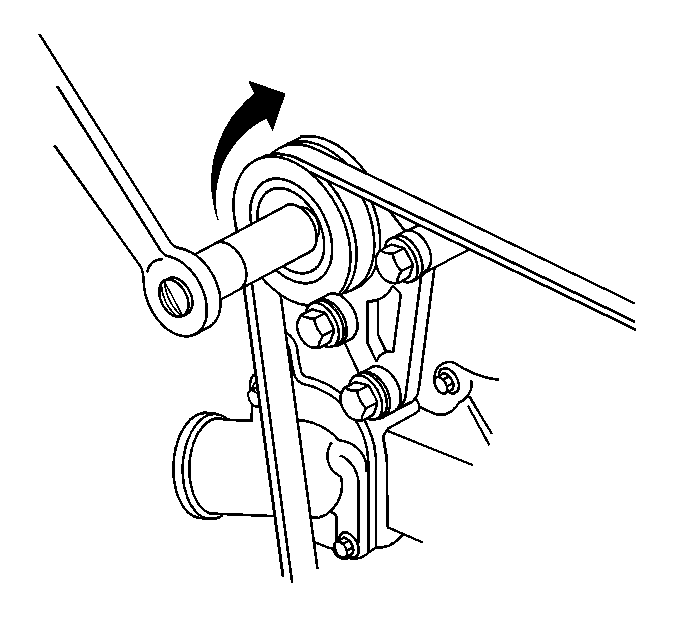
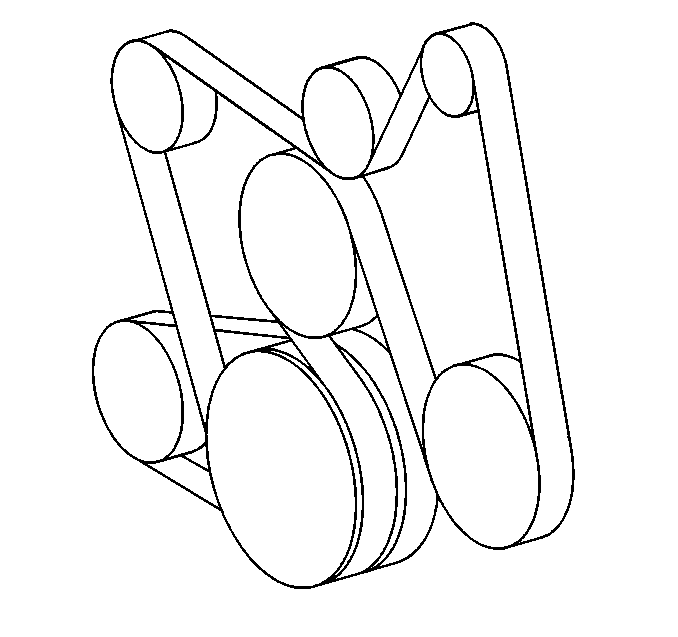
Installation Procedure
- Route the drive belt over all of the pulleys except the idler pulley.
- Use a wrench and rotate the drive belt tensioner clockwise.
- Install the belt onto the idler pulley.
- Slowly release the tension, then remove the wrench.
- Confirm that the drive belt is properly positioned in the pulley grooves.
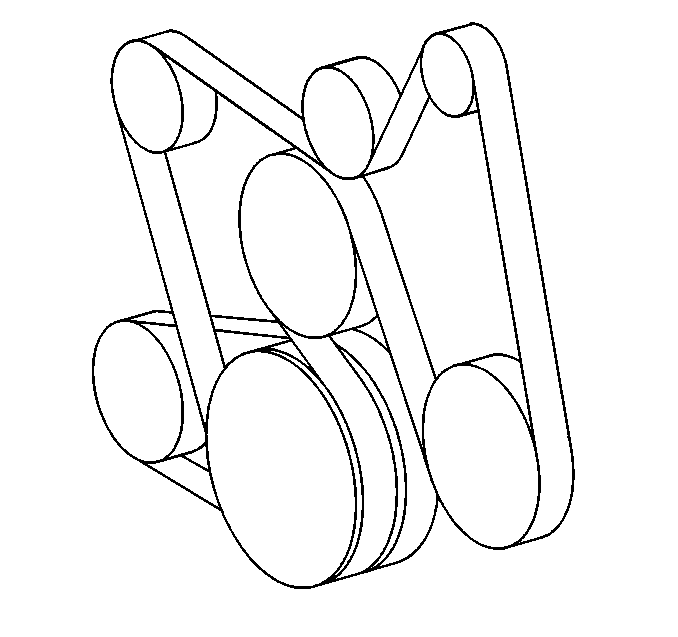
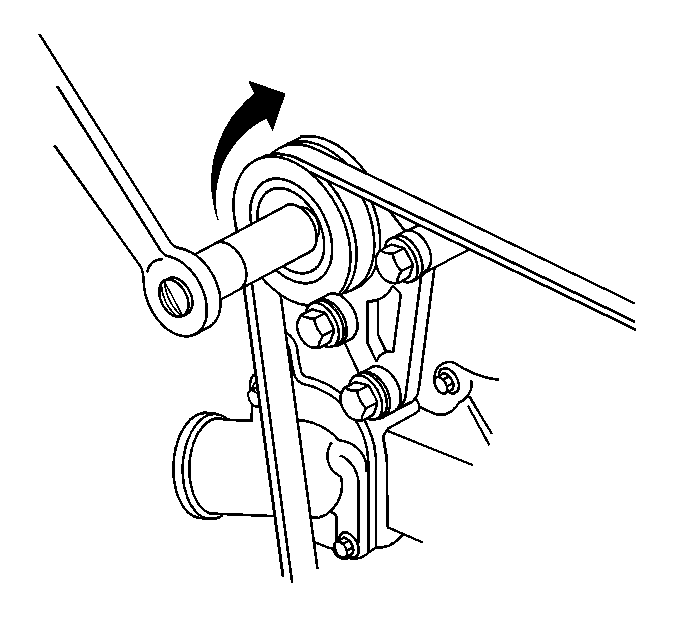
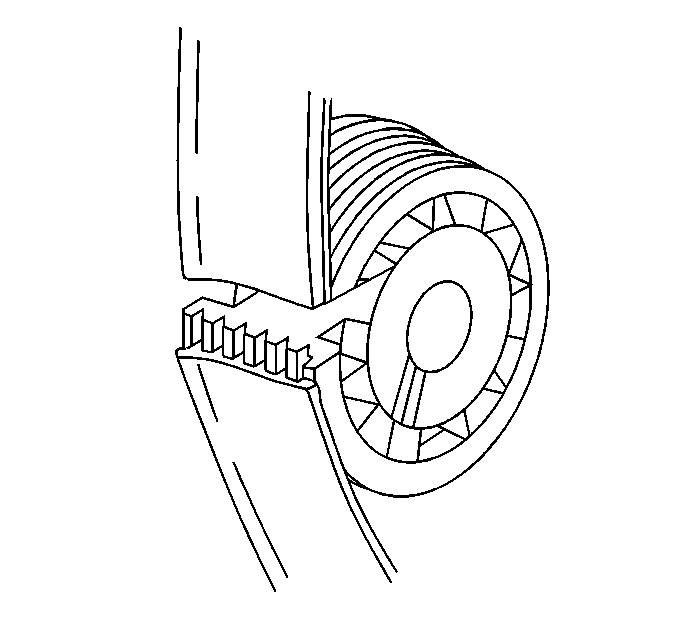
Drive Belt Replacement A/C
Removal Procedure
- Remove the accessory drive belt. Refer to Drive Belt Replacement .
- Rotate the air conditioning (A/C) drive belt tensioner clockwise in order to relieve the belt tension.
- Remove the A/C drive belt.
- Clean the A/C drive belt pulley grooves.
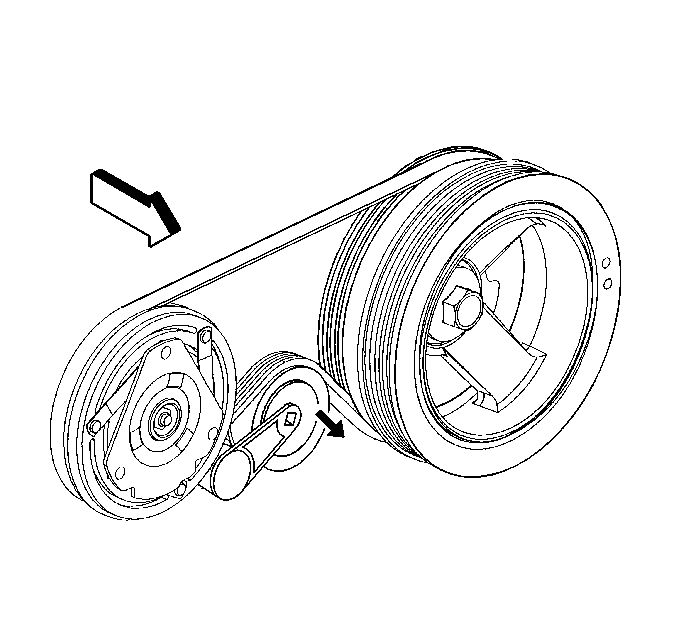
Installation Procedure
- Install the A/C drive belt over the balancer pulley.
- Rotate the A/C belt tensioner clockwise to install the belt.
- Install the belt onto the A/C compressor and tensioner pulleys.
- Inspect the drive belt to ensure that the belt is properly aligned to the grooves of the pulleys.
- Install the accessory drive belt. Refer to Drive Belt Replacement .