Refer to
Instrument Cluster, IP, and the DLC
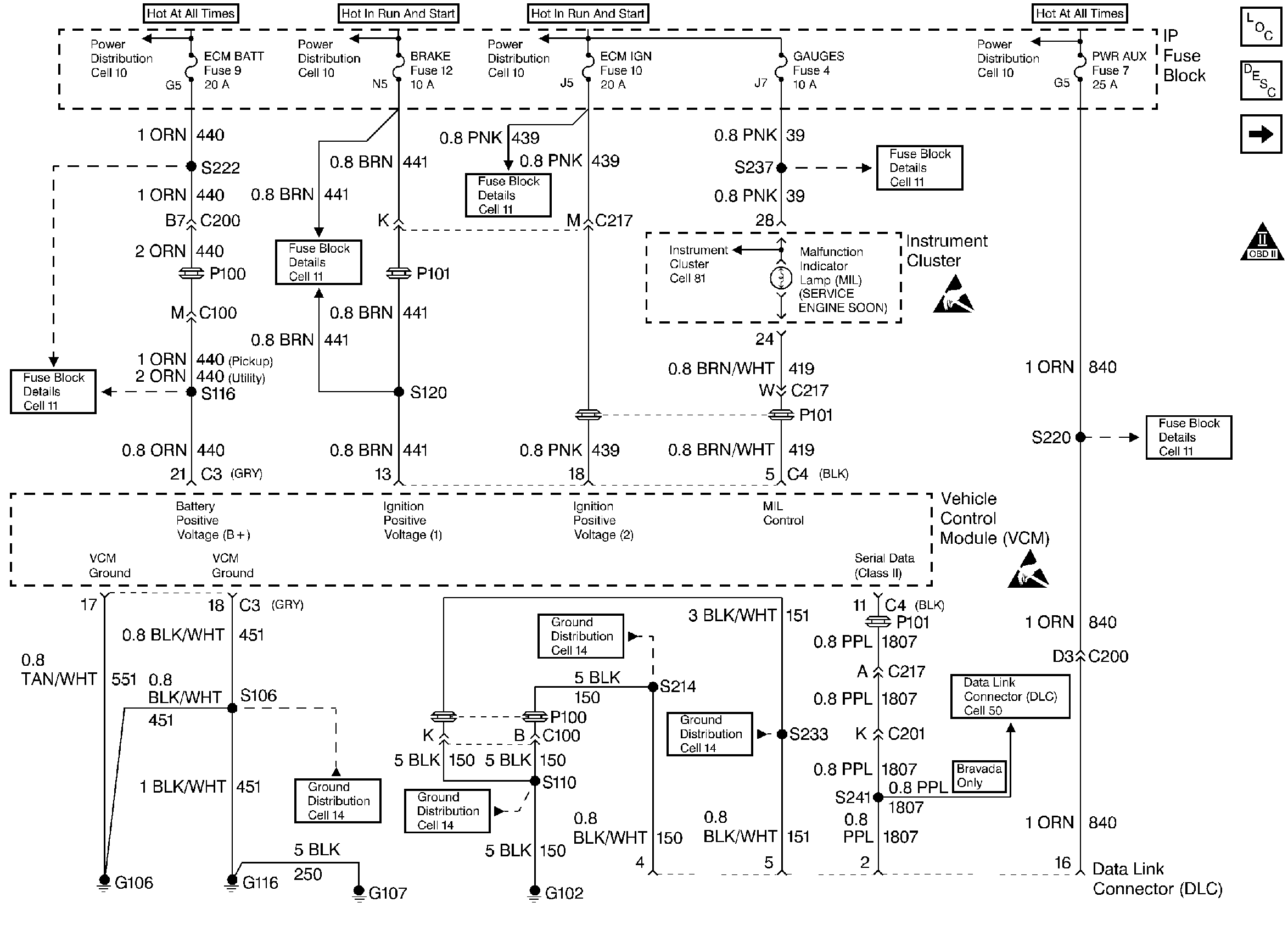
.
Circuit Description
The On-Board Diagnostic (OBD) System Check is an organized approach used to identify a problem created by a control module system malfunction. The OBD System Check is the starting point for any driveability complaint diagnosis. The OBD System Check directs the service technician to the next logical step in diagnosing the complaint.
Do not perform this check if a driveability complaint does not exist.
Understanding the table properly reduces the diagnostic time. Proper use of the OBD System Check helps prevent the unnecessary replacement of good parts and misdiagnosis.
Test Description
The numbers below refer to the step numbers in the diagnostic table.
-
This step isolates if the customer complaint is a MIL or a driveability problem with no MIL.
-
When the ignition switch is turned ON, the scan tool should display the serial data. This step determines if the VCM is powered up.
-
Refer to DTC Identification for a list of valid DTCs. A malfunctioning scan tool, incorrect VCM or VCM Programming may result in an invalid DTC.
-
This step verifies that the engine will start.
-
Comparison of an actual control system data with the Typical Scan Tool Data Values is a quick check in order to determine if any parameter is not within its limits. A base engine problem (i.e., advanced cam timing) may substantially alter sensor values.
Step | Action | Value(s) | Yes | No |
|---|---|---|---|---|
Is the MIL ON? | -- | Go to Malfunction Indicator Lamp Circuit | ||
Turn ON the ignition. Does the scan tool display the VCM data? | -- | Go to No Serial Data | ||
3 | Use the scan tool in order to command the MIL OFF. Does the MIL turn OFF? | -- | Go to Malfunction Indicator Lamp Circuit | |
Observe the DTC information. If the DTC status is Last Test Failed, Test Failed This Ignition, MIL Request, or History DTC are set, use the scan tool in order to save the DTC Freeze Frame and the Failure Records information as necessary. Were there any of these DTCs set? | -- | Go to the Applicable DTC Table | ||
Crank the engine for 10 seconds. Does the engine start? | -- | |||
Compare the scan tool engine data with the Typical Scan Tool Data Values. Are values normal or within typical ranges? | -- | Go to Driveability Symptoms | Go to the indicated Component System checks |
