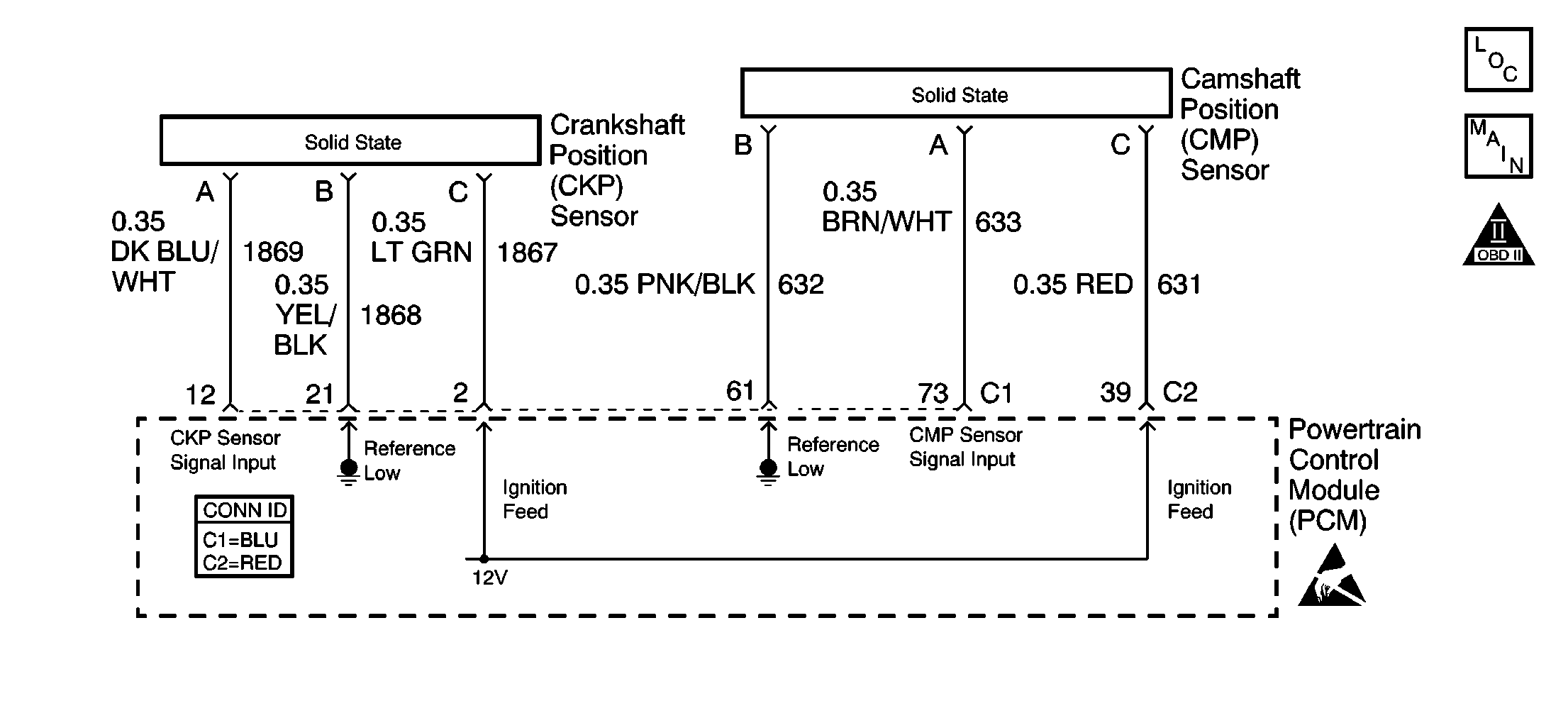
Circuit Description
The Crankshaft Position (CKP) sensor sends pulses to the PCM as the reluctor wheel teeth rotate past the CKP sensor. The PCM uses the CKP pulses to synchronize the ignition and fuel injector operation, and to time the interval between each CKP pulse. The PCM determines when an excessive change in crankshaft speed occurs by comparing each new time interval with the previous interval. A misfire causes an unexpected change in the crankshaft speed. A certain amount of acceleration/deceleration is expected between each firing stroke, but if the crankshaft speed changes more than an expected amount, the PCM interprets this as a misfire. The interval between CKP sensor pulses is extremely small. At high engine speeds, slight variations in the following components make misfire detection difficult:
| • | Crankshaft |
| • | Reluctor wheel |
| • | CKP sensor |
The PCM learns variations during the Crankshaft Position System Variation Learning Procedure. The PCM compensates for these variations when performing detect misfire calculations. Only a scan tool can command the PCM to perform the Crankshaft Position System Variation Learning Procedure again.
Perform the learning procedure after the following actions:
| • | A PCM replacement |
| • | Any operation or repair involving the crankshaft, the CKP sensor, or the CKP sensor to reluctor wheel gap relationship. |
| • | An engine replacement. |
| • | The ignition switch is in the ON position until the battery is drained. |
Important: A PCM power disconnect with the ignition ON may erase the stored pulse value and set the DTC P1336.
Disconnecting the PCM will not erase the learned Crankshaft Position System Variation as long as the ignition switch is in the OFF position.
Important: Reprogramming the PCM does not require running the Crankshaft Position System Variation Learn Procedure unless the PCM is new or from another vehicle.
A DTC P1336 sets if the Crankshaft Position System Variation is not within an acceptable range, or can not be learned.
Conditions for Running the DTC
There are no crankshaft position (CKP) or camshaft position (CMP) sensor DTCs.
Conditions for Setting the DTC
The PCM has not learned the Crankshaft Position System Variation.
Action Taken When the DTC Sets
| • | The PCM illuminates the malfunction indicator lamp (MIL) when the diagnostic runs and fails. |
| • | The PCM records the operating conditions at the time the diagnostic fails. The PCM stores this information in the Freeze Frame and/or Failure Records. |
Conditions for Clearing the MIL/DTC
| • | The PCM turns OFF the malfunction indicator lamp (MIL) after 3 consecutive ignition cycles that the diagnostic runs and does not fail. |
| • | A last test failed, or current DTC, clears when the diagnostic runs and does not fail. |
| • | A history DTC clears after 40 consecutive warm-up cycles, if no failures are reported by this or any other emission related diagnostic. |
| • | Use a scan tool in order to clear the MIL and the DTC. |
Diagnostic Aids
Important:
• Remove any debris from the PCM connector surfaces before servicing
the PCM. Inspect the PCM connector gaskets when diagnosing/replacing
the PCM. Ensure that the gaskets are installed correctly. The gaskets
prevent contaminate intrusion into the PCM. • For any test that requires probing the PCM or a component
harness connector, use the J 35616
connector test adapter kit. Using this kit prevents damage to
the harness/component terminals. Refer to
Using Connector Test Adapters
in Wiring Systems. If the PCM receives an incorrect crankshaft to camshaft ratio the PCM
will not allow the scan tool to enable the learn procedure.
If the Crankshaft Position System Variation Learn Procedure cannot be learned, inspect for the following conditions:
| • | A chipped or damaged reluctor wheel |
| • | Incorrect alignment of the CKP sensor to the reluctor wheel |
| • | Excessive crankshaft run-out |
| • | Interference in the signal circuit to the CKP sensor |
| • | Incorrect ratio of crankshaft to camshaft pulses |
Engine diagnostic misfire is not operable when the engine is above 1000 RPM and DTC P1336 is set.
When the learn procedure is in progress and the engine speed is at 4000 RPM, a decrease in engine speed will occur. During the engine coastdown, the PCM monitors the CKP sensor signal and stores the pattern. This pattern is used to determine if the crankshaft speed variations are due to misfire.
For an intermittent condition, refer to Symptoms .
Test Description
The numbers below refer to the step numbers on the diagnostic table.
-
The PCM enables the learn process after 65°C (150°F) is reached. Engine deceleration occurs when the learn procedure is in progress. The PCM monitors and records the CKP sensor signal during engine coast-down conditions.
-
Test in Progress on the scan tool indicates the PCM is performing the learn procedure. If the PCM receives an incorrect crankshaft to camshaft pulse ratio, an incorrect transmission range signal input, corrupted communication, or no change in the brake switch input, the learn procedure will not be allowed.
-
If a repair is necessary due to a condition which prevented the learn procedure from enabling, the Crankshaft Position System Variation Learning Procedure must be performed.
-
The ignition must be in the OFF position for at least 10 seconds after the learn procedure is complete and the engine RPM has returned to idle. The PCM saves the signal data after these conditions are met.
Step | Action | Value(s) | Yes | No |
|---|---|---|---|---|
1 | Did you perform the Powertrain On-Board Diagnostic (OBD) System Check? | -- | ||
Perform the Crankshaft Position System Variation Learning Procedure as follows.
Important: While the learn procedure is in progress, release the throttle immediately when the engine starts to decelerate. The engine control is returned to the operator and the engine will respond to throttle position after the learn procedure is complete. Does the scan tool indicate Learn Status: Learned This Ignition? | 65°C (150°F) 4000 RPM | |||
Attempt the Crankshaft Position System Variation Learn Procedure as many times as the specified value. Refer to Crankshaft Position System Variation Learn . Does the scan tool indicate Learn Status: Learned This Ignition? | 3 | |||
Inspect the Crankshaft Position (CKP) sensor and the crankshaft reluctor wheel for damage. Refer to Diagnostic Aids. Did you find any damage? | -- | Go to Diagnostic Aids | ||
Turn OFF the ignition for 15 seconds. Is the action complete? | -- | -- | ||
6 | Replace the Crankshaft Position (CKP) sensor and/or reluctor wheel. Refer to Crankshaft Position Sensor Replacement . Is the action complete? | -- | -- | |
7 |
Does the scan tool indicate that this diagnostic ran and passed? | -- | ||
8 | Select the Capture Info option and the Review Info option using the scan tool. Does the scan tool display any DTCs that you have not diagnosed? | -- | Go to the applicable DTC table | System OK |
