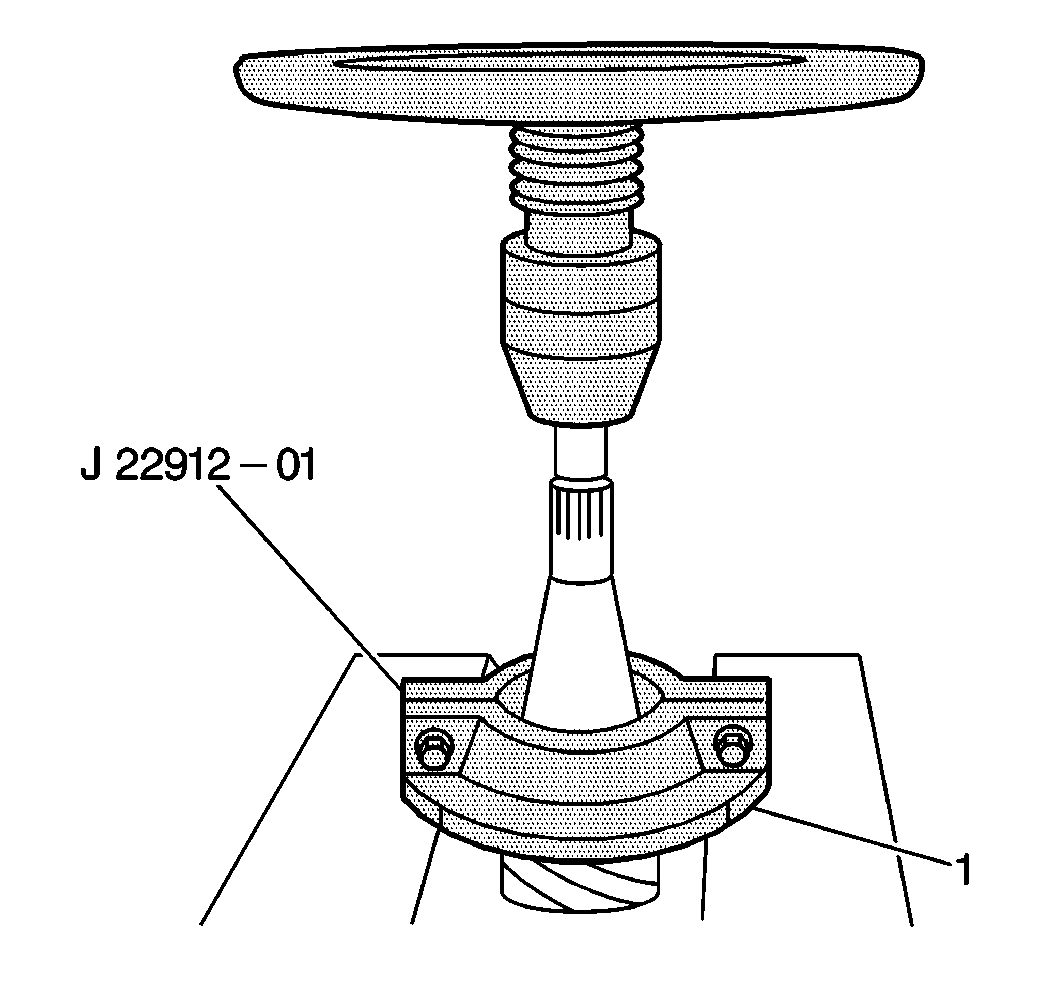For 1990-2009 cars only
Tools Required
| • | J 22536 Pinion Driver |
| • | J 22912-O1 Rear Pinion Bearing Cone Remover |
- Remove the differential carrier. Refer to Rear Axle Disassemble .
- Measure the differential drive pinion gear inner and outer bearing preload.
- If a preload measurement cannot be obtained, inspect for looseness of the drive pinion gear and/or damaged or defective drive pinion gear bearings.
- If the rear axle was operated for an extended period with loose inner and outer drive pinion gear bearings, the following components will require replacement:
- Remove the differential drive pinion gear yoke (1) and oil seal. Refer to Drive Pinion Flange/Yoke and/or Oil Seal Replacement .
- With channel-locking pliers (4) and a wrench (1), install the J 22536 to the drive pinion gear shaft (2).
- Apply heavy hand pressure on J 22536 toward the rear axle housing (2). This pressure keeps the outer drive pinion gear (1) bearing seated in order to avoid damage to the outer race.
- Drive the pinion gear from the rear axle housing.
- Remove and discard the drive pinion gear bearing spacer from the drive pinion gear.
- Remove the drive pinion gear outer bearing from the rear axle housing.
- Remove the inner and outer pinion bearing races from the axle housing, if replacing the pinion gear bearings.
- Assemble the J 22912-O1 onto the inner drive pinion gear bearing.
- Place the drive pinion into a suitable press.
- Press the drive pinion shaft from the bearing.
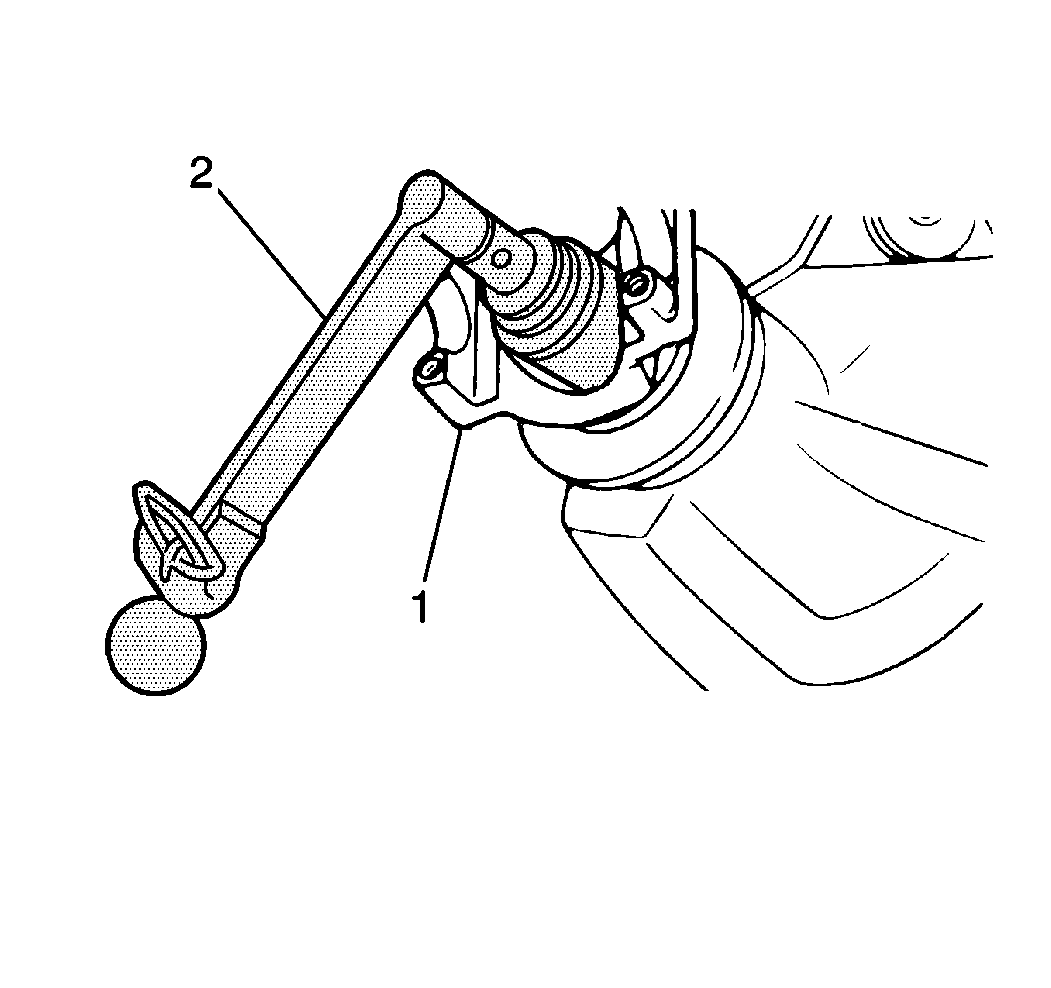
Damaged or defective drive pinion gear bearings must be replaced.
| • | The ring gear |
| • | The drive pinion gear |
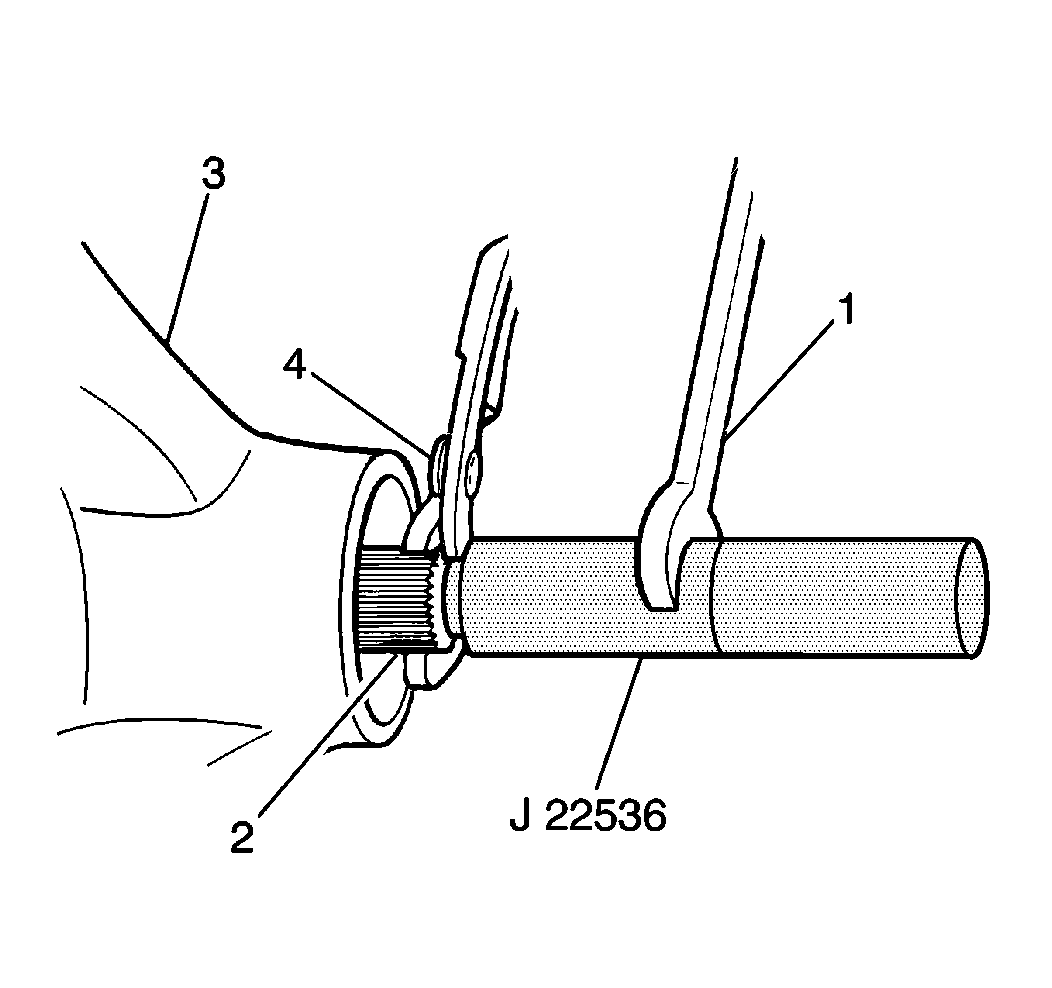
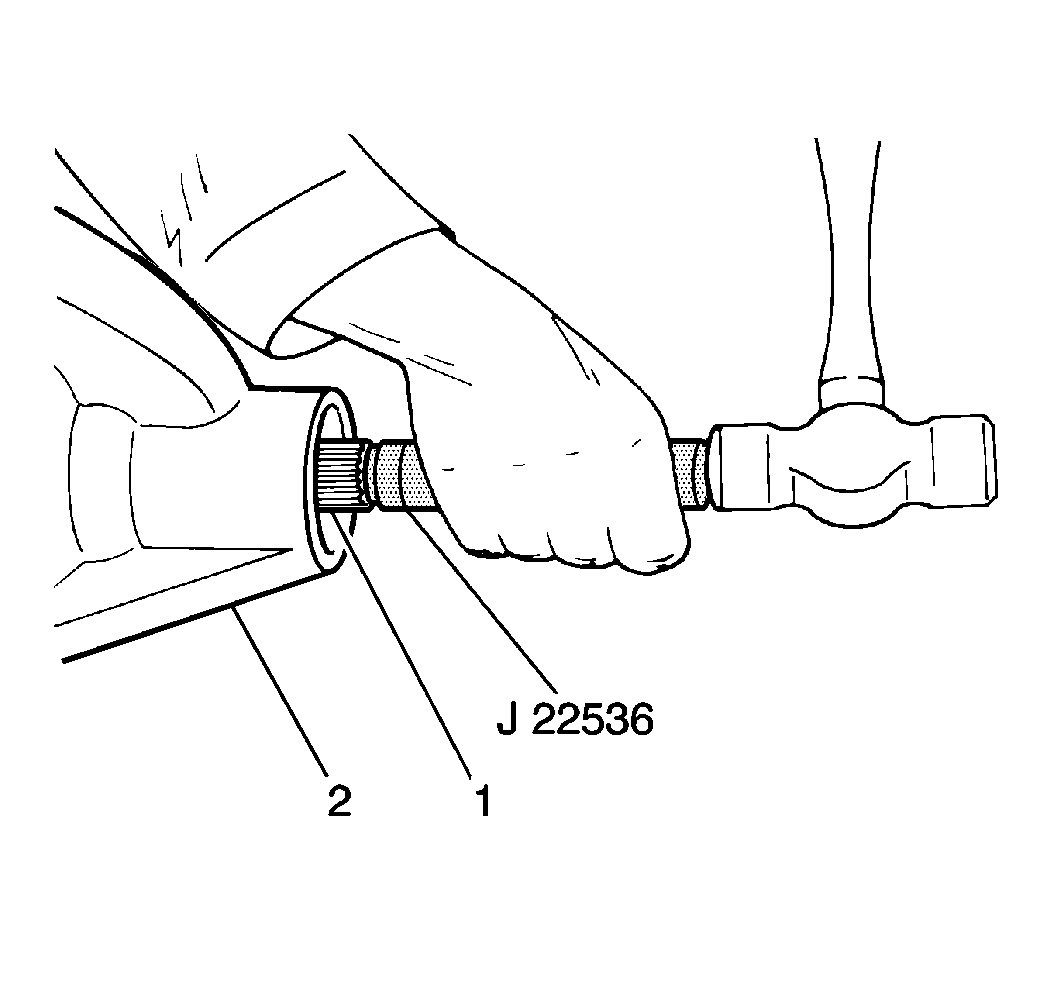
Place the punch into the slots in the rear axle housing, alternating from side to side in order to evenly work the bearing races from the rear axle housing.