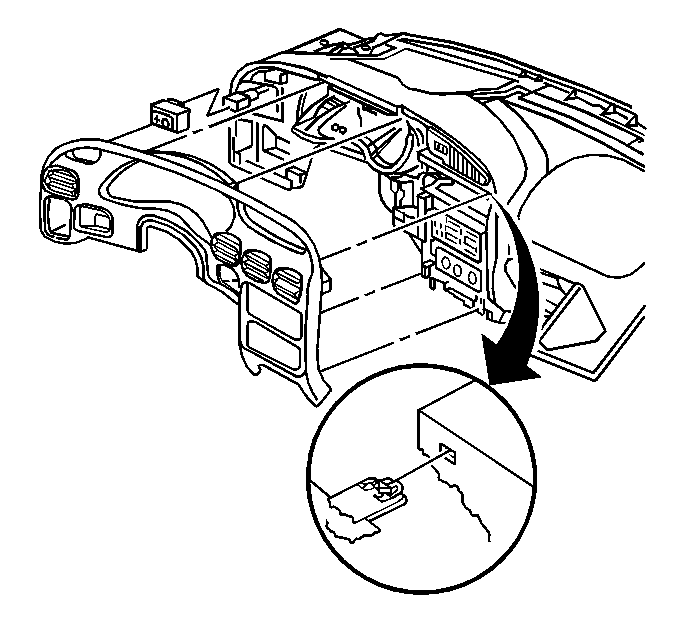For 1990-2009 cars only
Removal Procedure
- Disconnect the battery ground negative cable. Refer to Battery Negative Cable Disconnection and Connection in Engine Electrical.
- Remove the LH instrument panel (IP) insulator. Refer to Instrument Panel Insulator Replacement .
- Remove the steering column opening filler. Refer to Steering Column Opening Filler Replacement .
- Remove the knee bolster. Refer to Knee Bolster Replacement .
- Lower the steering column. Refer to Steering Column Replacement in Steering.
- Grasp both sides of the bottom edge of the IP trim plate and pull out in order to release the retainer clips.
- Disconnect the electrical connector from the fog lamp switch.
- Remove the instrument cluster trim plate from the IP.
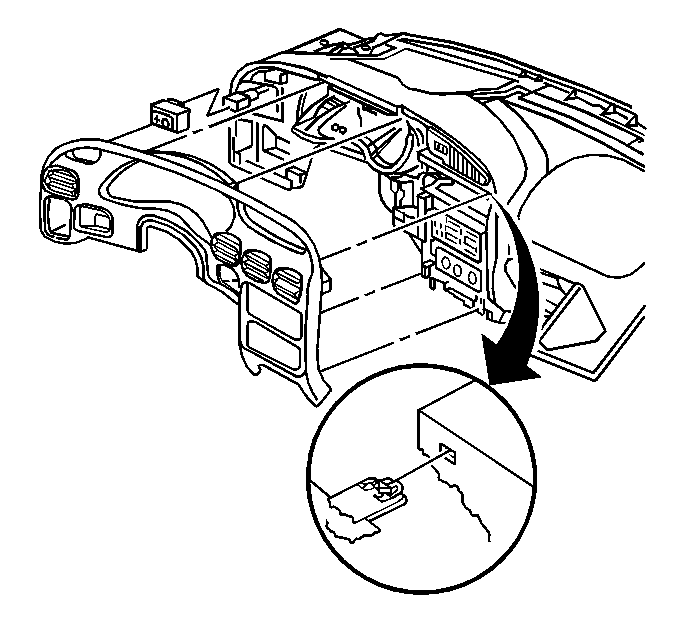
Installation Procedure
- Connect the electrical connector to the fog lamp switch.
- Align the instrument panel (IP) cluster trim plate locating pins and retainer clips with the slots in the IP.
- Push in the IP cluster trim plate at each of the retainer clip locations in order to lock in the trim plate.
- Raise the steering column. Refer to Steering Column Replacement in Steering.
- Install the knee bolster. Refer to Knee Bolster Replacement .
- Install the steering column opening filler. Refer to Steering Column Opening Filler Replacement .
- Install the LH IP insulator. Refer to Instrument Panel Insulator Replacement .
- Connect the battery ground negative cable . Refer to Battery Negative Cable Disconnection and Connection in Engine Electrical.