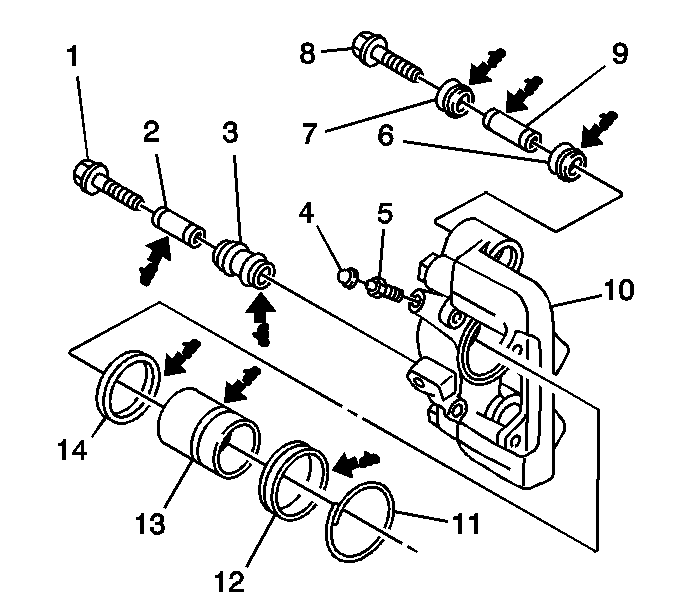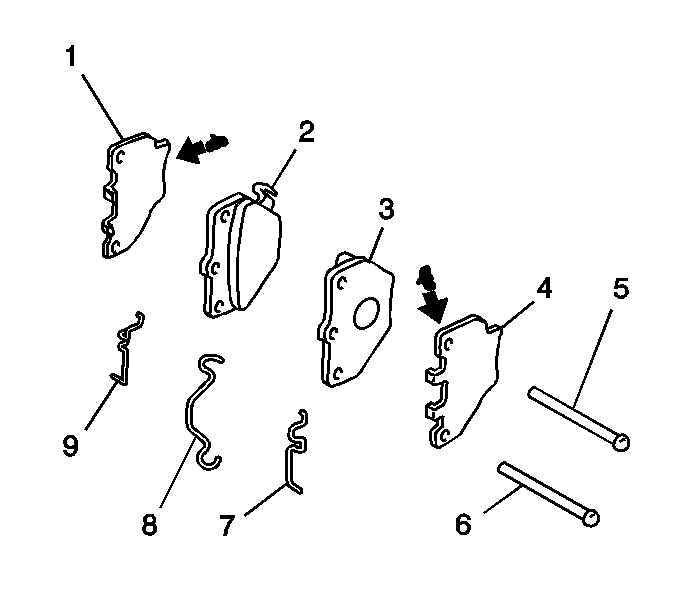- Use a siphon in order to remove half of the brake fluid from the reservoir.
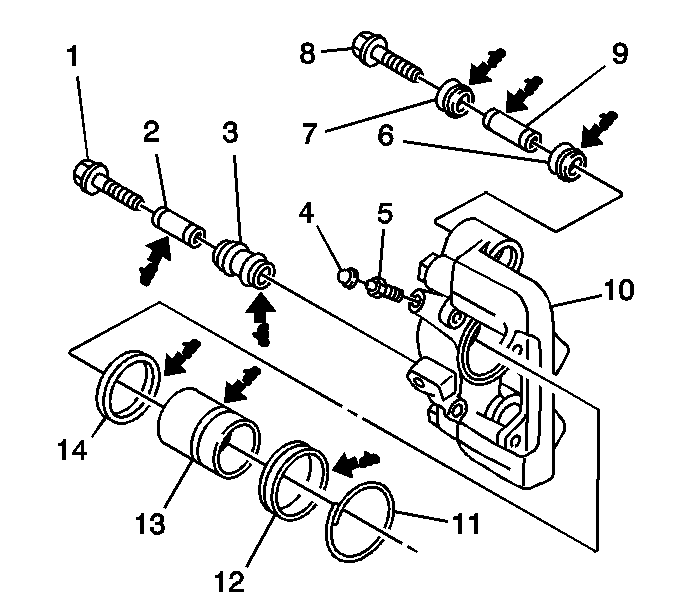
- Install a large C-clamp over the brake caliper (10). Position the ends of the C-clamp against the rear of the caliper body and against the outer brake pad.
- Tighten the C-clamp in order to compress the caliper piston into the caliper bore.
- Remove the C-clamp from the caliper.
- Attempt to move the caliper up and down. Verify the caliper is not loose.
- Attempt to move the caliper in and out. Verify the caliper slides smoothly with minimal force.
- Inspect the caliper bolts for the following conditions:
- If any of the conditions exist, replace the caliper mounting hardware. Refer to
Rear Disc Brake Hardware Replacement
.
- Gently pull the caliper slide pins (2,9) outward without disengaging the slide pins from the boots (6,7,3).
- Gently push the slide pins inward.
- Inspect for the following:
| • | Cracked or torn slide pin boots |
- If any of the conditions exist, replace the caliper mounting hardware. Refer to
Rear Disc Brake Hardware Replacement
.
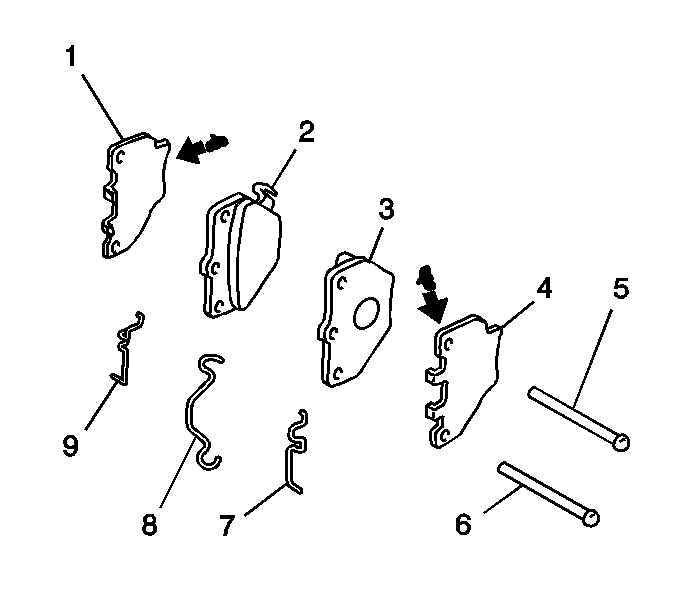
- Inspect the disc brake pad hardware (1,4,5,6,7,8,9) for the following:
| • | Looseness at the disc brake pads |
- If any of the conditions exist, replace the disc brake hardware. Refer to
Rear Disc Brake Hardware Replacement
.
- Verify the pads slide easily and without binding on the hardware.