For 1990-2009 cars only
Removal Procedure
- Remove the release cable from the hood latch.
- Remove the air inlet screen. Refer to Air Inlet Screen Replacement.
- Remove the rubber grommet (1) from the bulkhead.
- Remove the lower inner paneling of the instrument panel (I/P) padding on the driver side.
- Remove the hood locking mechanism actuating lever.
- Remove the hood latch release cable.
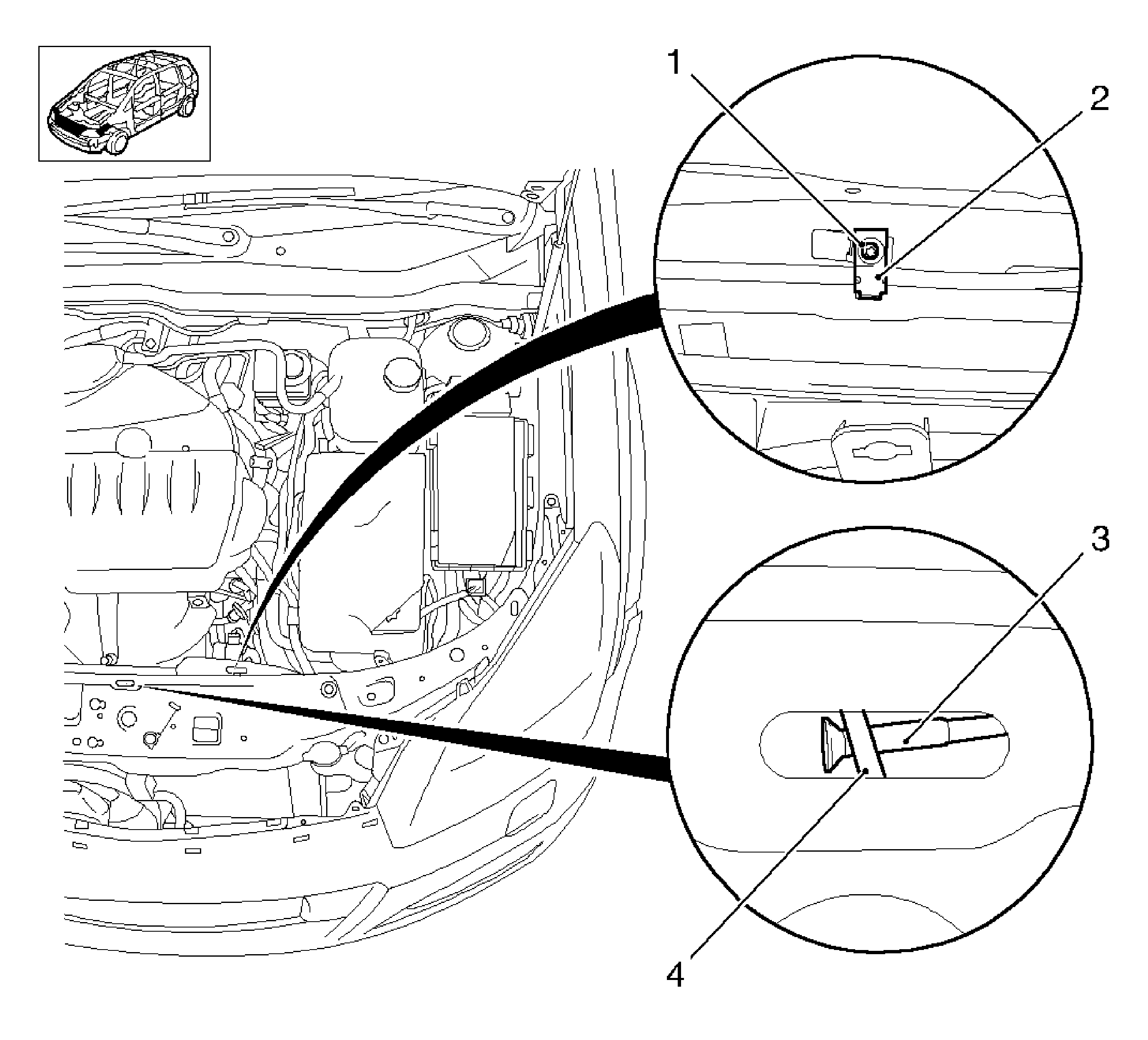
| • | Remove the bolt (1). |
| • | Remove the clamp (2). |
| • | Remove the cable (3) from the hood latch (4). |
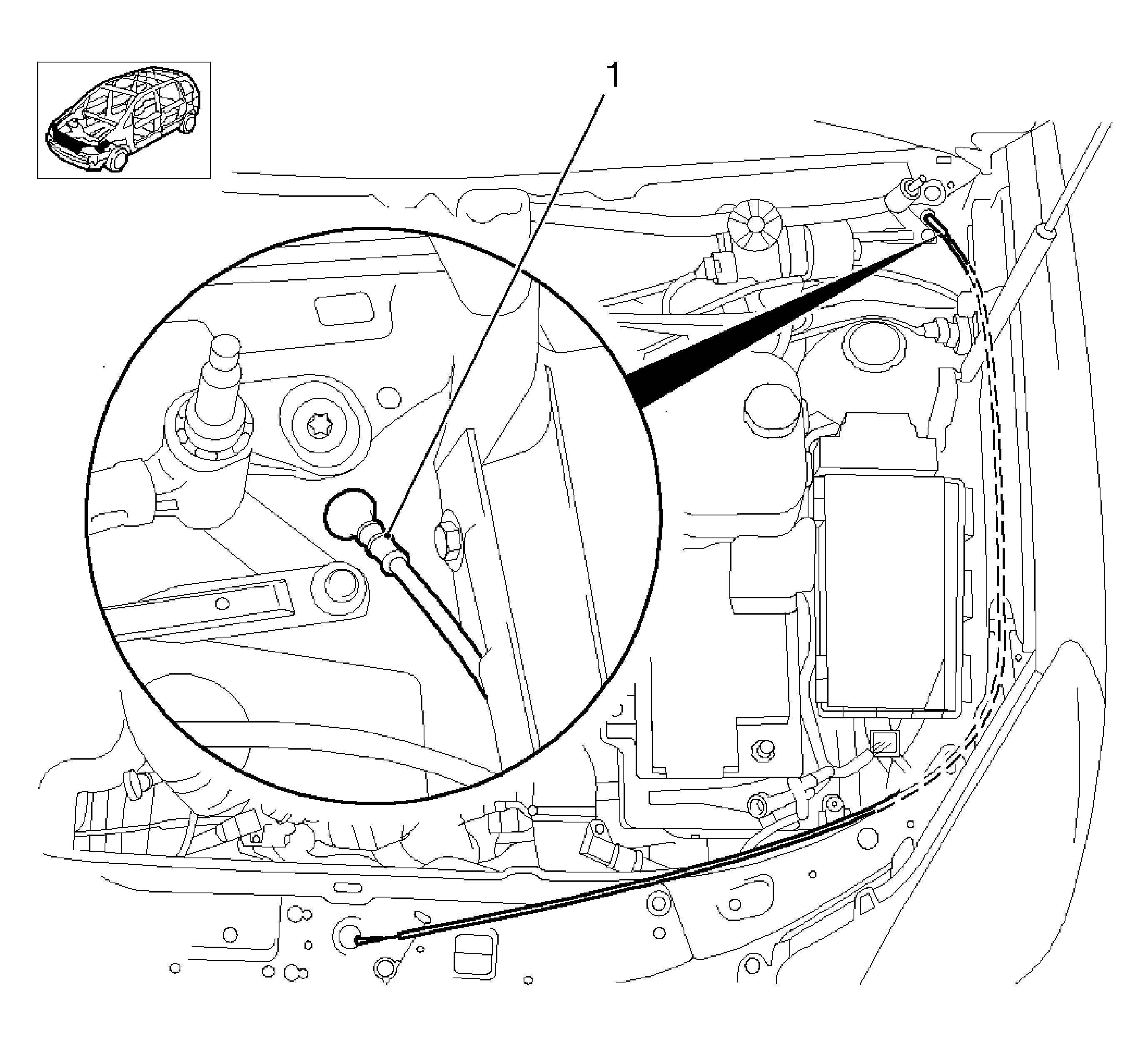
Remove the 2 plugs.
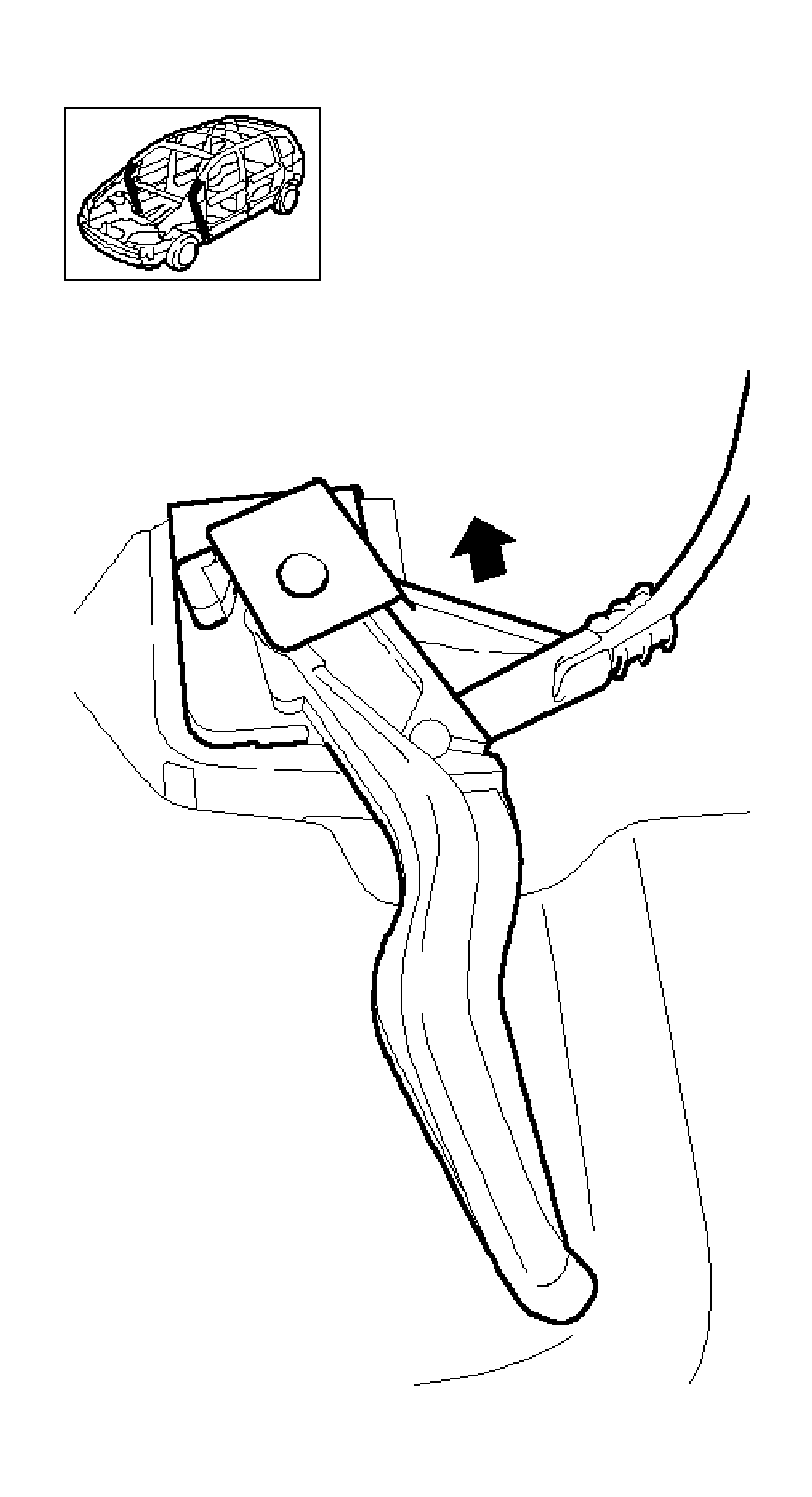
Remove the lever assembly from the bracket (in direction of arrow).
Note: Pull the cable out toward the interior of the vehicle.
Installation Procedure
- Install the hood latch release cable.
- Install the hood locking lever.
- Install the bulkhead grommet.
- Install the driver knee bolster of the I/P padding.
- Install the air inlet screen. Refer to Air Inlet Screen Replacement.
- Route the cable.
- Install the cable to the hood closure.
- Adjust the cable.
Pull the cable through the bulkhead toward the engine compartment.
Clip the latch lever into the bracket.
Caution: Refer to Fastener Caution in the Preface section.
Tighten
Tighten the 2 plugs.
Note: Ensure that the cable has no kinks.
| • | Install the cable to the hood latch. |
| • | Attach the clamp. |
| • | Install the bolt. |
Note: Adjust the cable so that there is no clearance where the end nipple rests against the hood closure.
The hood closure must return to its initial position after installation from any setting.
