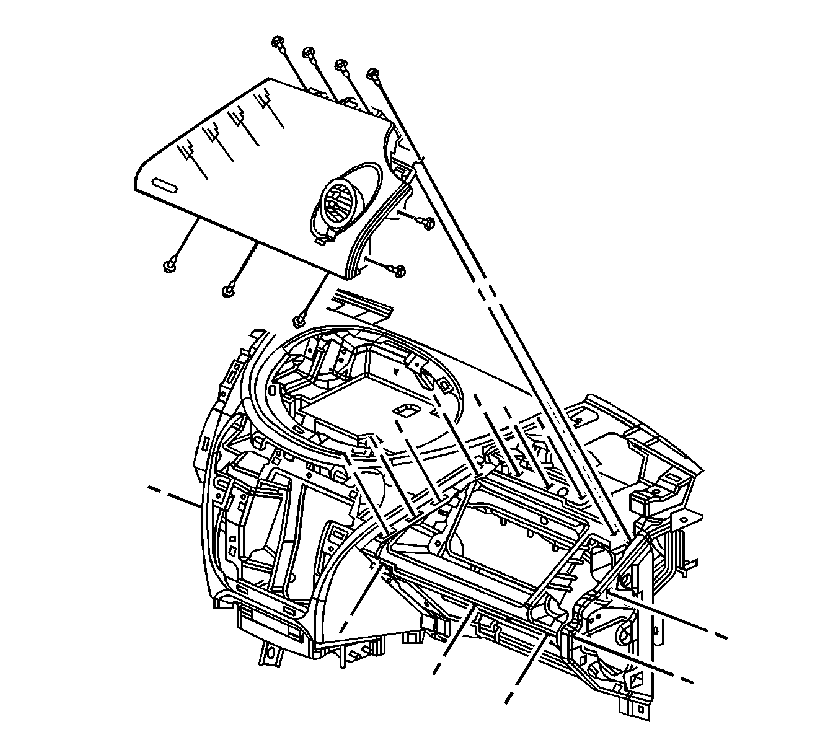For 1990-2009 cars only
Removal Procedure
- Disable the SIR system. Refer to SIR Disabling and Enabling .
- Remove the defroster grille. Refer to Defroster Grille Replacement .
- Remove the instrument panel (I/P) compartment screws.
- Pull out on the I/P compartment in order to remove.
- Remove the right I/P trim panel. Refer to Instrument Panel Trim Panel Replacement - Right Side .
- Remove the I/P filler panel screws.
- Pull out on the I/P filler panel in order to release the retaining fasteners.
- Disconnect the electrical connector from the rear compartment release switch.
- Remove the I/P lower compartment screws and remove the I/P lower compartment.
- Unsnap and remove the upper steering column cover.
- Remove the screws from the lower steering column cover.
- Lower the steering column adjusting handle.
- Unsnap and remove the left lower steering column cover.
- Remove the right lower steering column cover.
- Remove the left I/P trim panel screws.
- Pull up on the I/P trim panel in order to release the retaining fasteners.
- Disconnect the electrical connector from the I/P dimmer switch.
- If equipped, disconnect the fog lamp switch connector.
- Remove the I/P trim panel.
- Remove the I/P center trim panel screws and the I/P center trim panel.
Caution: Refer to SIR Caution in the Preface section.
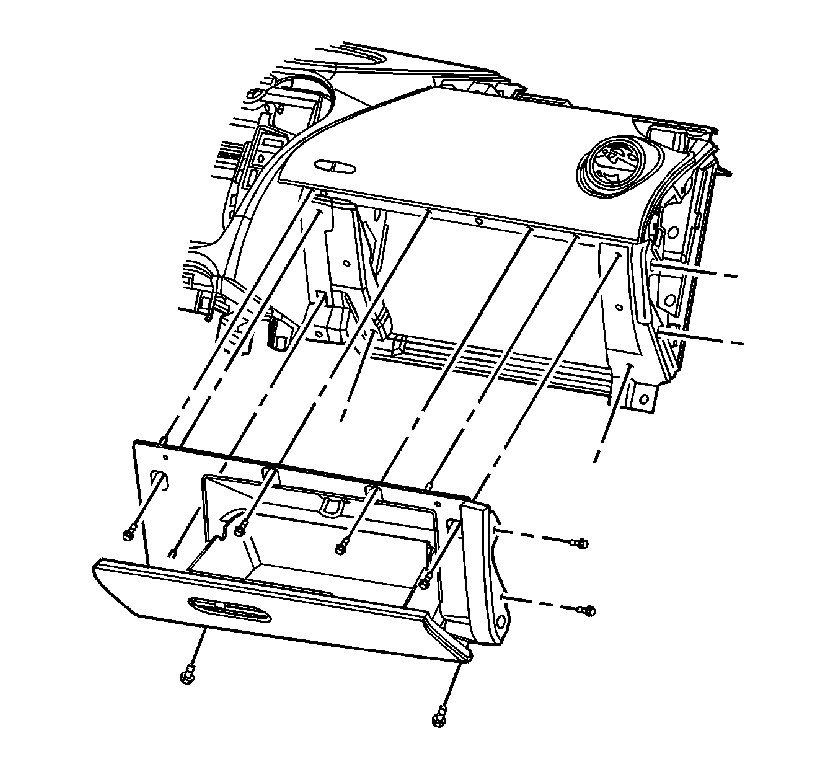
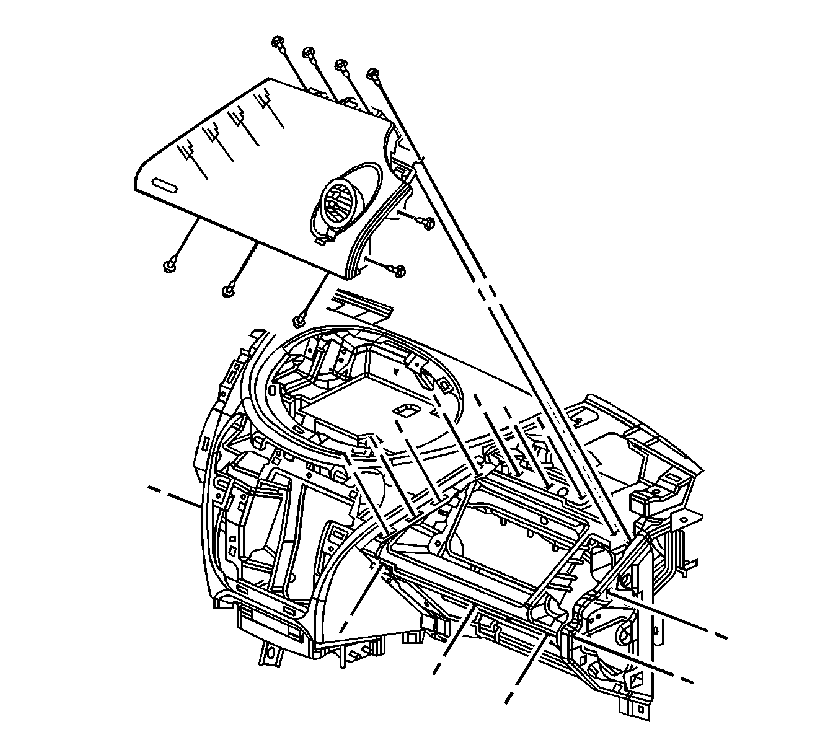
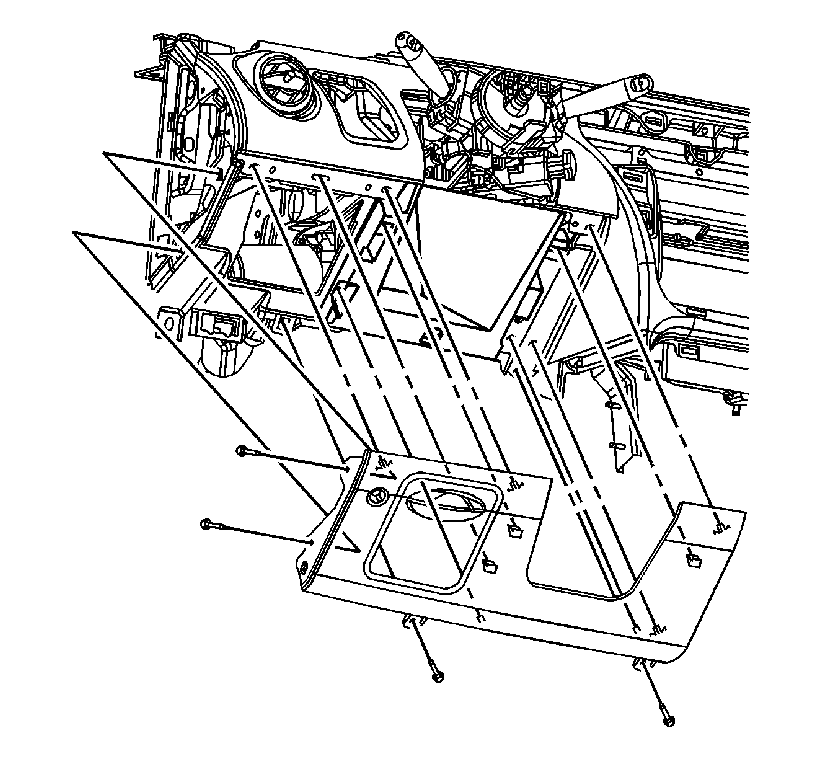
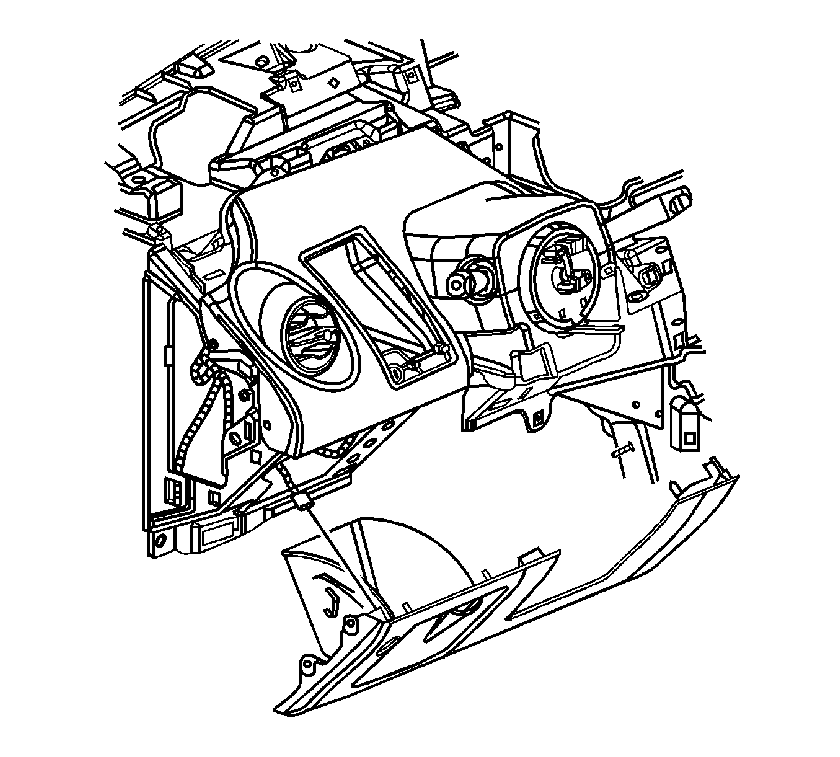
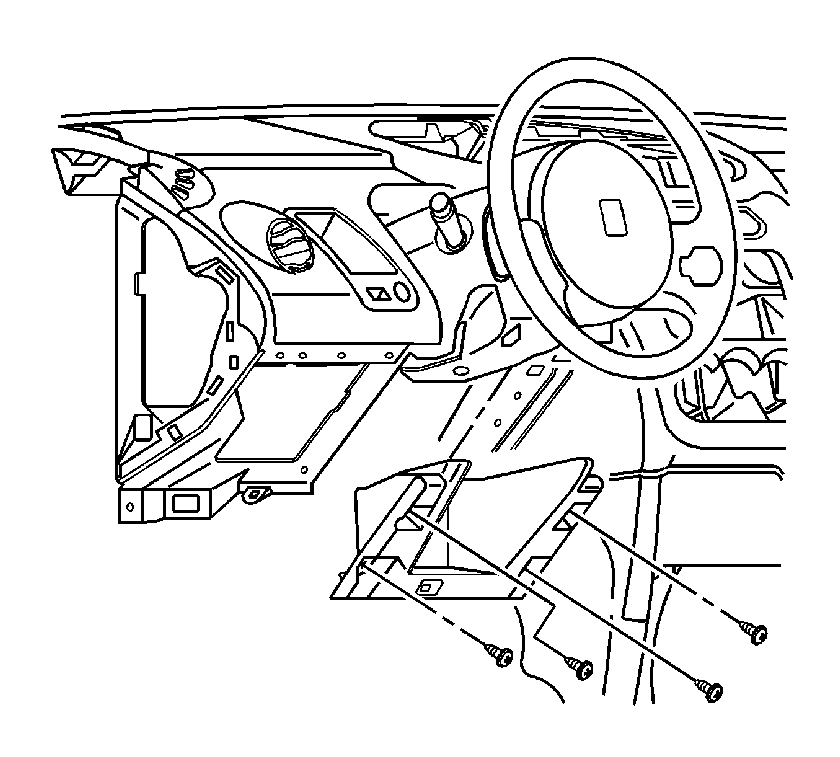
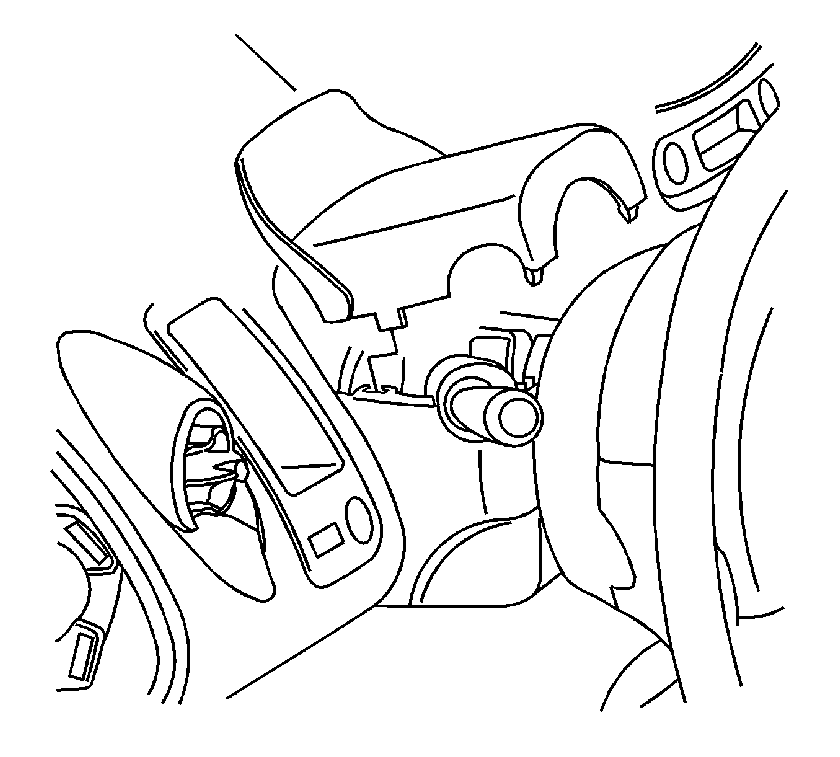
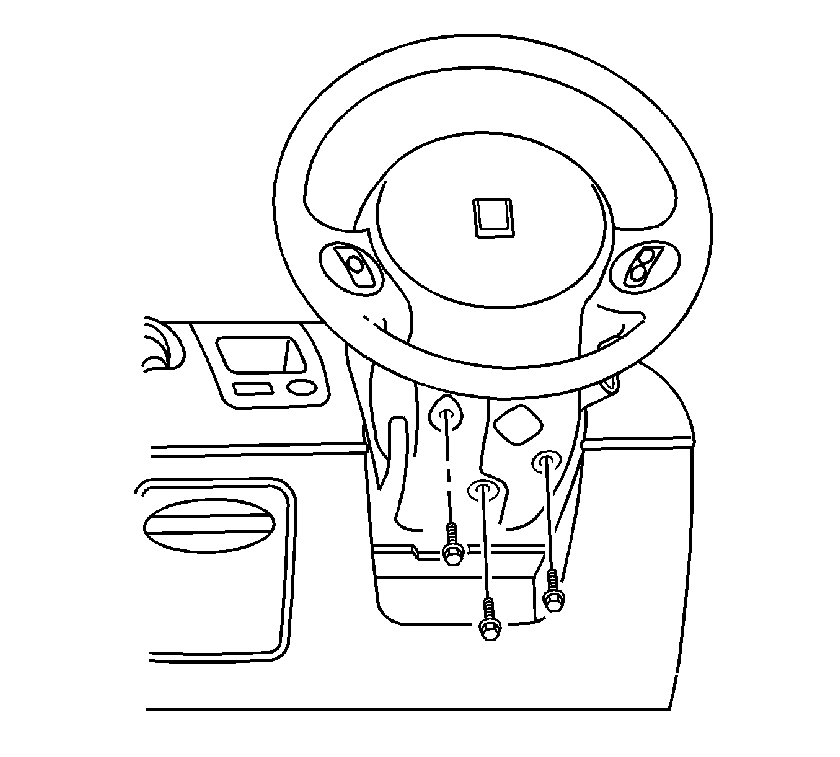
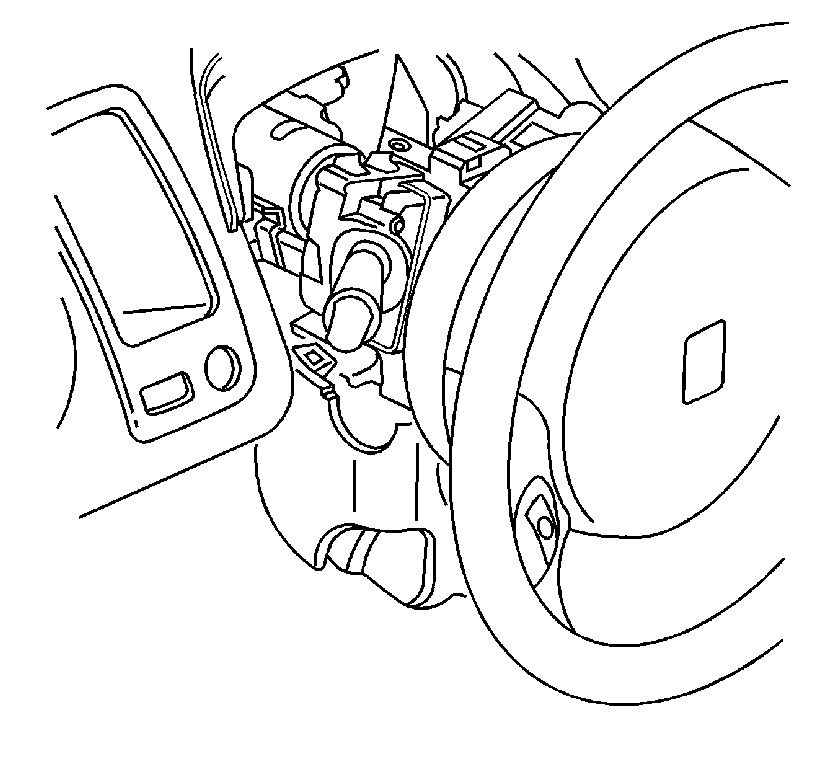
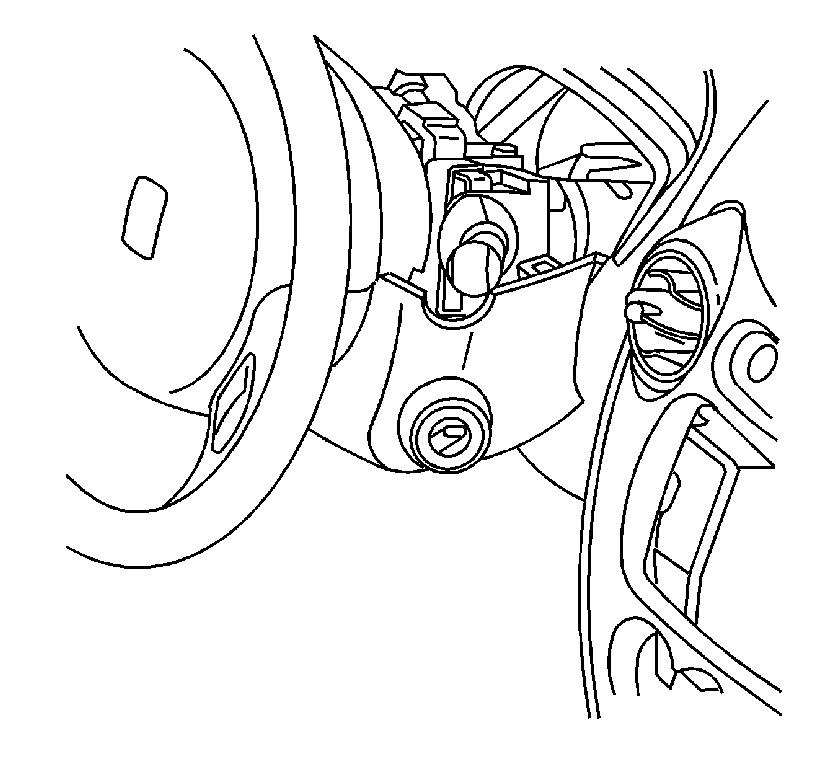
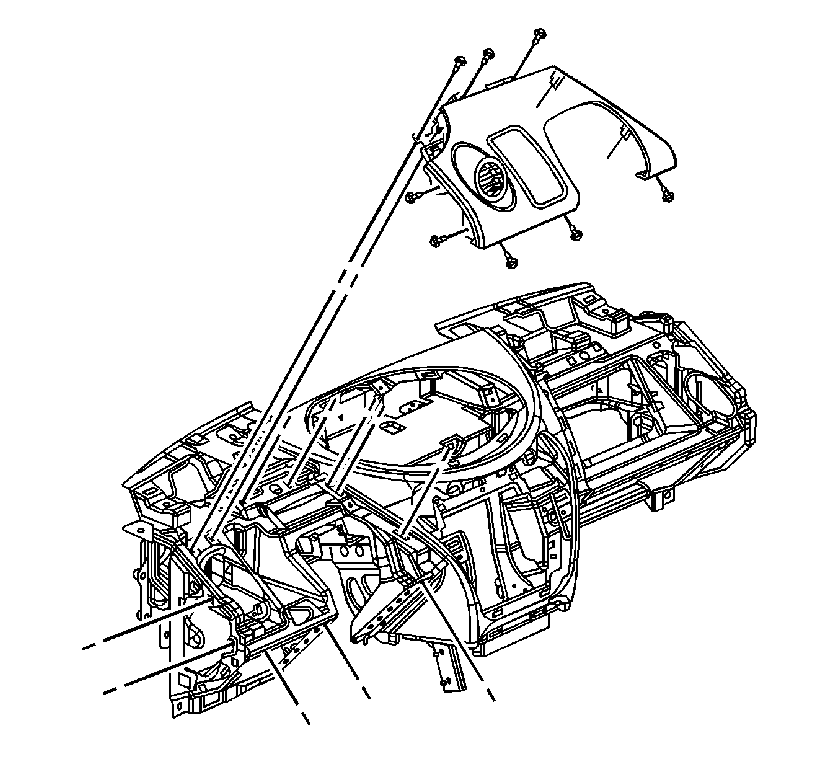
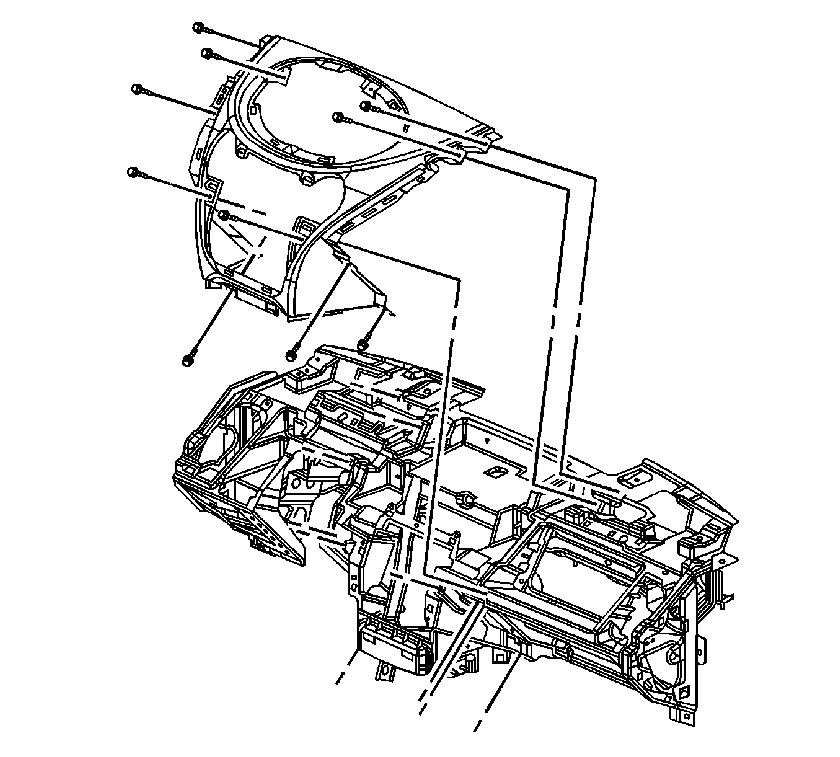
Installation Procedure
- Install the I/P center trim panel and screws.
- Connect the electrical connector to the I/P dimmer switch.
- If equipped, connect the fog lamp switch connector.
- Align the I/P trim panel retaining fasteners with the I/P.
- Push the I/P trim panel in order to secure the retaining fasteners.
- Install the I/P trim panel screws.
- Install the right lower steering column cover.
- Install the left lower steering column cover and snap into the right cover.
- Raise the steering column adjusting handle to lock the steering column into place.
- Install the lower steering column cover screws.
- Install the upper steering column cover by guiding the soft closeout under the I/P trim panel and aligning the retaining fasteners with the lower covers.
- Push on the upper steering column cover to secure.
- Install the I/P lower compartment and screws.
- Connect the electrical connector to the rear compartment release switch.
- Align the retaining fasteners with the I/P.
- Push the filler panel in order to secure.
- Install the filler panel screws.
- Verify that the retaining clips are installed on the right I/P trim panel and that no clips remain in the center I/P trim panel.
- Install the right I/P trim panel. Refer to Instrument Panel Trim Panel Replacement - Right Side .
- Install the defroster grille. Refer to Defroster Grille Replacement .
- Enable the SIR system. Refer to SIR Disabling and Enabling .
Notice: Refer to Fastener Notice in the Preface section.
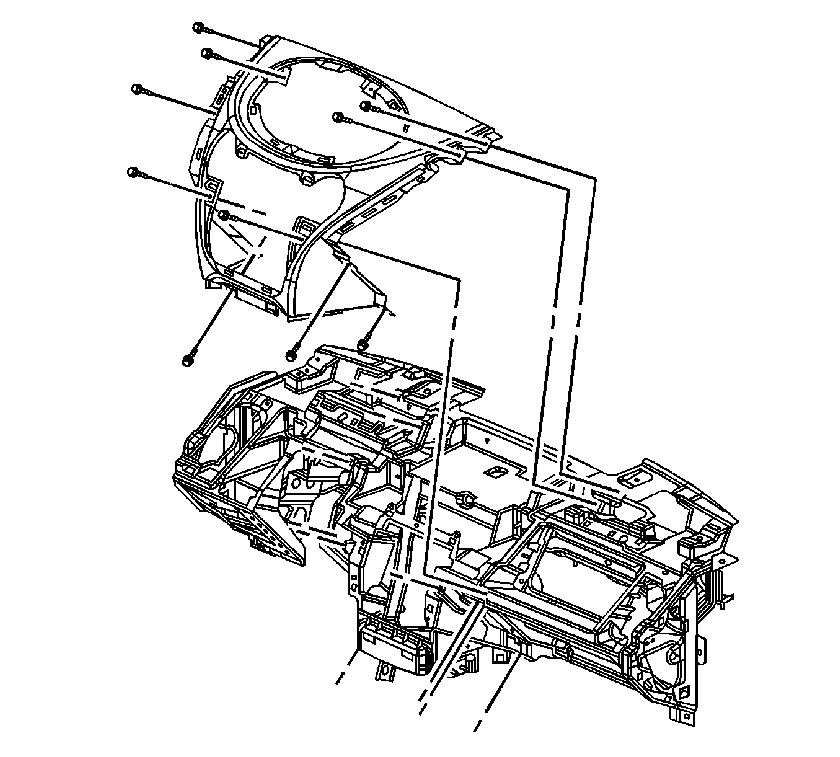
Tighten
Tighten the screws to 2.5 N·m (22 lb in).
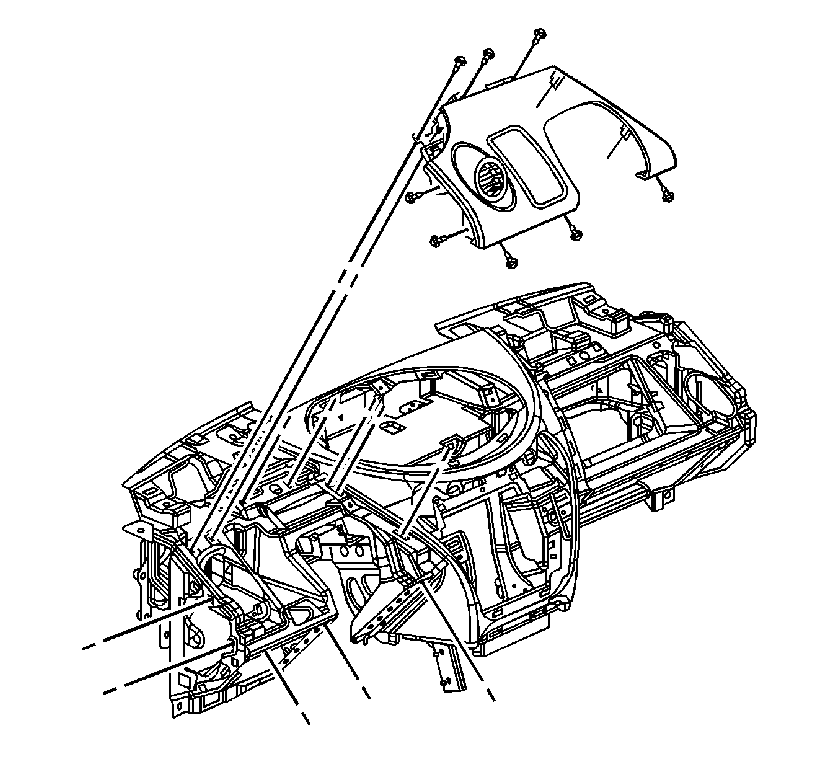
Tighten
Tighten the screws to 2.5 N·m (22 lb in).
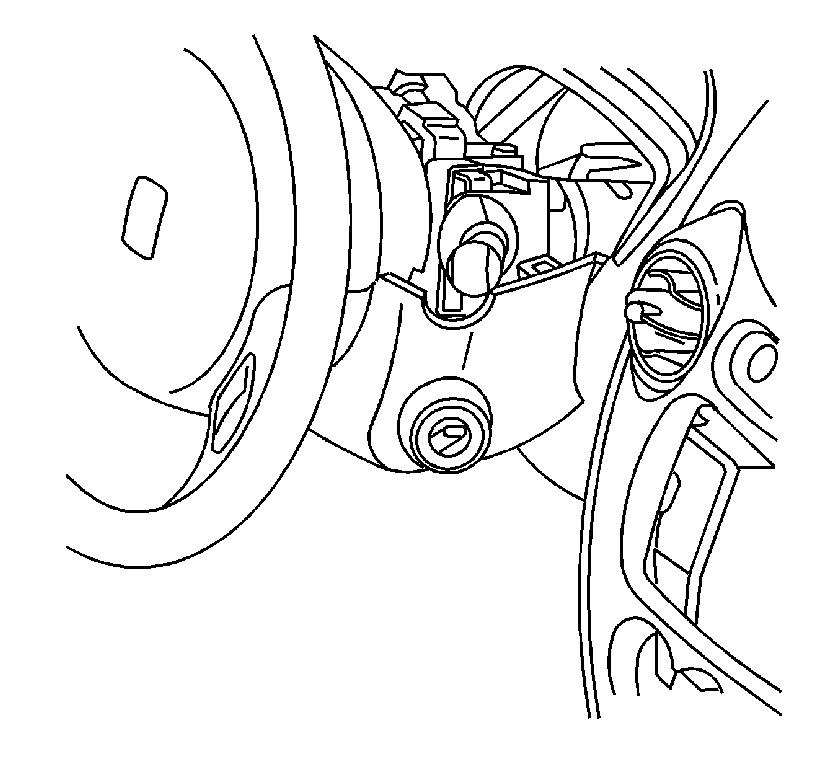
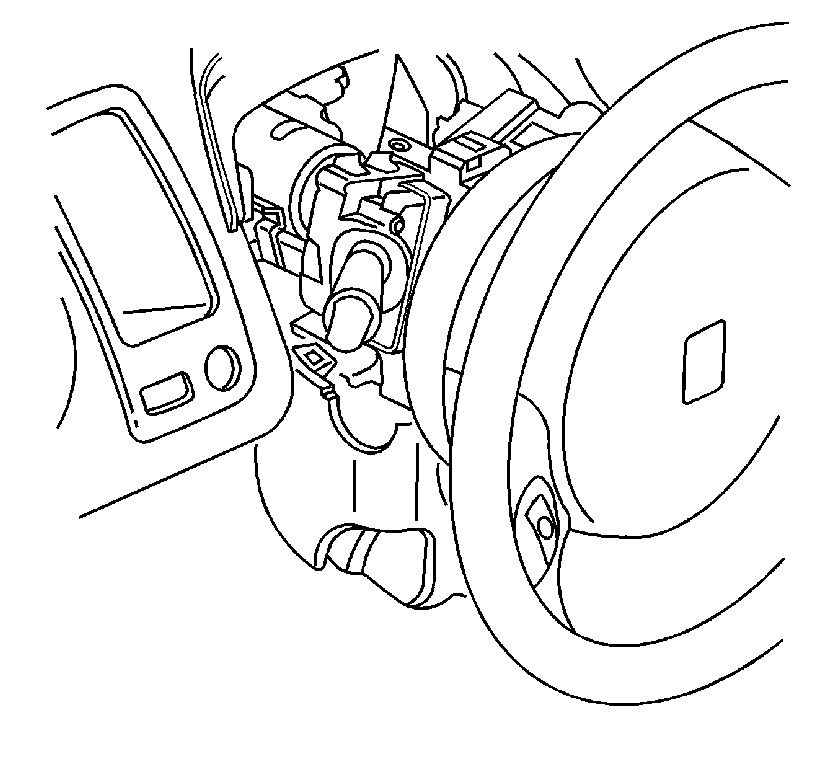
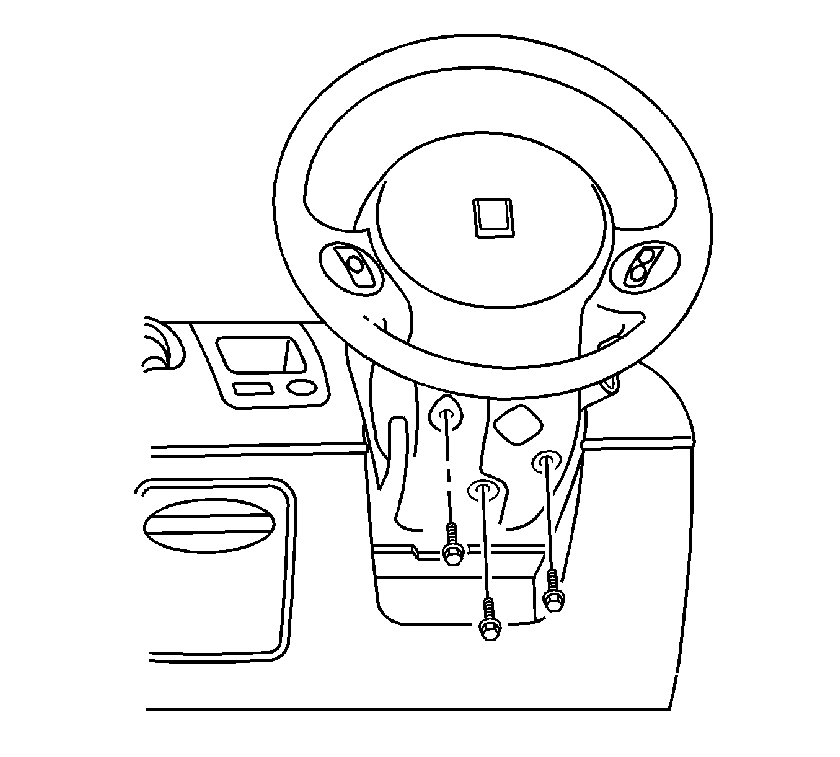
Tighten
Tighten the screws to 2 N·m (17 lb in).
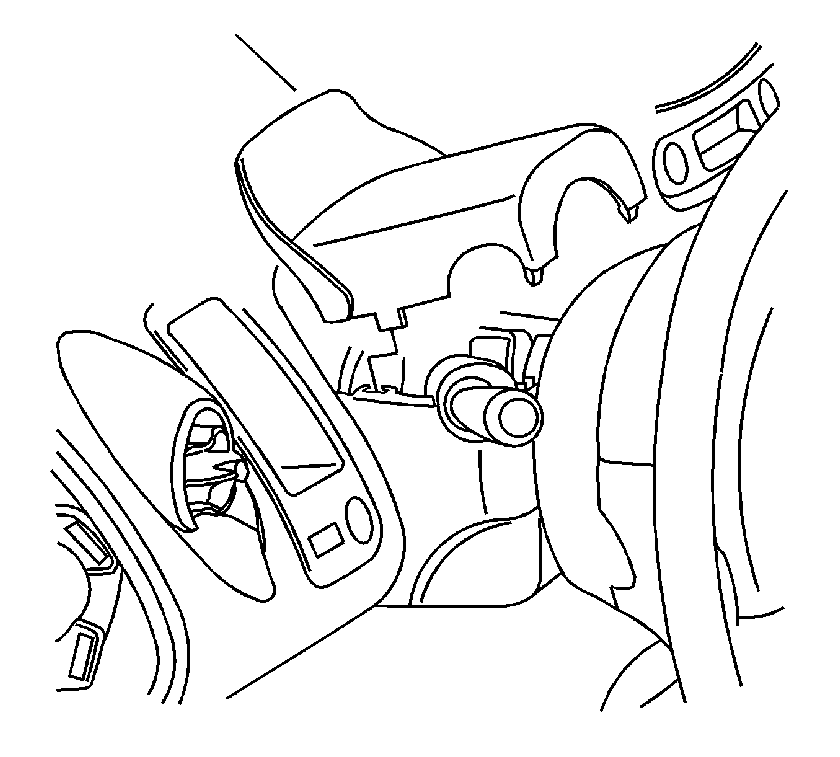
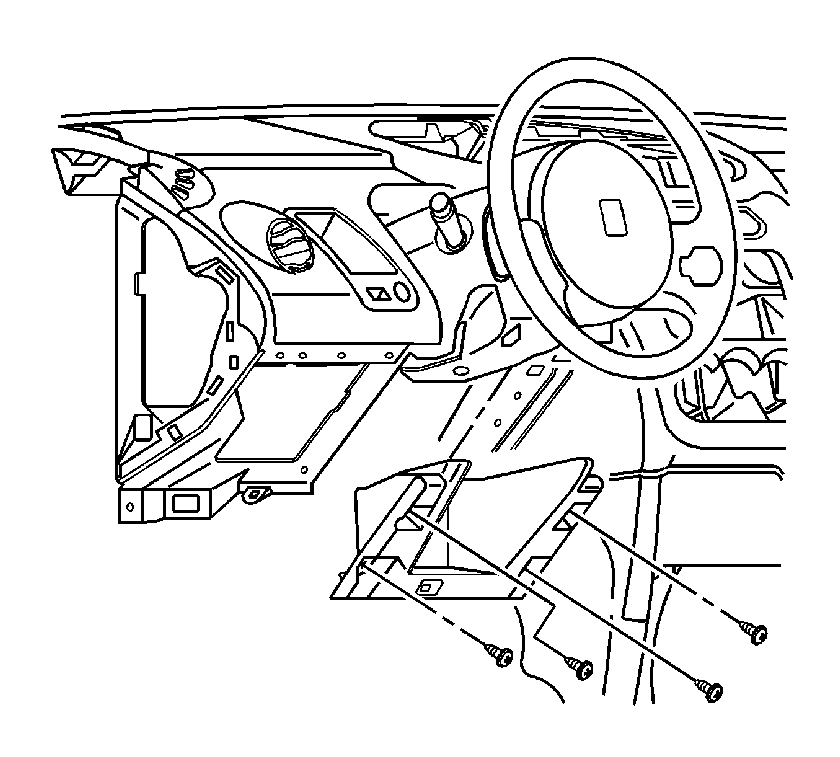
Tighten
Tighten the screws to 2.5 N·m (22 lb in).
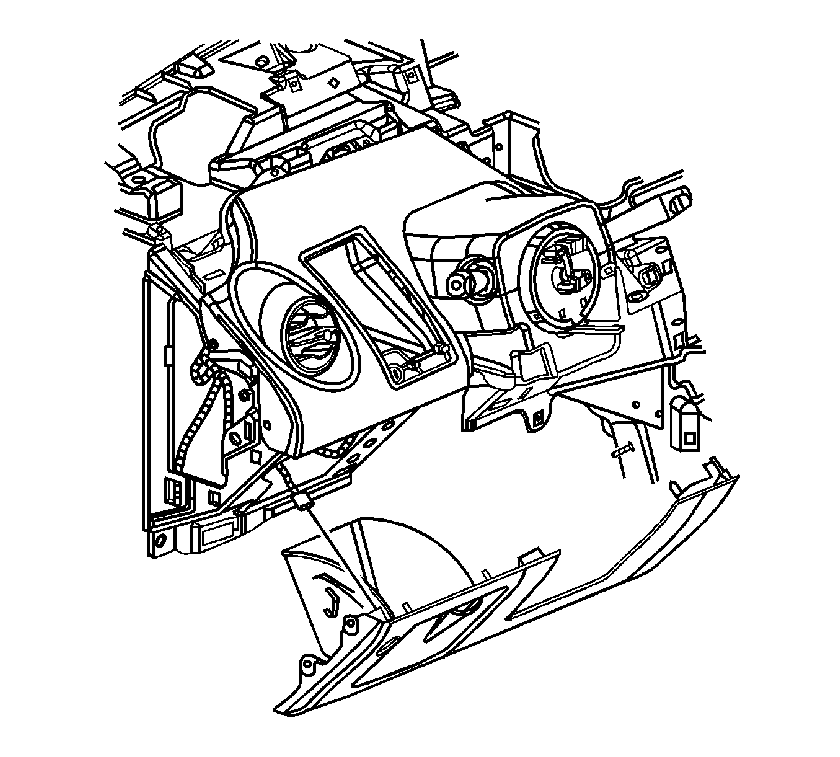
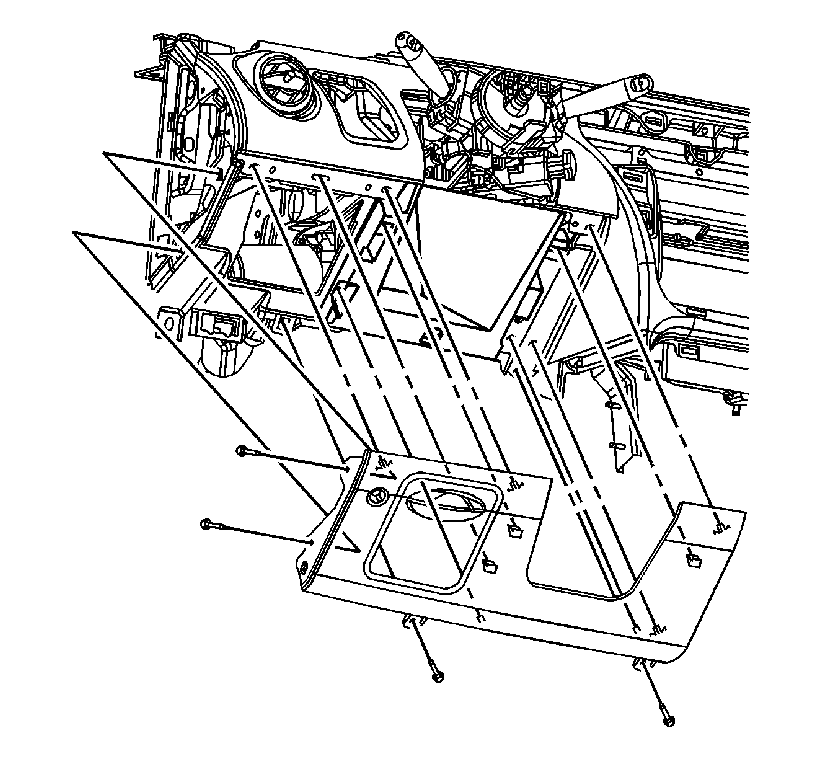
Tighten
Tighten the screws to 2.5 N·m (22 lb in).