For 1990-2009 cars only
Inflatable Restraint Side Impact Sensor Replacement Coupe
Removal Procedure
Notice: Do not use sensor if dropped from any height.
- Disable the SIR system. Refer to Disabling the SIR System .
- Remove inside door trim panel. Refer to Front Side Door Trim Panel Replacement in Doors.
- Peel back the water deflector.
- Disconnect the SIS connector.
- Loosen the SIS fasteners.
- Slide the sensor assembly out of the slotted holes.
- Remove the SIS.
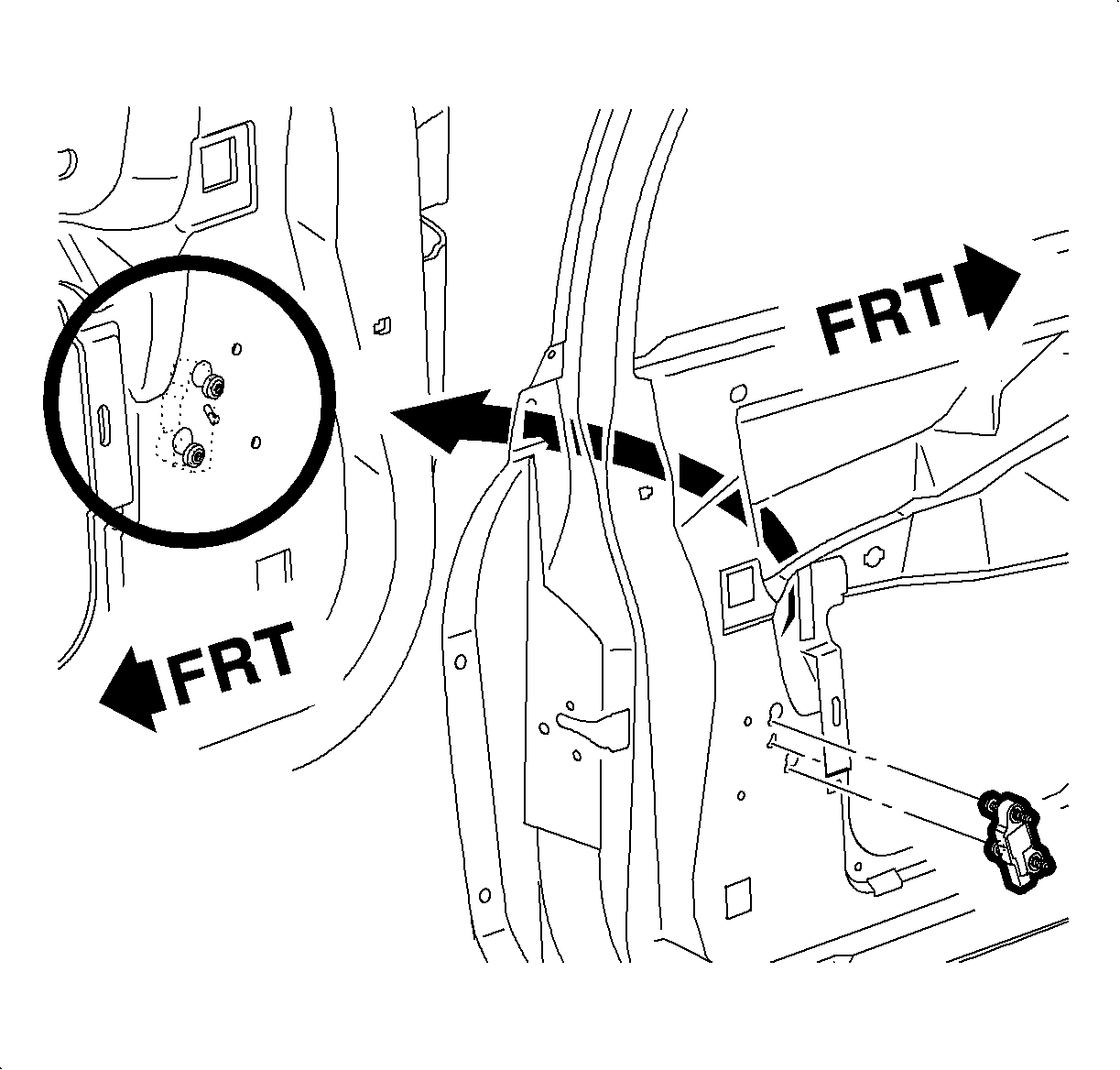
Installation Procedure
- Loosen the fasteners on the SIS assembly.
- Position the SIS in the slotted holes in the door structure (bolt head facing inboard).
- Secure the fasteners.
- Connect the SIS connector and insert the connector position assurance (CPA) to secure.
- Reposition the water deflector.
- Install the inside door trim panel. Refer to Front Side Door Trim Panel Replacement in Doors.
- Enable the SIR system. Refer to Enabling the SIR System .
Notice: Refer to Fastener Notice in the Preface section.
Tighten
Tighten the SIS Fasteners to 10 N·m (89 lb in).
Inflatable Restraint Side Impact Sensor Replacement Sedan
Removal Procedure
Notice: Do not use sensor if dropped from any height.
- Disable the SIR system. Refer to Disabling the SIR System .
- Remove the B-pillar trim panel. Refer to Front Side Door Trim Panel Replacement in Doors.
- Disconnect the SIS connector.
- Remove the SIS bracket fasteners.
- Remove the SIS bracket assembly (sensor, bracket and pigtail assembly).
Installation Procedure
- Place the fasteners into SIS bracket assembly.
- Drive the fasteners to secure to B-pillar.
- Connect the SIS connector and insert the connector position assurance (CPA) to secure.
- Install the trim panel on the `B-pillar. Refer to Front Side Door Trim Panel Replacement in the Doors section.
- Enable the SIR system. Refer to Enabling the SIR System .
Notice: Refer to Fastener Notice in the Preface section.
Tighten
Tighten the SIS Fasteners to 10 N·m (89 lb in).
