| Table 1: | Electric Cooling Fan Functional Check |
| Table 2: | Electric Cooling Fan Table #1 |
| Table 3: | Electric Cooling Fan Table #2 |
| Table 4: | Electric Cooling Fan Table #3 |
Refer to
Engine Cooling Fans
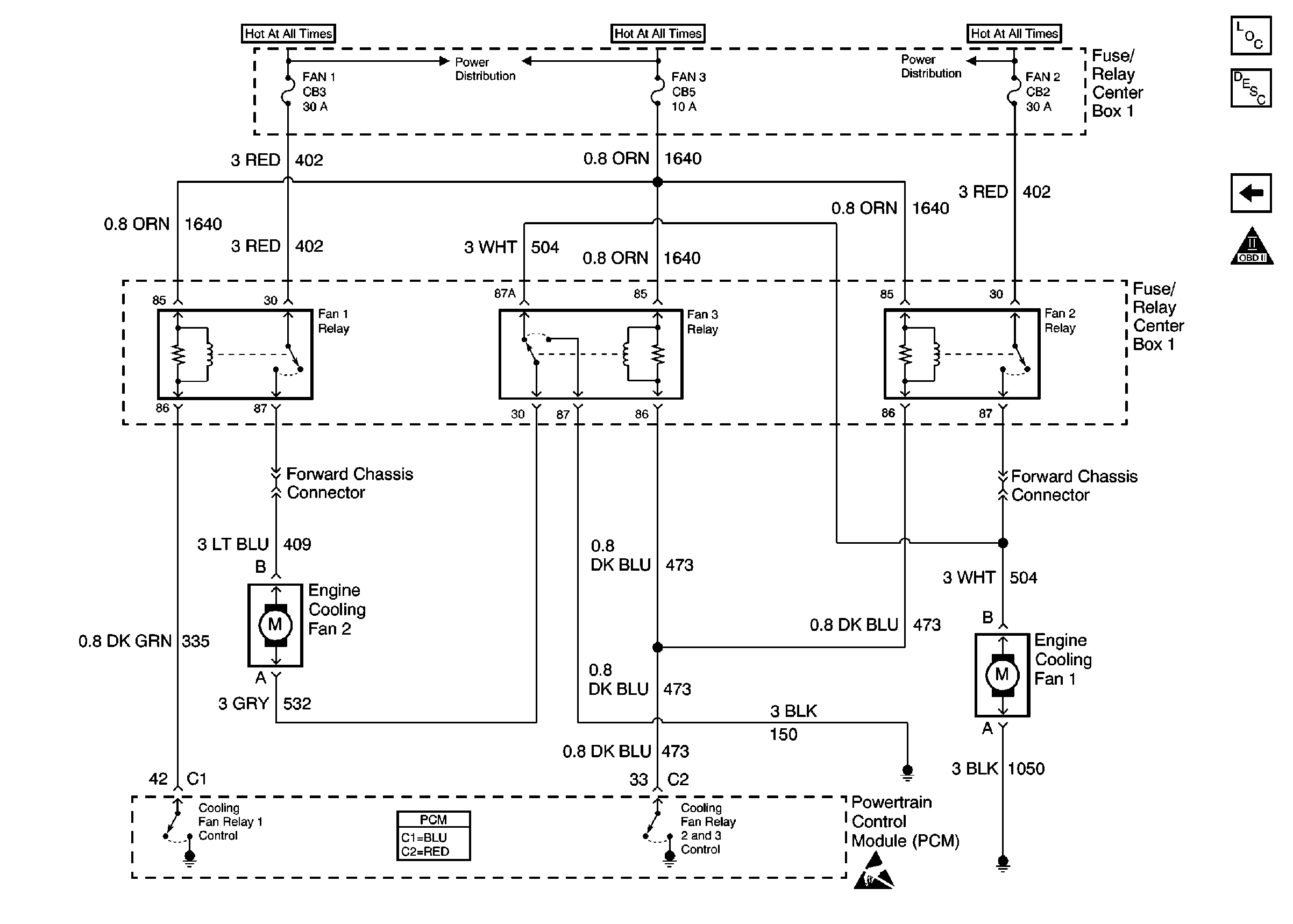
for complete circuit details.
Circuit Description
The cooling fan system in this vehicle provides for two separate modes of operation. These are the low speed fan and the high speed fan operating modes. The low speed mode operates both fans at half speed by using a series circuit configuration. The high speed mode operates both fans at full speed by using a parallel circuit configuration. These two operating modes are accomplished using three fan control relays.
This system which uses three relays to control two fan motors appears complicated. To aid in better understanding this system it is suggested to follow the circuits in the schematic as you read the description. This will aid in understanding the two distinct modes of operating the relays and coolant fans.
Low speed fan operation is established when the powertrain control module (PCM) commands fan relay #1 ON by grounding the cooling fan relay 1 control circuit with an internal driver. Relays #2 and #3 are left OFF. This closes the relay switch and allows current to flow from the battery, through the relay switch contacts to the left hand (LH) cooling fan. Current flow continues out of the fan motor to relay #3. The unenergized relay #3 switch contacts allow current to relay #2 and right cooling fan motor. This provides power to the right hand (RH) cooling fan motor. The low side of the RH cooling fan completes the circuit to ground. This circuit is a series circuit which allows half speed operation for each fan since each fan motor will drop half of the supplied battery power.
High speed operation is established when all three relays are energized. Relays #2 and #3 share the same control circuit to the PCM. As in the low speed mode, relay #1 supplies current flow to the LH cooling motor. Current flow continues through the motor to relay #3 which is now energized. The switch has now provided a path for current to flow directly to ground. This circuit now only has the LH fan motor to power and allows it to run at full speed. Relay #2 is also energized and provides current flow to the RH cooling fan. This fan now has its own dedicated circuit and will operate at full speed. This mode is operating as a parallel circuit.
Diagnostic Aids
If the owner complained of an overheating problem, determine if the complaint was due to an actual boil over, or the warning indicator lamp illuminated, or the engine coolant temperature gauge indicated overheating. The gauge accuracy can also be checked by comparing the engine coolant temperature (ECT) sensor reading using a scan tool and comparing its reading with the gauge reading. If the engine is actually overheating and the gauge indicated overheating, but the cooling fan is not coming ON, the ECT sensor has probably shifted out of calibration and should be replaced.
If the engine is overheating and the cooling fans are ON, the cooling system should be checked.
The PCM will command low speed fans ON at 108°C (226°F) and OFF at 103°C (217°F) and, high speed fans ON at 113°C (235°F) and OFF at 108°C (226°F).
Test Description
The numbers below refer to the step numbers on the diagnostic table.
-
The PCM will enable the engine cooling fans when certain diagnostic trouble codes (DTCs) are set. Go to applicable DTC table first before proceeding with this table.
-
The engine coolant temperature must be below 100°C (212°F) before proceeding with diagnosis.
Step | Action | Value(s) | Yes | No |
|---|---|---|---|---|
1 | Did you perform the Powertrain On-Board Diagnostic (OBD) System Check? | -- | ||
Are any DTCs set? | -- | Go to the applicable DTC Table | ||
|
Important: Engine coolant temperature must be below the specified value for all of the cooling fan diagnosis.
Does the scan tool display the A/C request as YES? | 100°C (212°F) | |||
4 |
Are the cooling fans ON? | -- | Go to Cooling Fan table #1 | |
5 | Command the cooling fan relay #1 ON using a scan tool. Are both cooling fans ON? | -- | Go to Cooling Fan table #2 | |
6 | Command the cooling fan relays #1, #2 and #3 ON using a scan tool. Do both cooling fans switch to high speed? | -- | Go to Cooling Fan table #3 | |
7 |
Are the cooling fans ON? | -- | Go to Cooling Fan table #1 | |
8 | Turn the A/C ON. Are the cooling fans ON? | -- | System OK | |
9 | Does the scan tool display A/C request as YES? | -- | Go to Functional Check in HVAC Systems |
Test Description
The numbers below refer to the step numbers in the diagnostic table.
-
This step determines if the cooling fan relay contacts are stuck closed.
-
This step determines if there is a short to voltage on the circuit from the left fan motor to fan relay #3.
-
Any test that requires probing a component or a component harness connector, use the J 35616-A connector test adaptor kit. Using this kit prevents damage to the harness connector terminals. Refer to Using Connector Test Adapters in Wiring Systems.
-
This step determines if the cooling fan relay contacts are stuck closed.
Step | Action | Value(s) | Yes | No |
|---|---|---|---|---|
1 | Did you perform the Cooling Fan Functional Check? | -- | Go to Cooling Fan Functional Check | |
Are both of the cooling fans OFF? | -- | |||
Disconnect the cooling fan relay #3. Are both of the cooling fans OFF? | -- | |||
Does the test lamp illuminate? | -- | |||
Disconnect the cooling fan relay #2. Are both of the cooling fans OFF? | -- | |||
6 | Replace the cooling fan relay #1. Is the action complete | -- | Go to Cooling Fan Functional Check | -- |
7 | Repair the circuit for a short to B+. Refer to Wiring Repairs in Wiring Systems. Is the action complete | -- | Go to Cooling Fan Functional Check | -- |
8 | Repair the circuit for a short to B+. Refer to Wiring Repairs in Wiring Systems. Is the action complete | -- | Go to Cooling Fan Functional Check | -- |
9 | Repair circuit 504 for a short to B+. Refer to Wiring Repairs in Wiring Systems. Is the action complete? | -- | Go to Cooling Fan Functional Check | -- |
10 | Replace the cooling fan relay #2. Is the action complete? | -- | Go to Cooling Fan Functional Check | -- |
Test Description
The numbers below refer to the step numbers in the diagnostic table.
-
Any test that requires probing a component or a component harness connector, use the J 35616-A connector test adaptor kit. Using this kit prevents damage to the harness connector terminals. Refer to Using Connector Test Adapters in Wiring Systems.
-
This step tests for an inoperative cooling fan relay.
-
This step tests for an open left cooling fan motor. When the left cooling fan terminals are connected, the right cooling fan should operate on high speed.
-
This step is testing for a short to ground between the left cooling fan motor and cooling fan relay #3.
Step | Action | Value(s) | Yes | No |
|---|---|---|---|---|
1 | Did you perform the Cooling Fan Functional Check? | -- | Go to Cooling Fan Functional Check | |
Does the test lamp illuminate? | -- | |||
|
Important: Leave jumper in place for remainder of this table. Connect a fused jumper wire between the cooling fan relay #1 powerfeed terminals and the left cooling fan motor control circuit at the electrical connector. Refer to Using Fused Jumper Wires in Wiring Systems. Do both cooling fans turn ON? | -- | |||
4 |
Does the test lamp illuminate? | -- | ||
Does the test lamp illuminate? | -- | |||
6 |
Important: Leave jumper in place for remainder of this table. Does the right cooling fan turn ON? | -- | ||
Does the test lamp illuminate? | -- | |||
8 |
Important: Leave the jumper in place for remainder of this table. Connect a fused jumper wire between the cooling fan relay #3 left cooling fan motor control terminals and right cooling fan motor control at the relay electrical connector. Refer to Using Fused Jumper Wires in Wiring Systems. Does the right cooling fan turn ON? | -- | ||
9 |
Does the test lamp illuminate? | -- | ||
10 | Probe the right cooling fan electrical connector terminal A using the test lamp connected to B+. Does the test lamp illuminate? | -- | ||
11 | Repair the cooling fan relay B+ supply circuit. Refer to Wiring Repairs in Wiring Systems. Is the action complete? | -- | Go to Cooling Fan Functional Check | -- |
12 | Replace the #1 cooling fan relay. Is the action complete? | -- | Go to Cooling Fan Functional Check | -- |
13 | Repair the open circuit between the cooling fan relay #1 and the left cooling fan motor. Refer to Wiring Repairs in Wiring Systems. Is the action complete? | -- | Go to Cooling Fan Functional Check | -- |
14 |
Did you find and correct the condition? | -- | Go to Cooling Fan Functional Check | |
15 |
Replace the LH fan motor. Is the action complete? | -- | Go to Cooling Fan Functional Check | -- |
16 | Repair the open circuit between the LH cooling fan electrical connector terminal A and the cooling fan relay #3 left cooling fan motor control terminal. Refer to Wiring Repairs in Wiring Systems. Is the action complete? | -- | Go to Cooling Fan Functional Check | -- |
17 | Replace the #3 cooling fan relay. Is the action complete? | -- | Go to Cooling Fan Functional Check | -- |
18 |
Did you find and correct the condition? | -- | Go to Cooling Fan Functional Check | |
19 | Replace the RH fan motor. Is the action complete? | -- | Go to Cooling Fan Functional Check | -- |
20 | Repair the open ground circuit. Refer to Wiring Repairs in Wiring Systems. Is the action complete? | -- | Go to Cooling Fan Functional Check | -- |
21 | Repair the open circuit between the cooling fan relay #3 and the RH cooling fan motor. Refer to Wiring Repairs in Wiring Systems. Is the action complete? | -- | Go to Cooling Fan Functional Check | -- |
22 | Repair the short to ground between the left cooling fan motor and relay #3. Refer to Wiring Repairs in Wiring Systems. Is the action complete? | -- | Go to Cooling Fan Functional Check | -- |
Test Description
The numbers below refer to the step numbers in the diagnostic table.
-
This step tests the cooling fan relay #3 control circuit.
-
This step tests the cooling fan relay #2 control circuit.
Step | Action | Value(s) | Yes | No |
|---|---|---|---|---|
1 | Did you perform the Cooling Fan Functional Check? | -- | Go to Cooling Fan Functional Check | |
2 |
Is the right cooling fan operating at high speed? | -- | ||
3 | Is the left cooling fan operating at high speed? | -- | Go to Cooling Fan Functional Check | |
4 |
Does the test lamp illuminate? | -- | ||
Does the test lamp illuminate? | -- | |||
6 | Connect a fused jumper wire between the cooling fan relay #3 left cooling fan motor control terminals and relay ground circuit at the relay electrical connector. Refer to Using Fused Jumper Wires in Wiring Systems. Does the left cooling fan turn ON? | -- | ||
7 | Probe the cooling fan relay #3 cooling fan 2 and 3 PCM relay control circuit terminal at the relay electrical connector using the test lamp connected to B+. Does the test lamp illuminate? | -- | ||
8 |
Does the test lamp illuminate for both terminals? | -- | ||
Does the test lamp illuminate? | -- | |||
10 | Jumper the cooling fan relay #2 powerfeed terminals and right cooling fan motor control circuit at the underhood electrical center using a fused jumper wire. Refer to Using Fused Jumper Wires in Wiring Systems. Does the right cooling fan turn ON? | -- | ||
11 | Repair the cooling fan relay B+ circuit for an open. Refer to Wiring Repairs in Wiring Systems. Is the action complete? | -- | Go to Cooling Fan Functional Check | -- |
12 | Replace the #2 cooling fan relay. Is the action complete? | -- | Go to Cooling Fan Functional Check | -- |
13 | Repair the cooling fan relay control circuit for an open. Refer to Wiring Repairs in Wiring Systems. Is the action complete? | -- | Go to Cooling Fan Functional Check | -- |
14 | Repair the open in the right cooling fan motor control circuit. Refer to Wiring Repairs in Wiring Systems. Is the action complete? | -- | Go to Cooling Fan Functional Check | -- |
15 | Repair the open ground circuit in cooling fan relay #3. Refer to Wiring Repairs in Wiring Systems. Is the action complete? | -- | Go to Cooling Fan Functional Check | -- |
16 | Replace the #3 cooling fan relay. Is the action complete? | -- | Go to Cooling Fan Functional Check | -- |
17 |
Is the action complete? | -- | Go to Cooling Fan Functional Check | -- |
