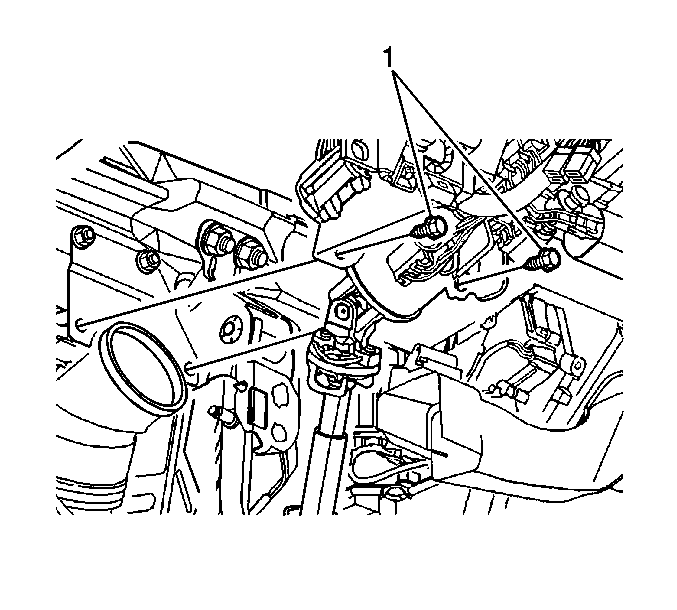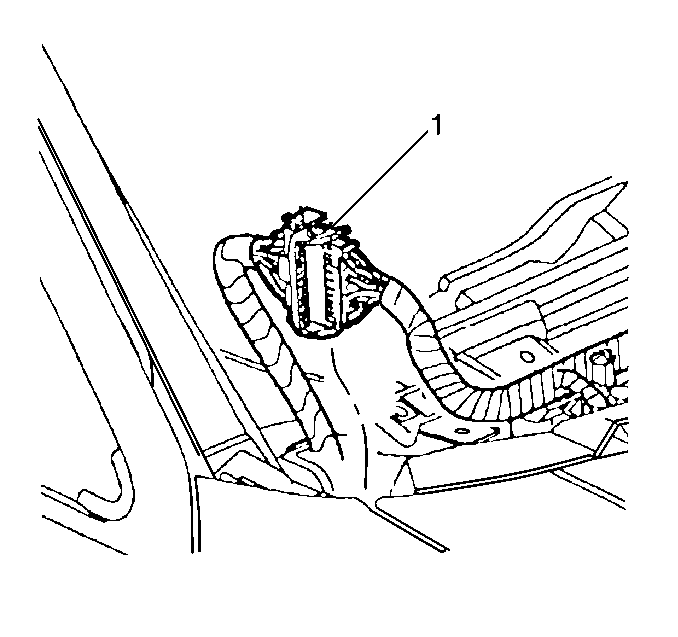For 1990-2009 cars only
Removal Procedure
- Disable the SIR. Refer to SIR Disabling and Enabling and to SIR Disabling and Enabling in SIR.
- Remove the left knee bolster. Refer to Driver Knee Bolster Replacement .
- Remove the left knee bolster support. Refer to Driver Knee Bolster Bracket Replacement .
- Remove the right knee bolster. Refer to Passenger Knee Bolster Replacement .
- Remove the I/P center seat or the floor console. Refer to Instrument Panel Compartment Replacement in Seats, or Front Floor Console Replacement .
- Remove the I/P outer trim panels. Refer to Instrument Panel Outer Trim Cover Replacement - Right Side and to Instrument Panel Outer Trim Cover Replacement - Left Side .
- Remove the windshield pillar trim. Refer to Windshield Pillar Garnish Molding Replacement in Interior Trim.
- Remove the defroster grille. Refer to Defroster Grille Replacement .
- Remove the I/P upper trim pad. Refer to Instrument Panel Upper Trim Pad Replacement .
- Remove the heads up display, if equipped. Refer to Instrument Cluster Head Up Display Replacement .
- Disconnect the electrical connectors (1) at the top outside corners of the I/P.
- Disconnect all other electrical connectors from the I/P to the body.
- Disconnect the steering column shaft from the steering column.
- Remove the bolts (1) that secure the steering column to the body. Refer to Steering Column Replacement in Steering Wheel and Column.
- For a DeVille base model, or the DeVille DHS, disconnect the shift cable from the steering column.
- Disconnect the steering column connectors from the body.
- Remove the I/P center support bracket bolts (1) from the floor bracket.
- Remove the I/P carrier (1) to cowl nuts.
- Remove the bolt (1) and nuts (2) from the left and right I/P carrier to hinge pillar.
- Remove the I/P and carrier assembly from the vehicle.
Caution: Refer to SIR Caution in the Preface section.
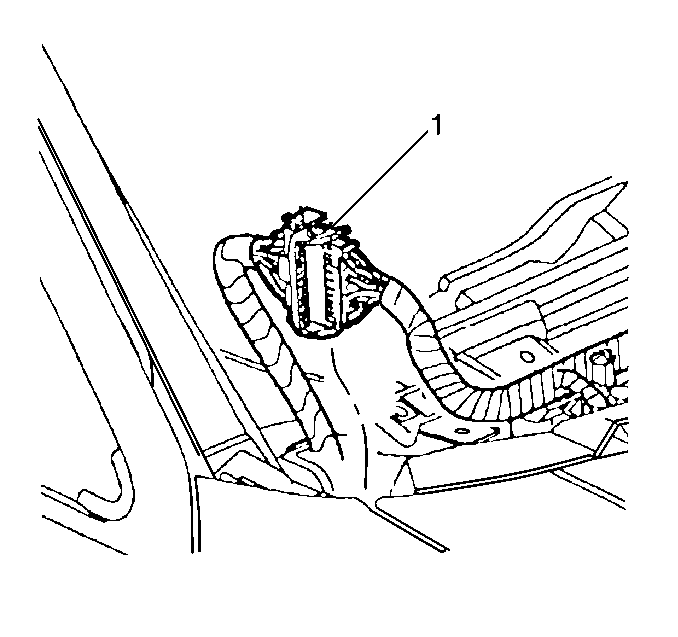
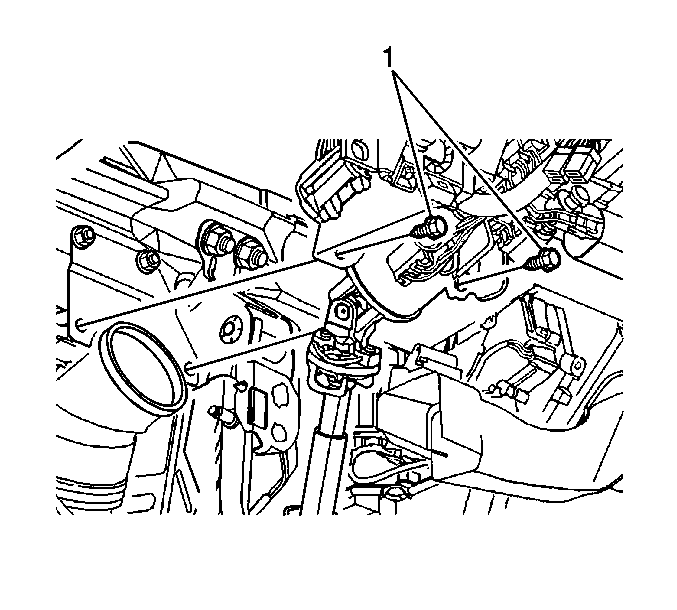
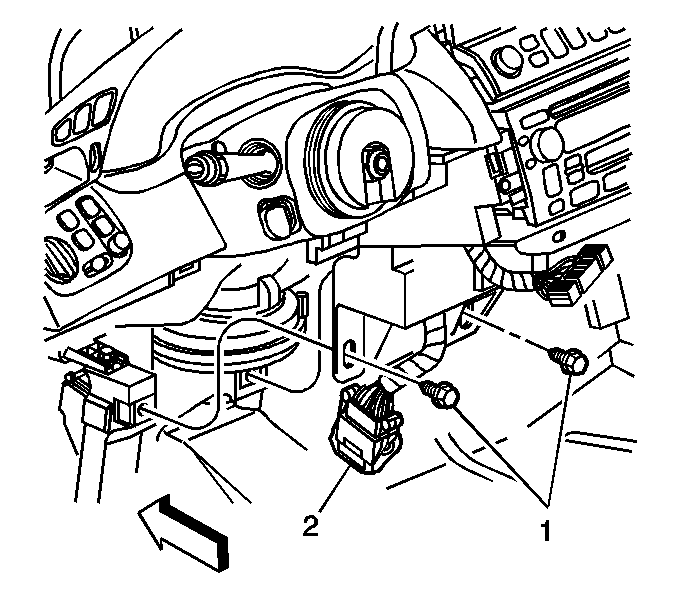
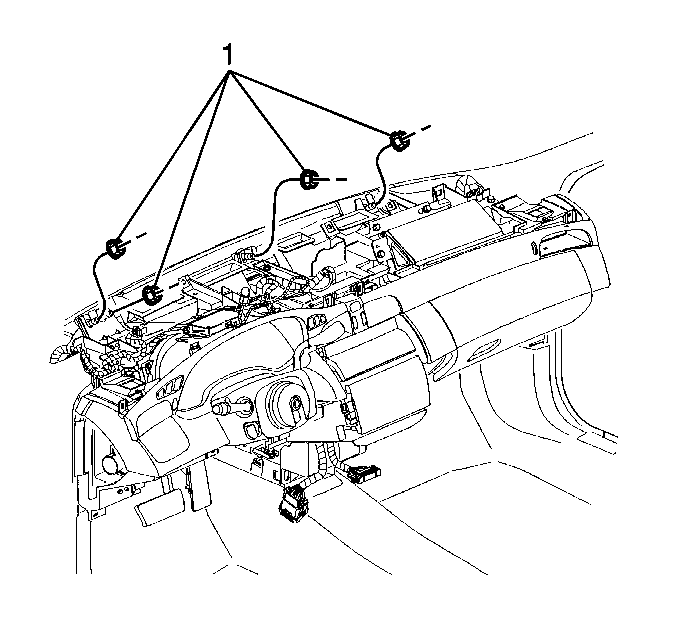
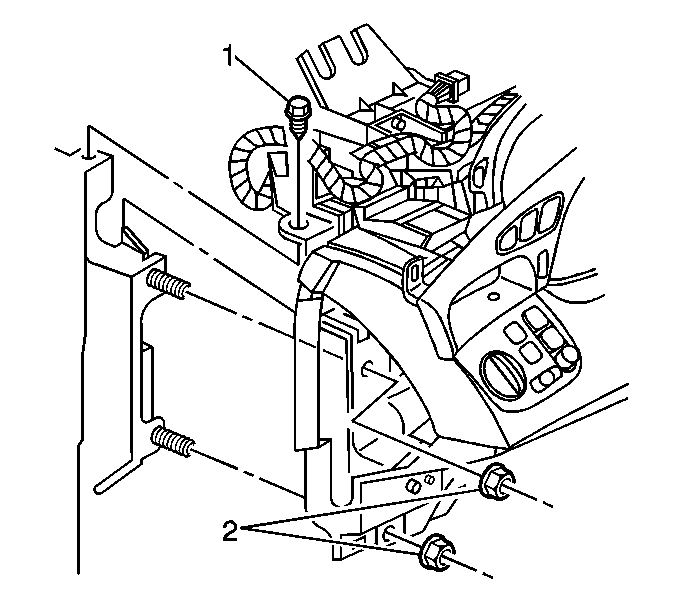
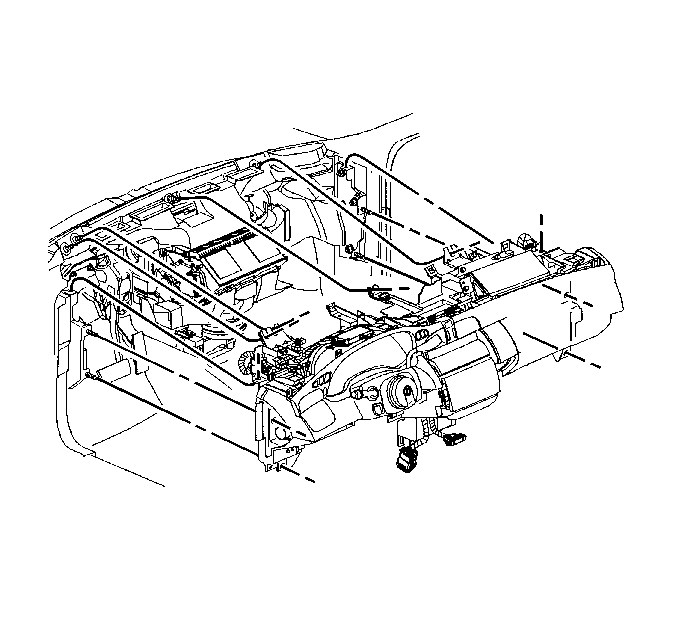
Installation Procedure
- Install the I/P and carrier assembly to the vehicle.
- Install the nuts and bolts (1,2) to the I/P carrier.
- Install the I/P carrier to cowl nuts (1).
- Install the I/P center support bracket bolts (1) to the floor bracket.
- Install the steering column bolts (1). Refer to Steering Column Replacement in Steering Wheel and Column.
- For a DeVille base model, or the DeVille DHS, Install the shift cable to the steering column.
- Connect the electrical connectors from the steering column to the body.
- Connect the electrical connectors (1) at the top outside corners of I/P.
- Install the heads up display, if equipped with UV8. Refer to Instrument Cluster Head Up Display Replacement .
- Install the I/P upper trim pad. Refer to Instrument Panel Upper Trim Pad Replacement .
- Install the defroster grille. Refer to Defroster Grille Replacement .
- Install the windshield pillar trim. Refer to Windshield Pillar Garnish Molding Replacement in Interior Trim.
- Install the center seat or the center console. Refer to Instrument Panel Compartment Replacement in Seats, or Front Floor Console Replacement .
- Install the left and right I/P outer trim panels. Refer to Instrument Panel Outer Trim Cover Replacement - Right Side and Instrument Panel Outer Trim Cover Replacement - Left Side .
- Install the left knee bolster support bracket. Refer to Driver Knee Bolster Bracket Replacement .
- Install the left knee bolster. Refer to Driver Knee Bolster Replacement .
- Install the right knee bolster. Refer to Passenger Knee Bolster Replacement .
- Enable the SIR. Refer to SIR Disabling and Enabling and SIR Disabling and Enabling in SIR.
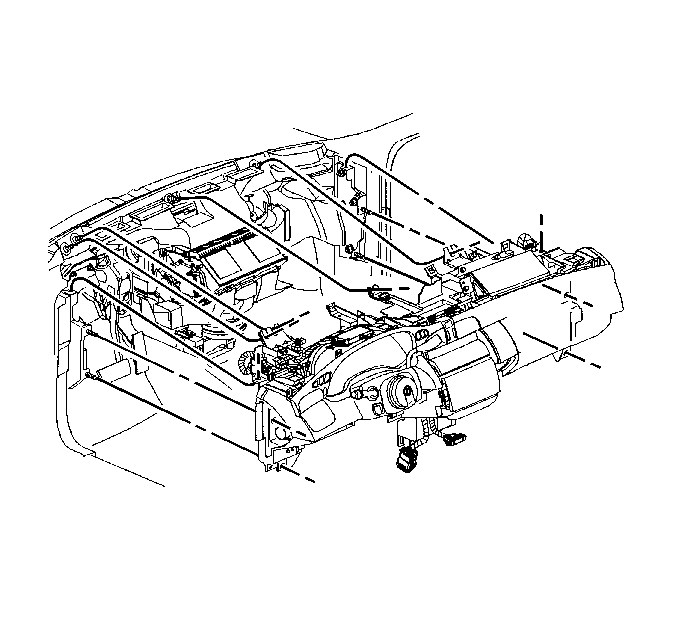
Notice: Refer to Fastener Notice in the Preface section.
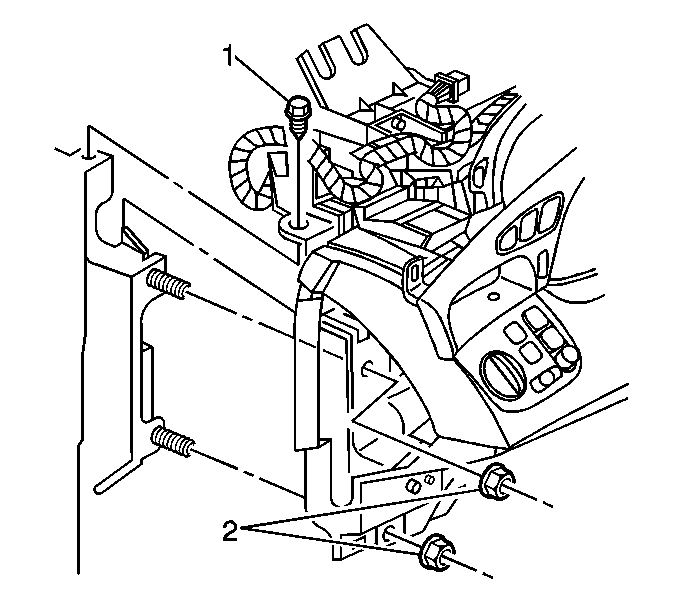
Tighten
Tighten the bolts to 25 N·m (18 lb ft).
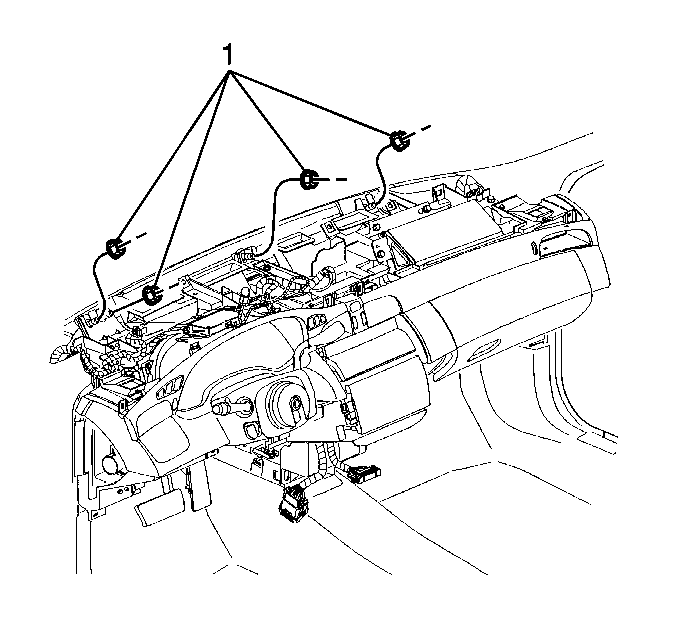
Tighten
Tighten the nuts to 25 N·m (18 lb ft).
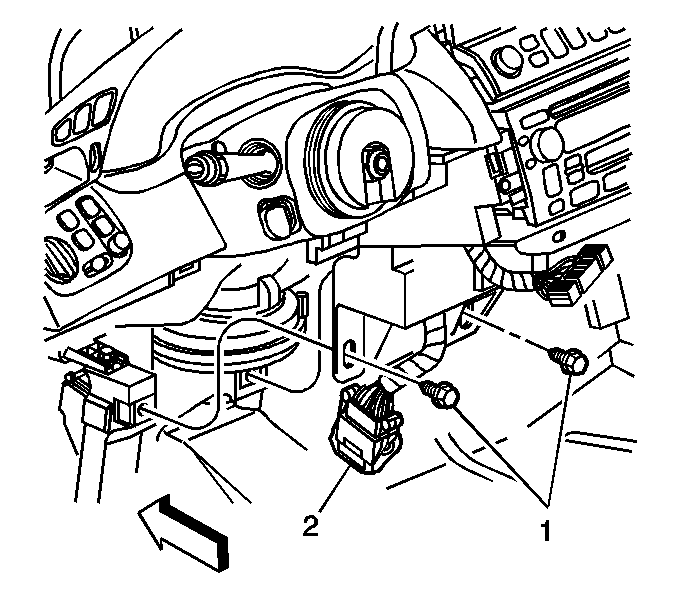
Tighten
Tighten the bolts to 25 N·m (18 lb ft).