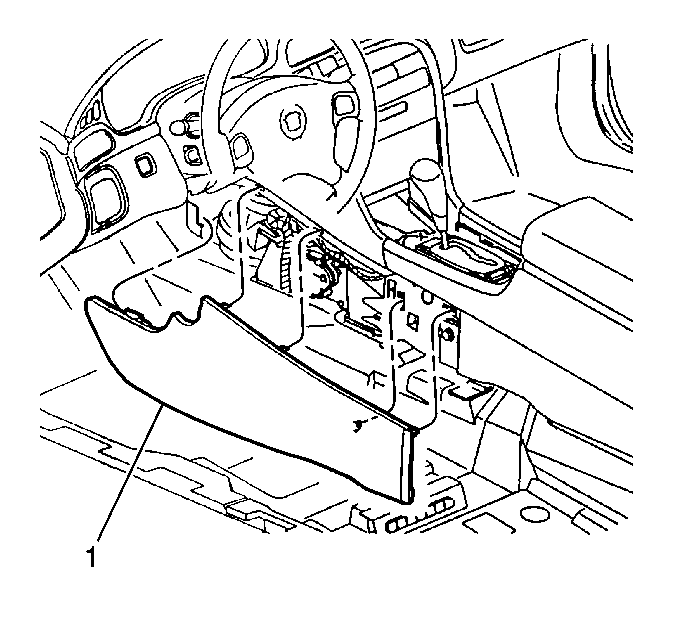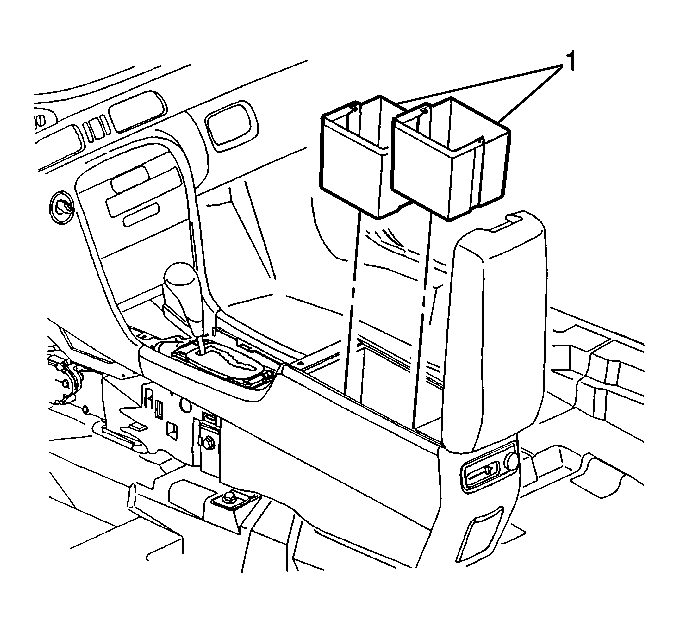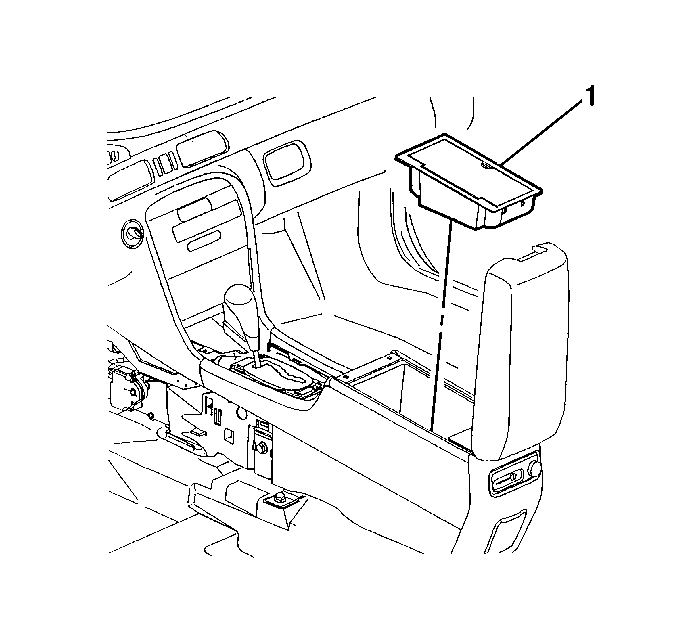Console Replacement LHD
Removal Procedure
- Fully extend telescopic steering wheel.
- Disable the SIR. Refer to Disabling the SIR System in SIR.
- Remove the console storage container (1).
- Open console storage bin door and remove storage bins (1) or CD changer as needed. Refer to Front Floor Console Compartment Replacement or Remote CD Changer Replacement in Entertainment.
- Insert blocks in the front and rear of drive wheels.
- Place the shifter in neutral.
- Remove the console trim plate. Refer to Console Trim Plate Replacement .
- Remove left and right console panels (1). Refer to Front Floor Console Side Trim Panel Replacement - Left Side .
- Disconnect the shifter cable from shifter and remove the bolt securing the cable to the front bracket. Refer to Shift Cable Replacement in Automatic Transaxle.
- Disconnect BTSI electrical connector.
- Disconnect the BTSI cable from the shifter. Refer to Park Lock Cable Replacement in Automatic Transaxle.
- Remove the two fasteners (2) from console (1) to the IP lower.
- Lift up on cover (1) on the floor of the storage bin, a flat blade tool may be needed to lift.
- Remove two nuts (2) from console rear to floor pan.
- Disconnect electrical connectors (1 through 3) from both side openings at front of console.
- Partially remove the seats and slide the seats rearward. Refer to Front Seat Replacement - Bucket in Seats.
- Remove the two bolts (1) securing the metal bracket arms to the floor.
- Lift up the rear of the console and slide rearward.
- Feed the wiring harness out of the shifter opening and the left side of the console.
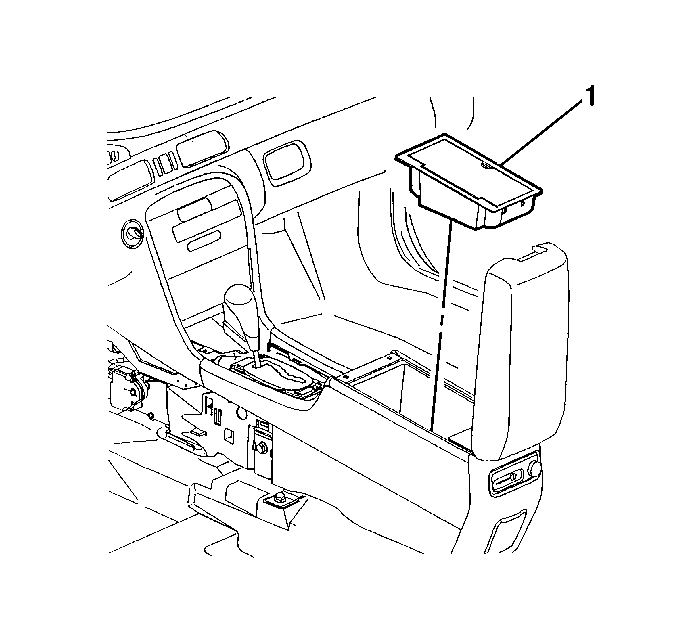
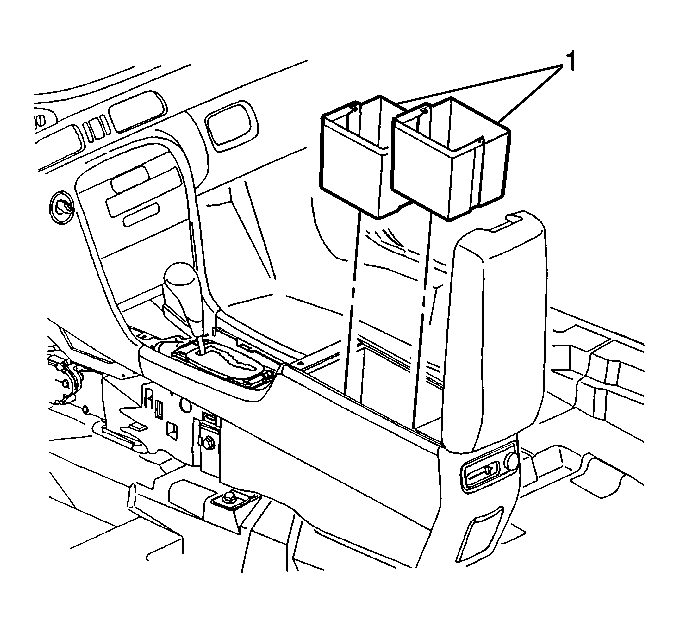
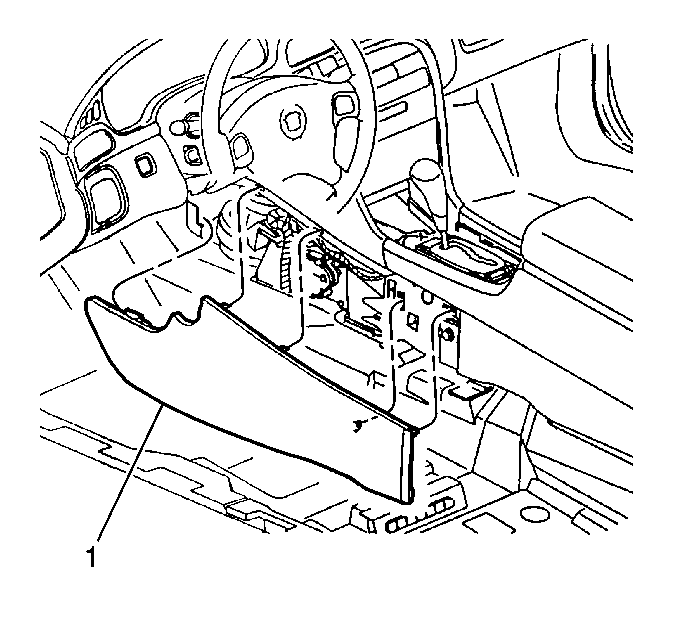
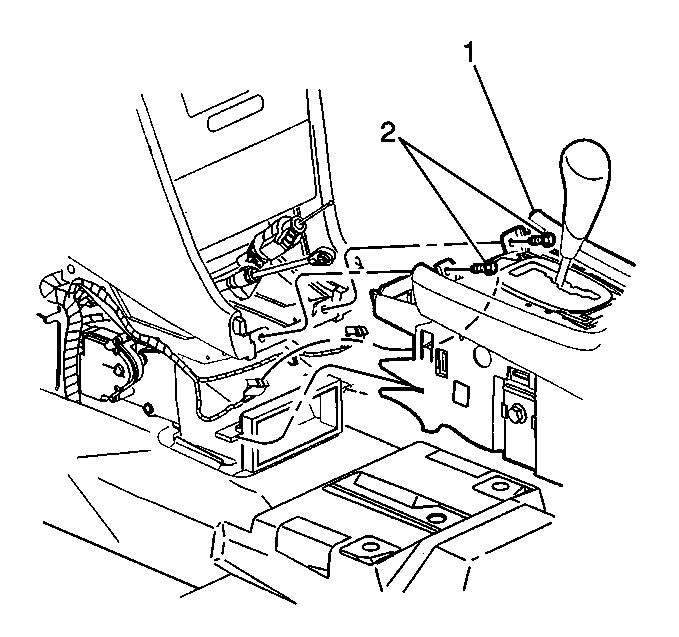
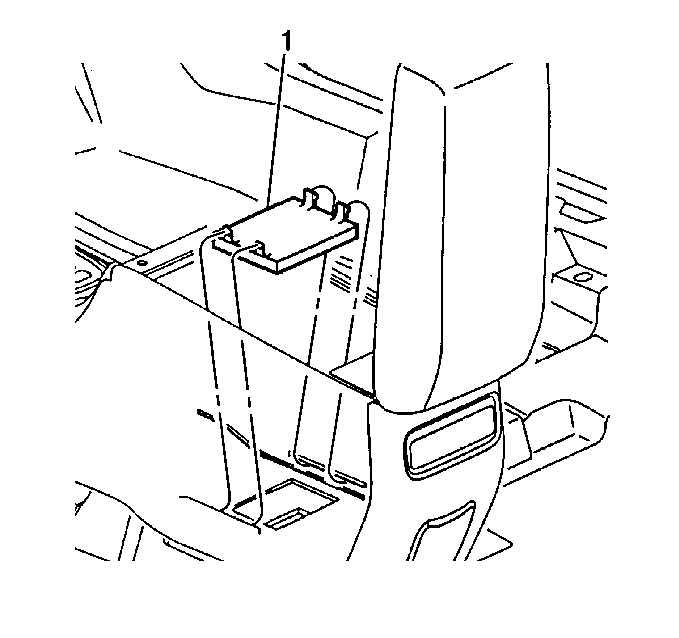
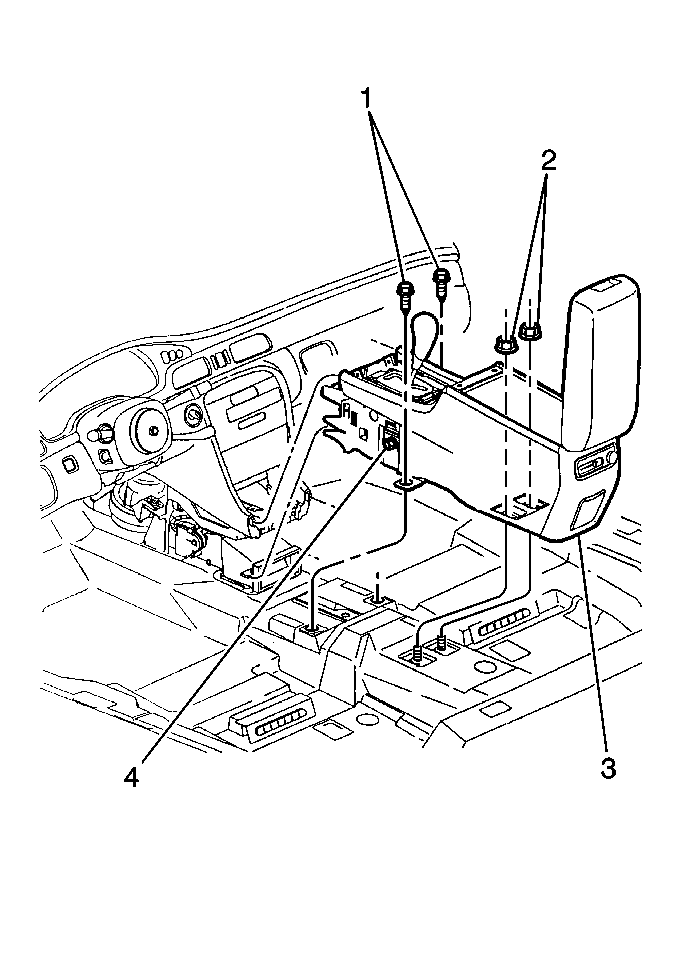
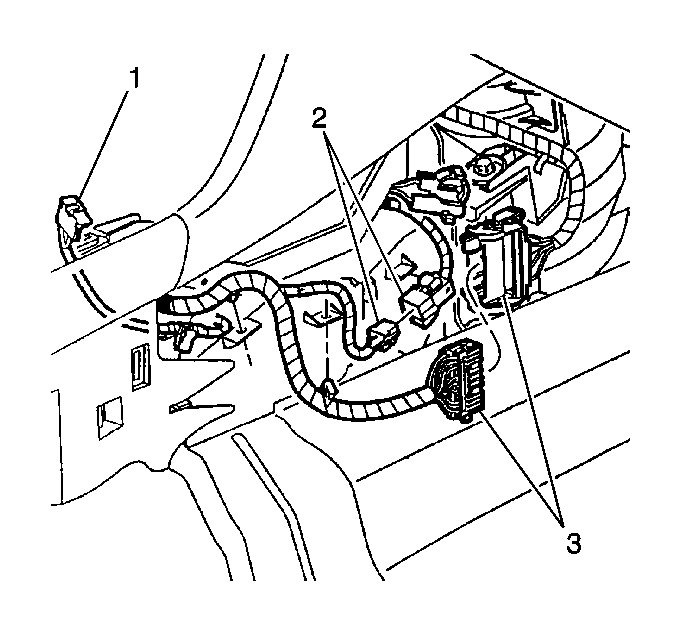
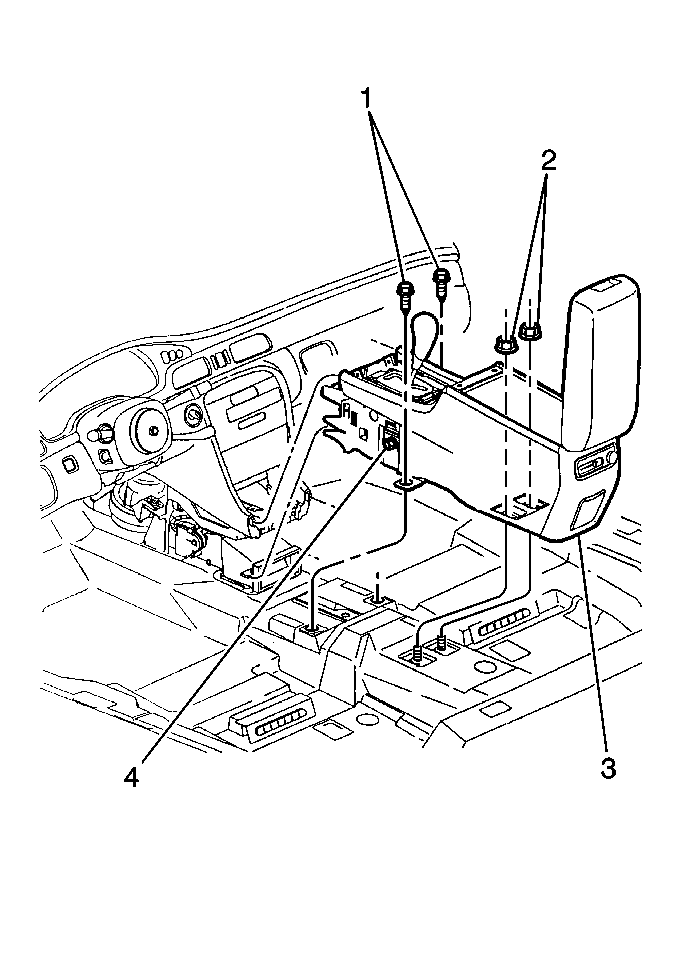
Important: Use care when removing the console. The metal bracket can come in contact with the seats and damage the material.
Installation Procedure
- Position console assembly into position and feed wiring harness back into original position.
- Lift up on the rear on console and slide forward to align front edges of the console with the IP lower and sit rear of console onto rear studs.
- Install the fasteners (1) to the metal bracket arms on the console.
- Install the seats. Refer to Front Seat Replacement - Bucket in Seats.
- Connect electrical connectors (1 through 3) on both sides of the console.
- Install the two nuts (2) to the floor studs in the console bucket.
- Install the cover (1) to the floor of the storage bin.
- Install the two fastener (2) from the console into IP lower bracket.
- Install the BTSI cable to the shifter. Refer to Park Lock Cable Replacement in Automatic Transaxle.
- Connect the BTSI electrical connector.
- Install the shifter cable retaining bolt to the bracket.
- Connect the shift cable to the shifter. Refer to Shift Cable Replacement in Automatic Transaxle.
- Install the left and right console panels (1). Refer to Front Floor Console Side Trim Panel Replacement - Left Side .
- Install the console trim plate. Console Trim Plate Replacement .
- Place the shifter in park.
- Remove the blocks from the wheels.
- Install the storage bins (1) or CD changer as needed. Refer to Front Floor Console Compartment Replacement or Remote CD Changer Replacement in Entertainment.
- Install console storage container (1).
- Enable the SIR. Refer to Enabling the SIR System in SIR.
- Return the telescopic steering column to the original position.
Important: Use care when installing the console. The metal bracket can come in contact with the seats and damage the material.
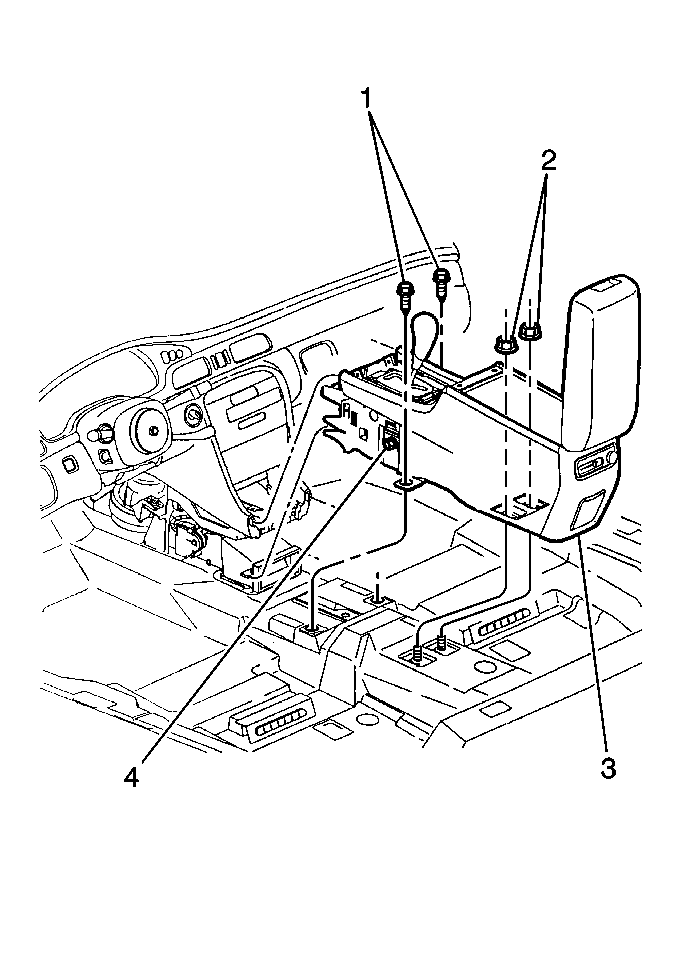
Notice: Use the correct fastener in the correct location. Replacement fasteners must be the correct part number for that application. Fasteners requiring replacement or fasteners requiring the use of thread locking compound or sealant are identified in the service procedure. Do not use paints, lubricants, or corrosion inhibitors on fasteners or fastener joint surfaces unless specified. These coatings affect fastener torque and joint clamping force and may damage the fastener. Use the correct tightening sequence and specifications when installing fasteners in order to avoid damage to parts and systems.
Tighten
Tighten the fasteners to 10 N·m (89 lb in).
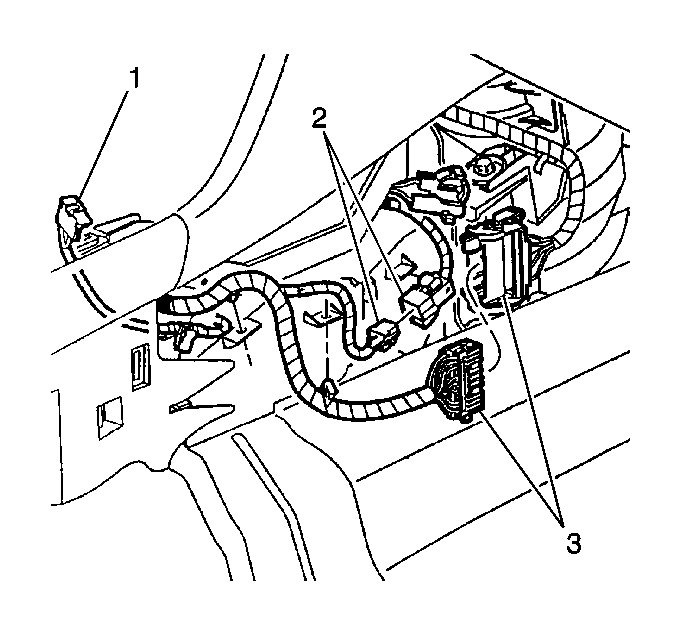
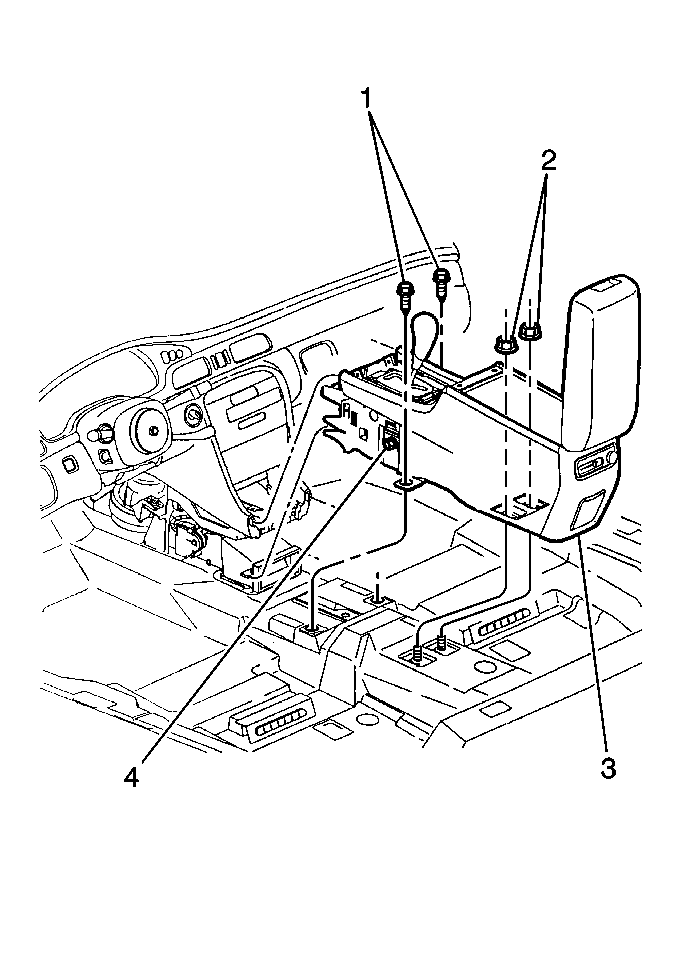
Tighten
Tighten the fasteners to 10 N·m (89 lb in).
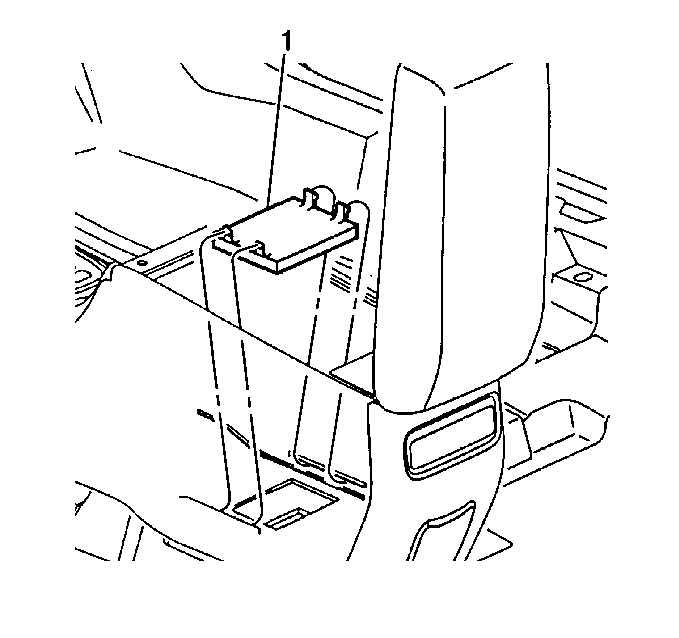
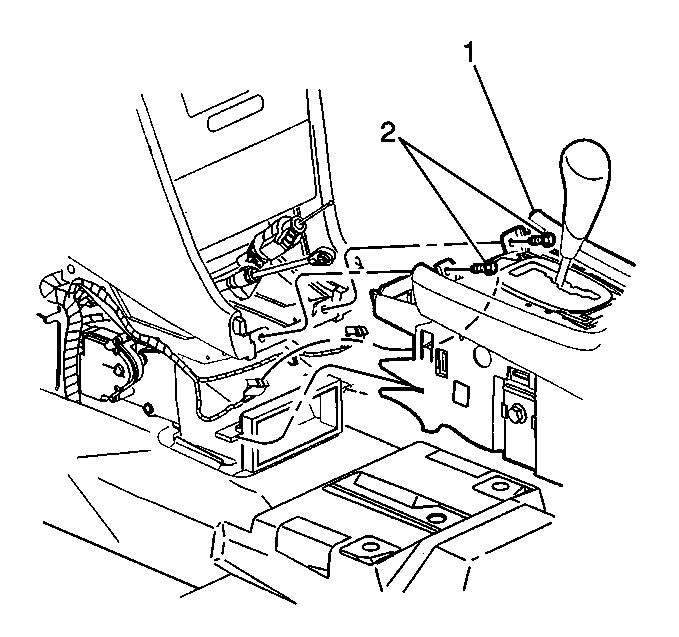
Tighten
Tighten the fasteners to 2 N·m (18 lb in).