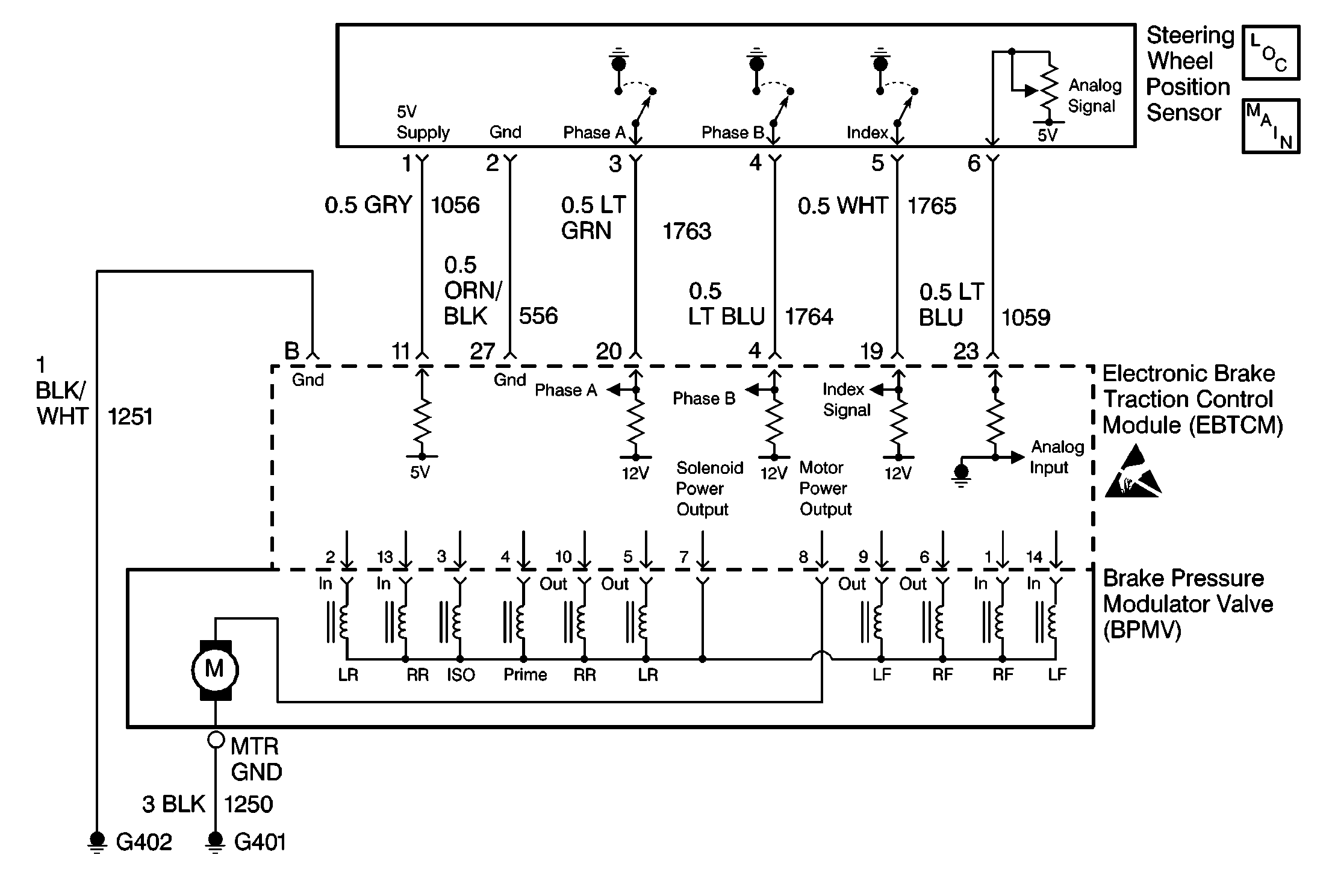
Circuit Description
The EBTCM runs a centering routine when the vehicle speed goes above 30 Km/h (18 mph). When the vehicle reaches 30 Km/h (18 mph), the EBTCM monitors the Steering Wheel Position Sensor inputs (Phase A, Phase B and Analog voltage) to see if the steering wheel is moving. If the steering wheel is not moving for a set period of time then the EBTCM assumes the vehicle is going in a straight line. At this point, the EBTCM looks at the analog voltage signal and reads the voltage. This voltage normally around 2.5V, is then considered the center position and the digital degrees also become zero at the same time. This centering routine is necessary to compensate for wear in the steering and suspension. Wear in the steering and suspension can result in a change in the relationship between the steering wheel and the front tires when driving in a straight line. By running the centering routine the EBTCM can compensate for these changes by changing the digital and analog center position.
Conditions for Setting the DTC
| • | DTC C1286 can be set after the centering routines completion if the bias value is ± 30° from the previous bias value. |
| • | DTC C1286 can also be set at start up if the bias value was out of range on the last ignition cycle. |
Action Taken When the DTC Sets
| • | Magna Steer® is disabled ABS/TCS remains active. |
Conditions for Clearing the DTC
| • | Condition for DTC is no longer present and scan tool clear DTC function is used. |
| • | Fifty ignition cycles have passed with no DTC(s) detected. |
Diagnostic Aids
| • | Possible causes: |
| - | Steering wheel rotated with steering gear disconnected. |
| - | Faulty Steering Wheel Position Sensor. |
| - | Faulty EBTCM. |
Test Description
The numbers below refer to the step numbers on the diagnostic table.
Step | Action | Value(s) | Yes | No |
|---|---|---|---|---|
1 | Was the Diagnostic System Check performed? | -- | Go to Diagnostic System Check | |
2 |
Is the voltage within the range specified within the value(s) column? | 2 - 3V | ||
3 | Replace the EBTCM. Refer to Electronic Brake and Traction Control Module . Is the repair complete? | -- | Go to Diagnostic System Check | -- |
Does the analog voltage move to or close to 2.5 volts? | -- | |||
5 | Replace the Steering Wheel Position Sensor. Refer to Steering Wheel Position Sensor Replacement in Steering Wheel and Column. Is the replacement complete? | Go to Diagnostic System Check | -- | |
6 |
Is the repair complete? | -- | -- | |
7 |
Did DTC C1286 set as a current DTC? | -- | Go to Diagnostic System Check |
