Inflatable Restraint Sensing and Diagnostic Module Replacement AK5
Removal Procedure
CAUTION: Be careful when you handle a sensing and diagnostic module (SDM). Do
not strike or jolt the SDM. Before applying power to the SDM:
• Remove any dirt, grease, etc. from the mounting surface • Position the SDM horizontally on the mounting surface • Point the arrow on the SDM toward the front of the vehicle • Tighten all of the SDM fasteners and SDM bracket fasteners to
the specified torque value
Caution: If any water enters the vehicle's interior up to the level of the carpet or higher and soaks the carpet, the sensing and diagnostic module (SDM) and the SDM harness connector may need to be replaced. The SDM could be activated when powered, which could cause deployment of the air bag(s) and result in personal injury. Before attempting these procedures, the SIR system must be disabled. Refer to Disabling the SIR System.
With the ignition OFF, inspect the SDM mounting area, including the carpet. If any significant soaking or evidence of significant soaking is detected, you must perform the following tasks:- Remove all water.
- Repair the water damage.
- Replace the SDM harness connector.
- Replace the SDM.
- Disable the SIR system. Refer to Disabling the SIR System .
- Remove the passenger front seat. Refer to Front Seat Replacement - Bucket in Seats.
- Remove the passenger front carpet retainer, then roll back the carpet.
- Remove the connector position assurance (CPA) from the inflatable restraint sensing and diagnostic module (SDM) wiring harness connector.
- Disconnect the SDM wiring harness connector from the SDM.
- Remove the SDM mounting fasteners (3).
- Remove the SDM (1) from the floor pan (2).
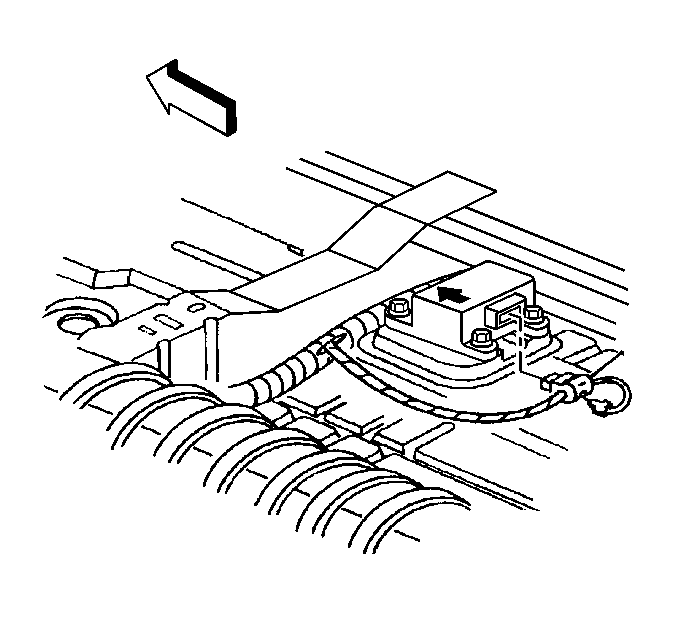
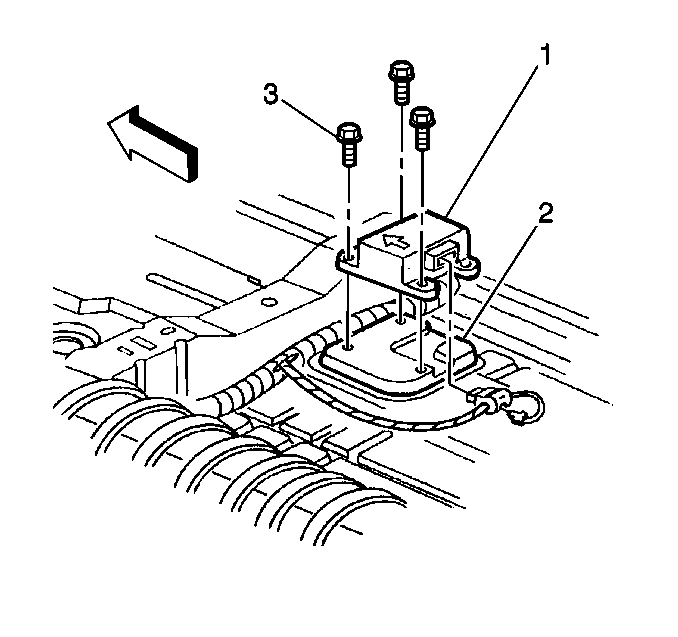
Installation Procedure
- Install the SDM (1) to the floor pan (2).
- Install the SDM mounting fasteners (3).
- Install the SDM wiring harness connector to the SDM.
- Install the connector position assurance (CPA) to the SDM wiring harness connector.
- Install the carpet and the passenger front carpet retainer.
- Install the passenger front seat. Refer to Front Seat Replacement - Bucket in Seats.
- Enable the SIR system. Refer to Enabling the SIR System .
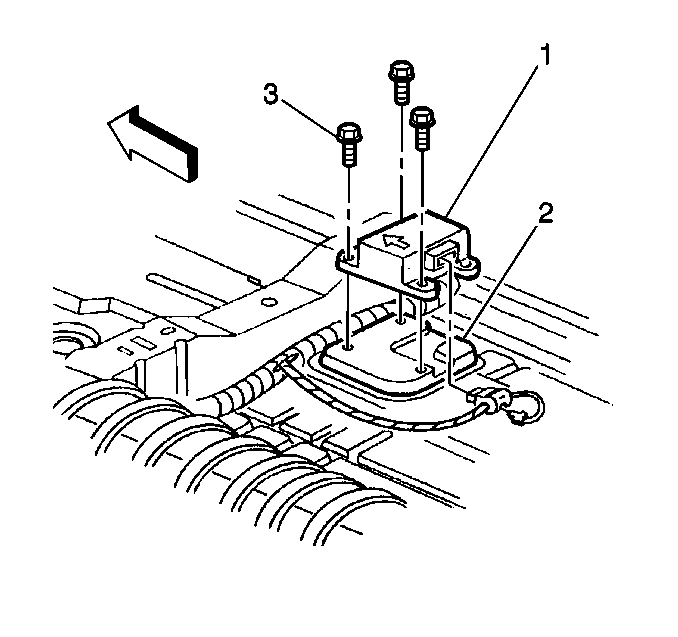
Notice: Use the correct fastener in the correct location. Replacement fasteners must be the correct part number for that application. Fasteners requiring replacement or fasteners requiring the use of thread locking compound or sealant are identified in the service procedure. Do not use paints, lubricants, or corrosion inhibitors on fasteners or fastener joint surfaces unless specified. These coatings affect fastener torque and joint clamping force and may damage the fastener. Use the correct tightening sequence and specifications when installing fasteners in order to avoid damage to parts and systems.
Tighten
Tighten the fasteners to 10 N·m (89 lb in).
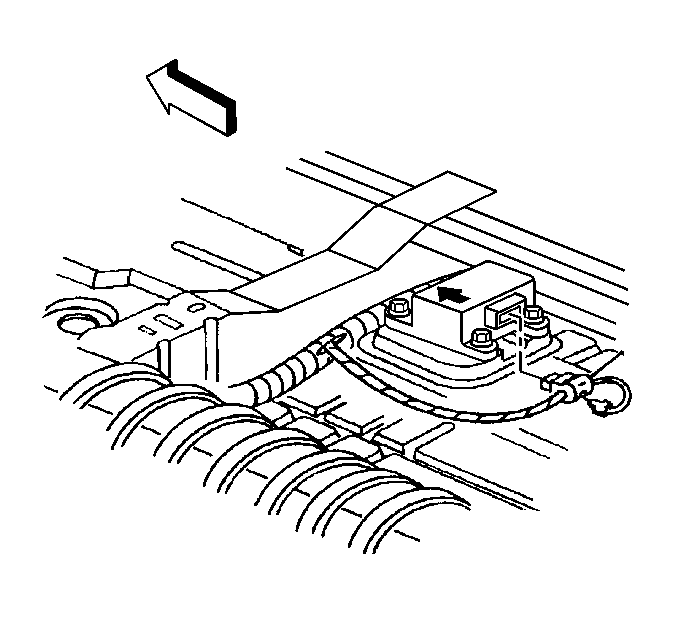
Important: The AIR BAG indicator may remain ON after the SDM has been replaced. DTC B1001 may set requiring the SDM part number to be set in multiple modules. If the indicator remains ON after enabling the SIR system, perform the diagnostic system check and follow the steps thoroughly to ensure that the SDM is set properly.
Inflatable Restraint Sensing and Diagnostic Module Replacement AJ7
Removal Procedure
CAUTION: Be careful when you handle a sensing and diagnostic module (SDM). Do
not strike or jolt the SDM. Before applying power to the SDM:
• Remove any dirt, grease, etc. from the mounting surface • Position the SDM horizontally on the mounting surface • Point the arrow on the SDM toward the front of the vehicle • Tighten all of the SDM fasteners and SDM bracket fasteners to
the specified torque value
Caution: If any water enters the vehicle's interior up to the level of the carpet or higher and soaks the carpet, the sensing and diagnostic module (SDM) and the SDM harness connector may need to be replaced. The SDM could be activated when powered, which could cause deployment of the air bag(s) and result in personal injury. Before attempting these procedures, the SIR system must be disabled. Refer to Disabling the SIR System.
With the ignition OFF, inspect the SDM mounting area, including the carpet. If any significant soaking or evidence of significant soaking is detected, you must perform the following tasks:- Remove all water.
- Repair the water damage.
- Replace the SDM harness connector.
- Replace the SDM.
- Disable the SIR system. Refer to Disabling the SIR System .
- Remove the passenger front seat. Refer to Front Seat Replacement - Bucket in Seats.
- Remove the passenger front carpet retainer, then roll back the carpet.
- Remove the connector position assurance (CPA) from the inflatable restraint sensing and diagnostic module (SDM) 8-way wiring harness connector.
- Disconnect the SDM 8-way wiring harness connector from the SDM.
- Remove the connector position assurance (CPA) from the SDM 18-way wiring harness connector (2).
- Disconnect the SDM 18-way wiring harness connector from the SDM.
- Remove the SDM mounting fasteners (3).
- Remove the SDM (1) from the floor pan (2).
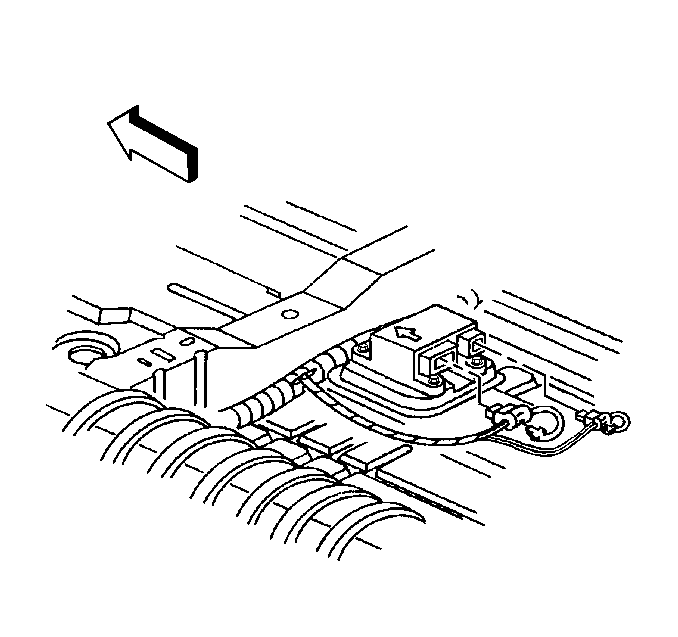
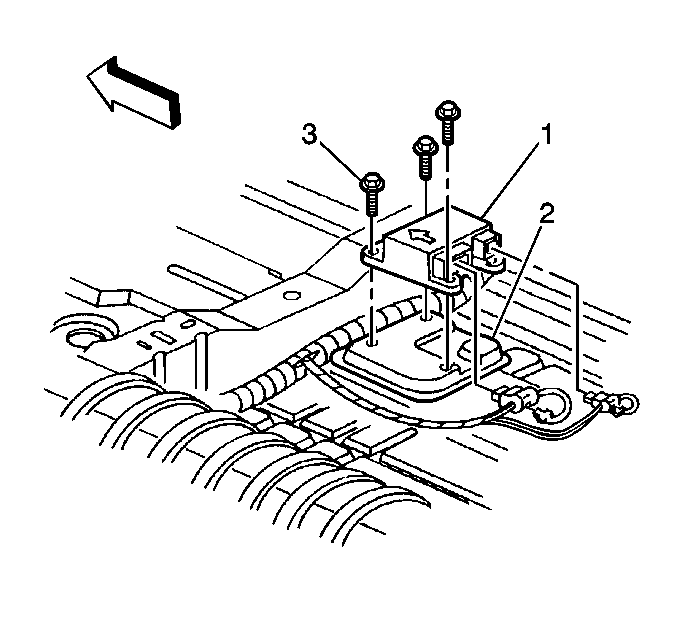
Installation Procedure
- Install the SDM (1) to the floor pan (2).
- Install the SDM mounting fasteners (3).
- Install the SDM 18-way wiring harness connector to the SDM.
- Install the connector position assurance (CPA) to the SDM 18-way wiring harness connector.
- Install the SDM 8-way wiring harness connector to the SDM.
- Install the connector position assurance (CPA) to the SDM 8-way wiring harness connector.
- Install the carpet and the passenger front carpet retainer.
- Install the passenger front seat. Refer to Front Seat Replacement - Bucket in Seats.
- Enable the SIR system. Refer to Enabling the SIR System .
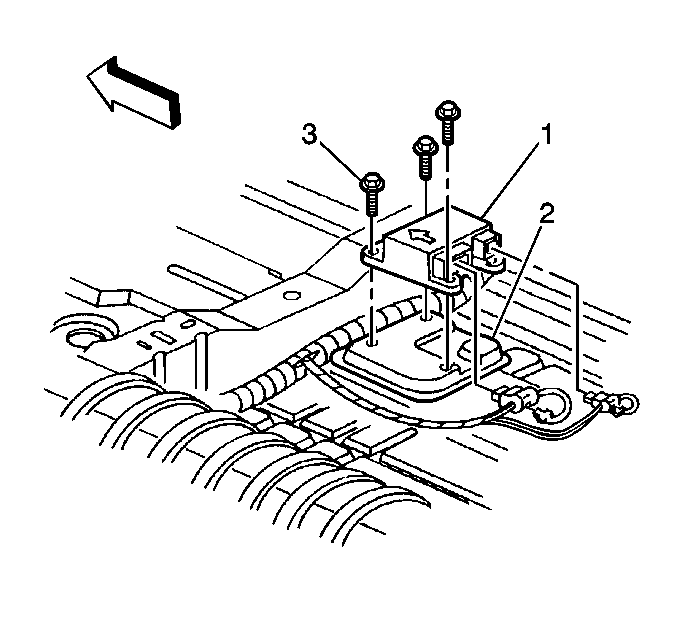
Notice: Use the correct fastener in the correct location. Replacement fasteners must be the correct part number for that application. Fasteners requiring replacement or fasteners requiring the use of thread locking compound or sealant are identified in the service procedure. Do not use paints, lubricants, or corrosion inhibitors on fasteners or fastener joint surfaces unless specified. These coatings affect fastener torque and joint clamping force and may damage the fastener. Use the correct tightening sequence and specifications when installing fasteners in order to avoid damage to parts and systems.
Tighten
Tighten the fasteners to 10 N·m (89 lb in).
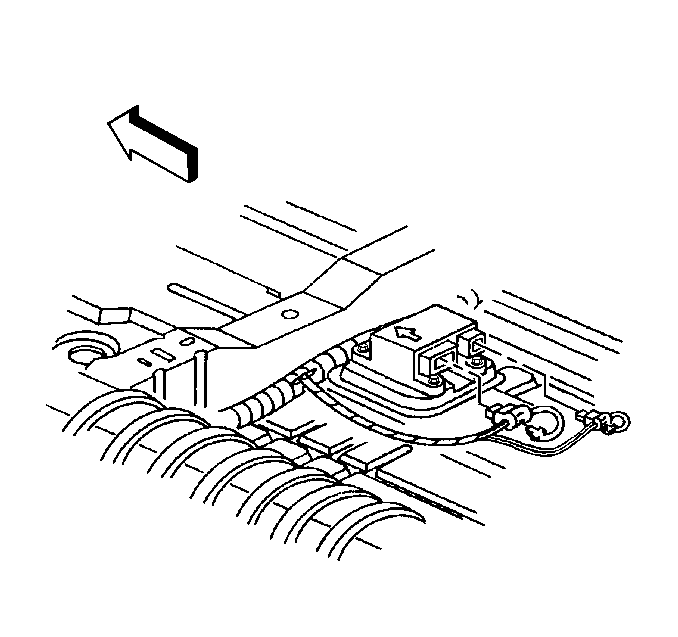
Important: The AIR BAG indicator may remain ON after the SDM has been replaced. DTC B1001 may set requiring the SDM part number to be set in multiple modules. If the indicator remains ON after enabling the SIR system, perform the diagnostic system check and follow the steps thoroughly to ensure that the SDM is set properly.
