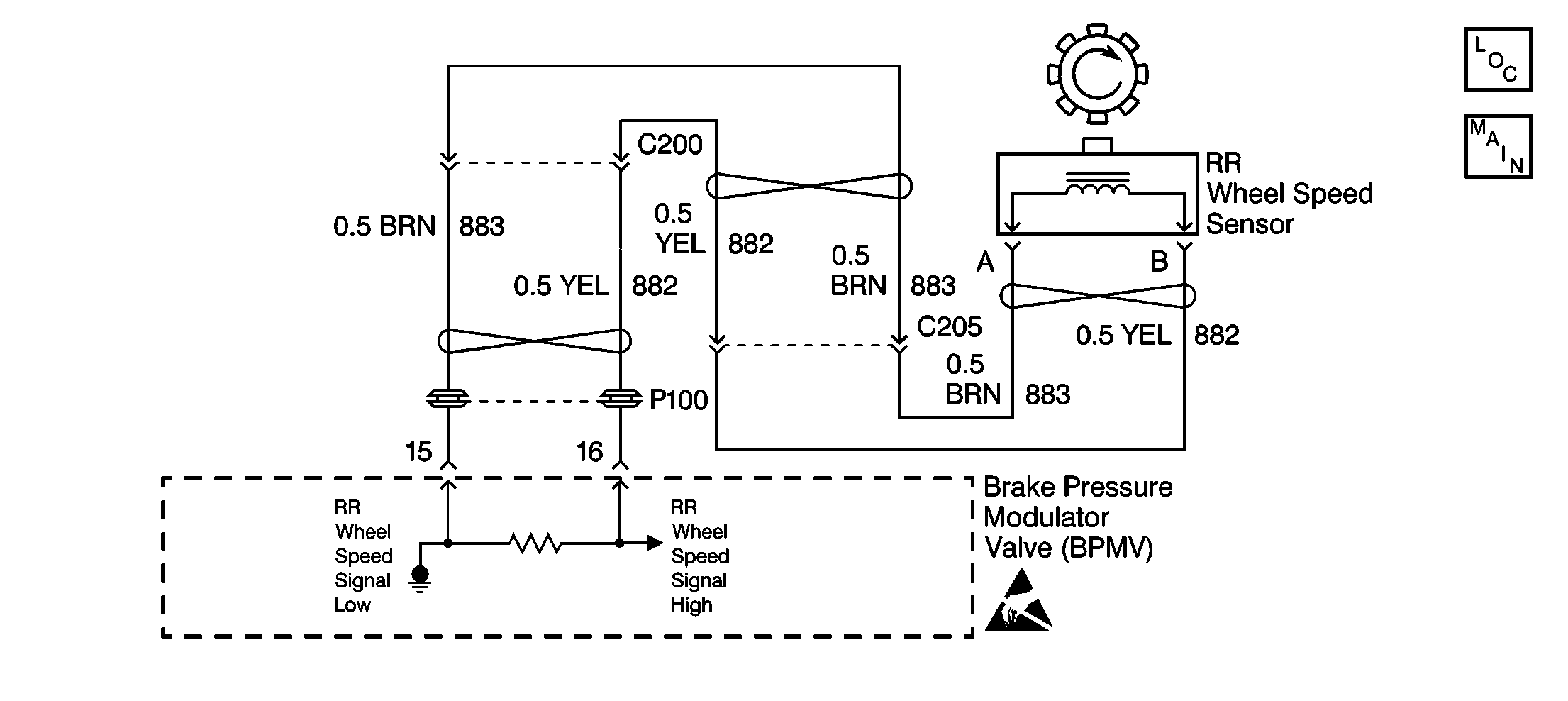
Circuit Description
The Electronic Brake Control Module (EBCM) receives a voltage signal from the right rear wheel speed sensor through terminals 15 and 16. As a toothed ring passes by the wheel speed sensor, changes in the electromagnetic field cause the wheel speed sensor to produce a small AC voltage signal. This signal's frequency is proportional to the wheel speed.
Conditions for Clearing the DTC
| • | DTC C0051 will set when the EBCM detects a sudden, unreasonable change in the right rear wheel speed. |
| • | DTC C0051 can be set anytime. |
Action Taken When the DTC Sets
| • | A malfunction DTC stores. |
| • | The ABS disables. |
| • | The ABS warning indicator turns ON. |
Conditions for Clearing the DTC
The condition responsible for setting the DTC no longer exists and the Scan Tool Clear DTCs function is used. If the right rear wheel speed signal is still incorrect, DTC C0051 will set again as a current DTC and the ABS warning indicator remains ON.
Diagnostic Aids
Inspect for the following when diagnosing this part of the Antilock Brake System (ABS):
| • | The loose right rear wheel speed sensor. |
| • | A worn right rear suspension and or drivetrain components. |
| • | The right rear wheel speed sensor is physically damaged. |
| • | The toothed ring of the reluctor wheel from the right rear wheel speed sensor is damaged. |
Visually inspect the following items:
| • | The right rear wheel speed sensor toothed ring |
| • | The right rear wheel bearing |
| • | The right rear wheel speed sensor |
An intermittent malfunction is most likely caused by a poor connection, a rubbed thorough wire insulation, or a wire that is broken inside the insulation.
If the ABS indicator lamp is ON only during humid conditions (rain, snow, vehicle wash), thoroughly inspect the right rear wheel speed sensor circuitry for signs of water intrusion.
Inspect the harness connectors for the following conditions:
| • | Backed-out terminals |
| • | Improper mating |
| • | Broken locks |
| • | Improperly formed or damaged terminals |
| • | Poor terminal to wiring connections |
| • | Physical damage to the wiring harness |
Test Description
The number(s) below refer to the step number(s) on the diagnostic table.
-
The Diagnostic System Check must be the starting point for any ABS related diagnosis.
-
Tests electrical circuits between the wheel speed sensor and the Electronic Brake Control Module (EBCM). If an open, short to ground or short to voltage is present circuit repairs must be done first.
-
Excessive tire and or wheel assembly waddle and/or play can set this DTC due to excessive wheel speed fluctuations.
-
Tests for a physically damaged wheel speed sensor.
-
Tests for a physically damaged wheel speed sensor reluctor wheel.
-
Tests the internal resistance of the wheel speed sensor for proper values.
-
Tests the voltage output performance of the wheel speed sensor.
-
Tests for wheel speed sensor circuits shorted together.
-
Tests for poor connections at electrical connectors.
-
Determines whether the condition is intermittent and not due to a faulty EBCM.
-
Performs Electronic Brake Control Module (EBCM) repair confirmation after completed repairs.
Important: Wheel speed sensor resistance increases with an increase in sensor temperature.
When measuring for a short to ground in a wheel speed sensor wiring circuit manually switch to J 39200 (Digital Multimeter) to the Meg-Ohms range. This will ensure a high resistance short to ground can be found. See J 39200 owners manual.Step | Action | Value(s) | Yes | No |
|---|---|---|---|---|
1 | Was the Diagnostic System Check performed? | -- | Go to Diagnostic System Check | |
2 |
Is DTC C0050 set as current or history DTC? | -- | ||
3 | Test the right rear wheel bearing for excessive play. Refer to Rear Suspension for specifications. Is the left rear wheel bearing play out of specifications? | -- | ||
4 |
Does the right rear wheel speed sensor have signs of any physical damage? | -- | ||
5 | Inspect the right rear wheel speed sensor reluctor wheel for physical damage. Does the right rear wheel speed sensor reluctor wheel have signs of physical damage? | -- | ||
6 |
Is the resistance within the range specified in the Value(s) column? | 1120-2520 ohms | ||
7 |
Is the voltage equal to or greater than the voltage specified in the Value(s) column? | 100 mV | ||
8 |
Is the resistance equal to the value specified in the Value(s) column? | OL (Infinite) | ||
9 |
Did you find any signs of poor terminal contact, corrosion, or damaged terminals? | -- | ||
10 |
Does DTC C0051 set as a current DTC? | -- | Go to Diagnostic System Check | |
11 | Repair the excessive right rear wheel bearing play. Refer to Rear Wheel Bearing and Hub Replacement in Rear Suspension. Is the repair complete? | -- | -- | |
12 | Replace the right rear wheel speed sensor. Refer to Wheel Speed Sensor Replacement . Is the repair complete? | -- | -- | |
13 | Replace the right rear wheel hub and the bearing . Refer to Rear Wheel Bearing and Hub Replacement in Rear Suspension. Is the repair complete? | -- | -- | |
14 | Repair the damaged wiring harness that caused the short between CKT 882 and CKT 883. Refer to Wiring Repairs in Wiring Systems. Is the repair complete? | -- | -- | |
15 | Repair or replace wiring, terminals or connectors that exhibit signs of damage as necessary. Refer to Wiring Repairs in Wiring Systems. Is the repair complete? | -- | -- | |
16 | Replace the brake pressure modulator valve assembly. Refer to Brake Pressure Modulator Valve Assembly Replacement . Is action complete? | -- | Go to Diagnostic System Check | -- |
17 |
Is the ABS Warning Indicator ON? | -- | Go to Diagnostic System Check | -- |
