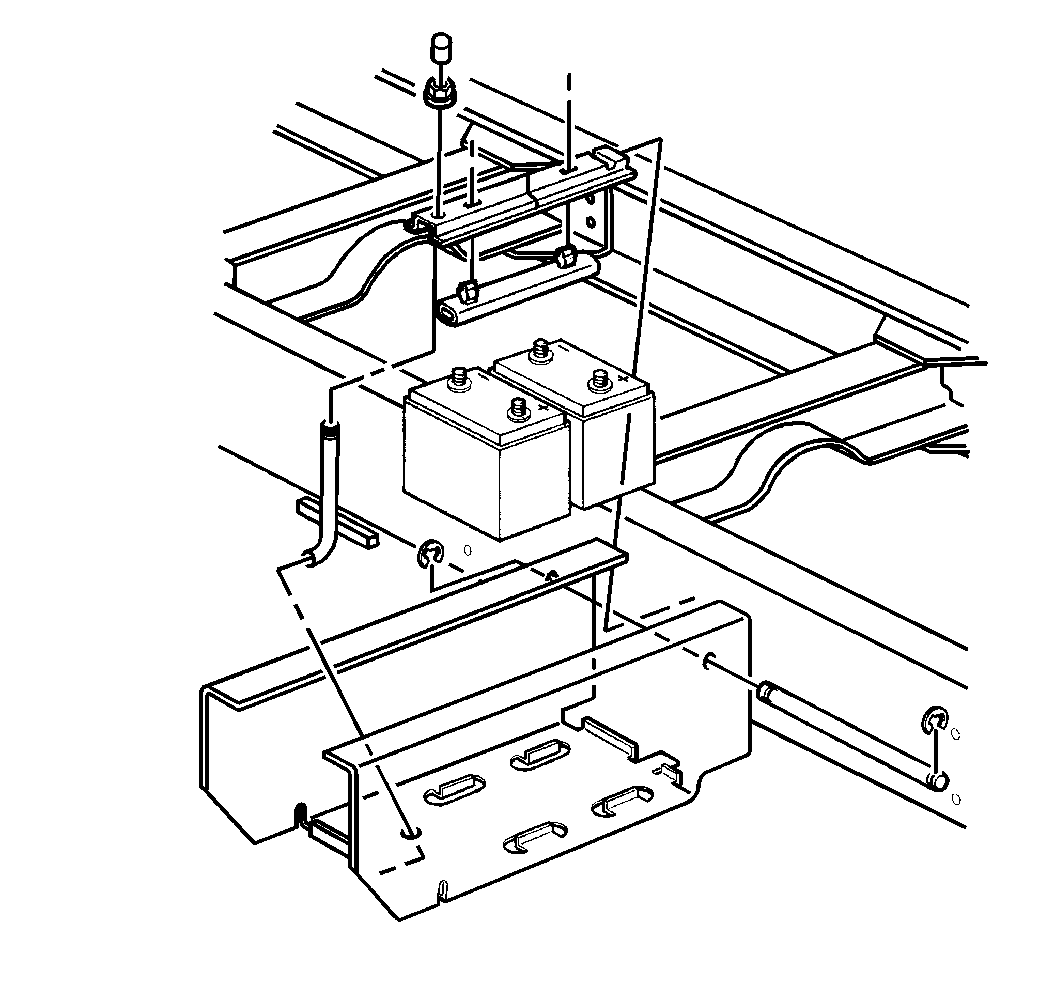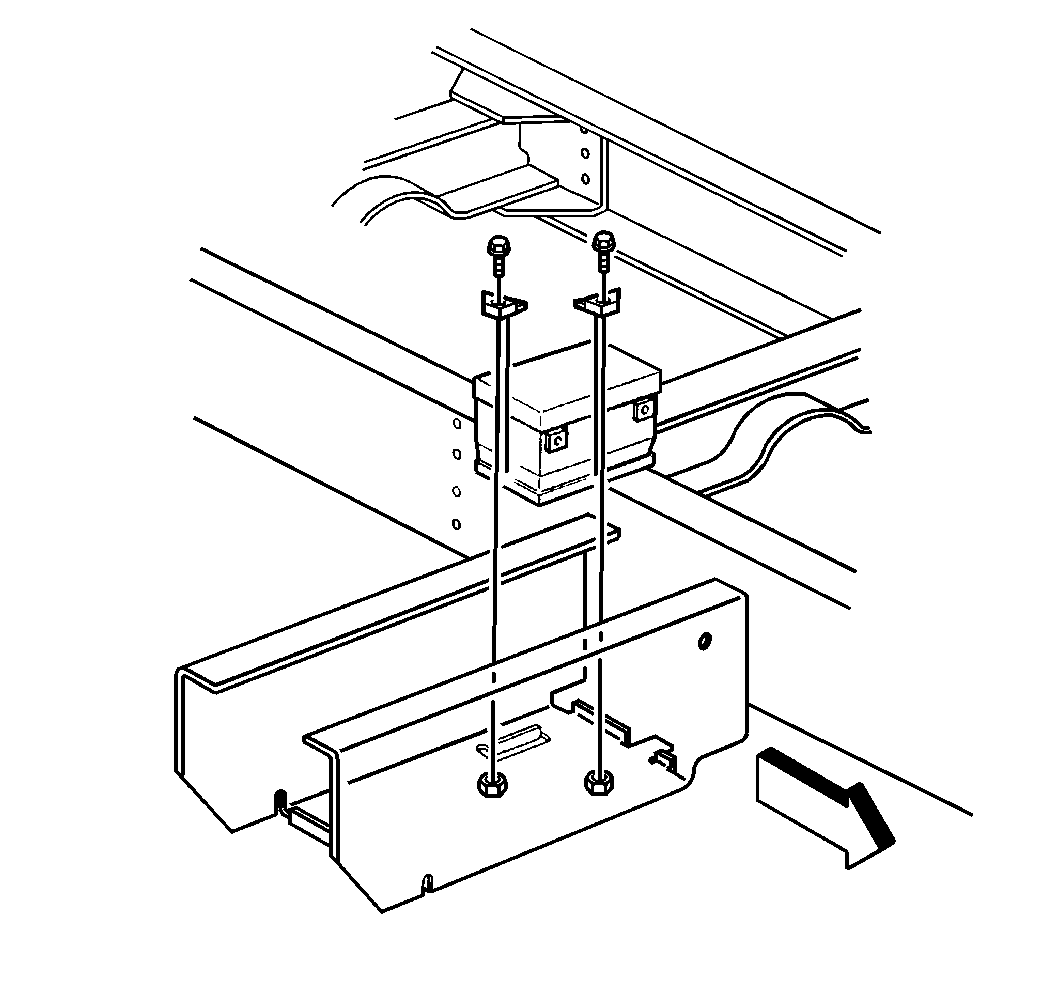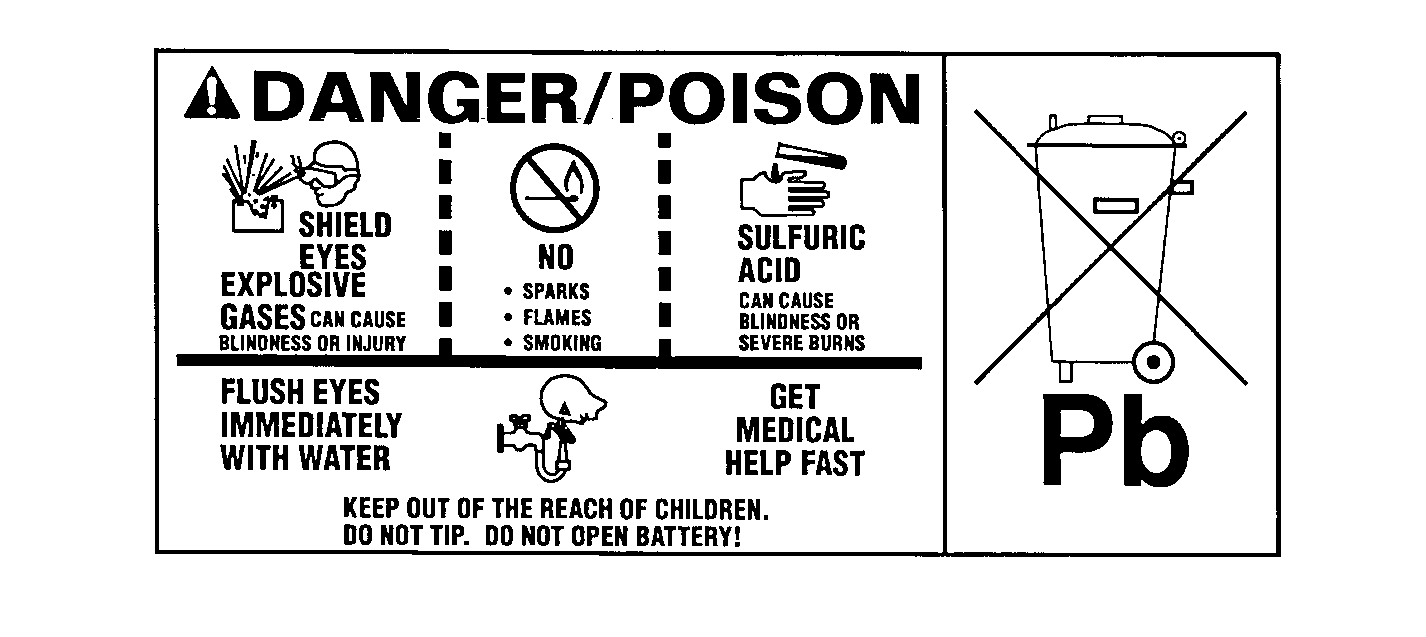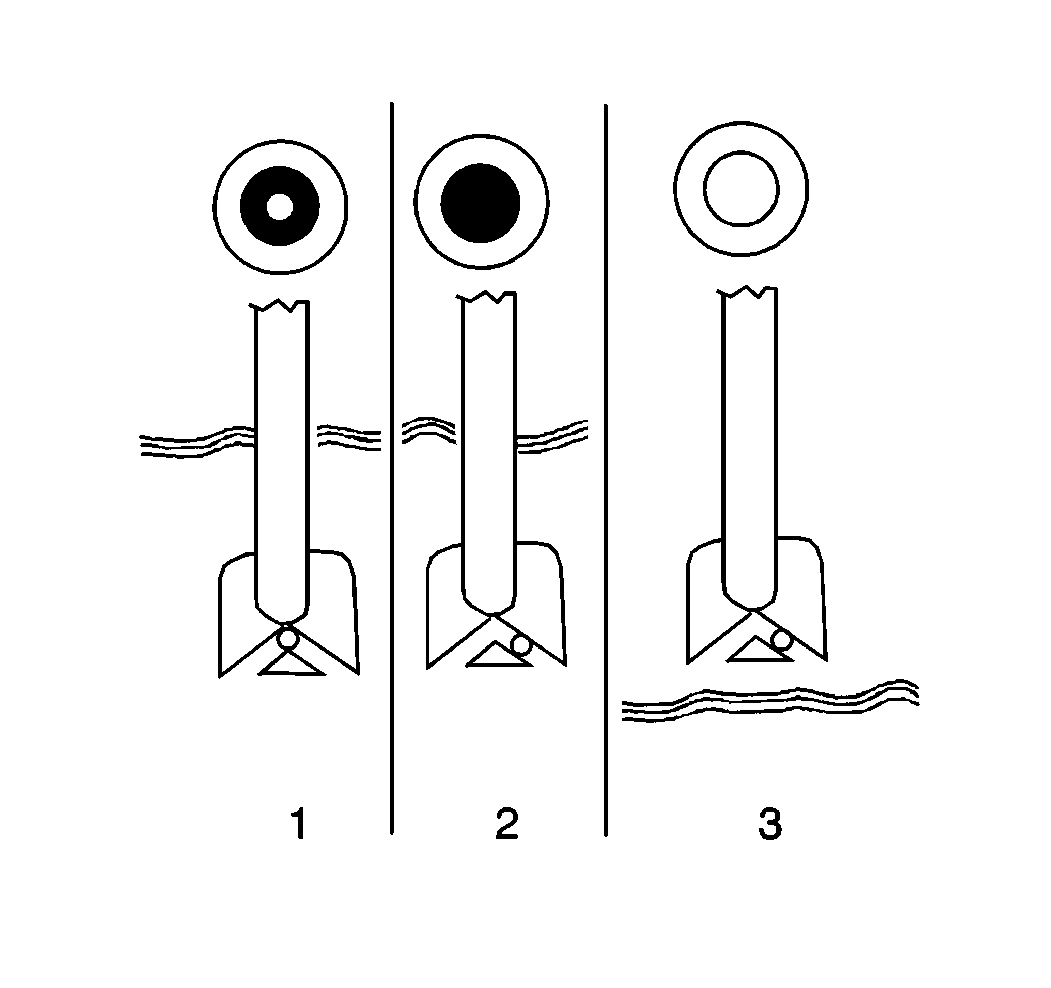Battery Common Causes of Malfunction Causes of Battery Failure
With the proper care, the battery will last many years.
The following factors may reduce the battery performance level:
- Vehicle accessories left on overnight.
- Insufficient time in order to recharge the battery.
Short trips or slow average driving speeds for long periods of time
may cause insufficient charging time.
- The vehicle's electrical load is greater than the generator output.
The addition of aftermarket equipment often causes the above condition.
- The following charging system conditions:
- The following methods of improper installation of aftermarket
equipment affect the generator:
| • | Structural failure of aftermarket mounting brackets. |
- Failure to keep the battery cable terminals clean and tight.
- Operating the battery with a loose battery hold-down.
- Pinched wires or a cracked battery case resulting from a collision
may cause improper mechanical conditions in the electrical system.
Inspect the outside of the battery periodically for damage, such as
a cracked cover or case.
Battery Common Causes of Malfunction Electrolyte Freezing
Electrolyte freezing may ruin a battery. The freezing point
of electrolyte depends on the specific gravity of the electrolyte. Maintaining
the battery in a fully charged condition can protect the electrolyte against
freezing. If the green dot appears in the built-in hydrometer, the battery
will not freeze unless the temperature drops below -32°C (-25°F).
A fully charged battery will not freeze unless the temperature drops below -54°C
(-65°F).
Battery Common Causes of Malfunction Carrier and Hold-down
Be sure the battery carrier and the battery hold-down(s)
are in the following condition before installing the battery:
The carrier should be in proper condition so the carrier will hold the
battery securely and keep the battery level. Be sure that no loose items are
in the carrier before installing the battery.
Tighten the hold-down bolts to the specified values in order to prevent
the battery(s) from contacting the carrier or eachother. Refer to
Fastener Tightening Specifications
.
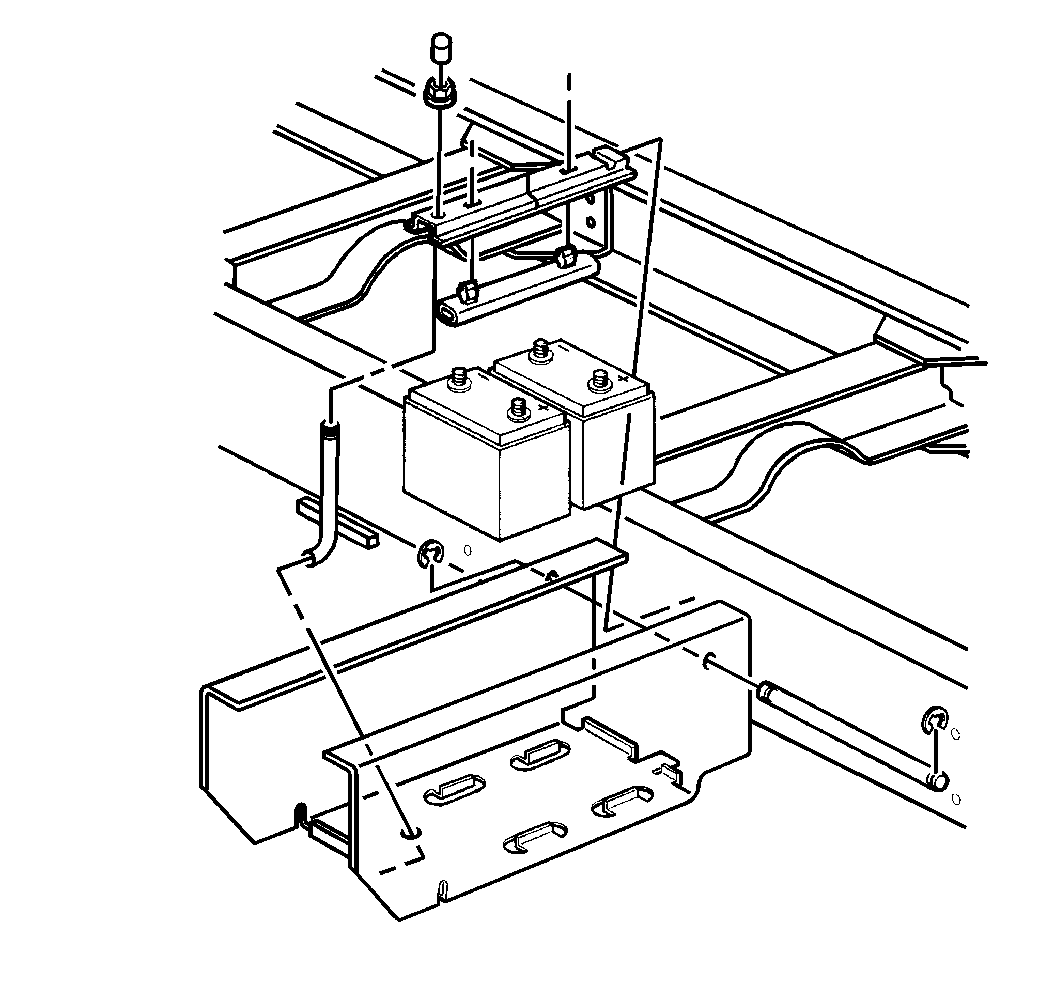
Refer to the above figure for a dual battery hold down.
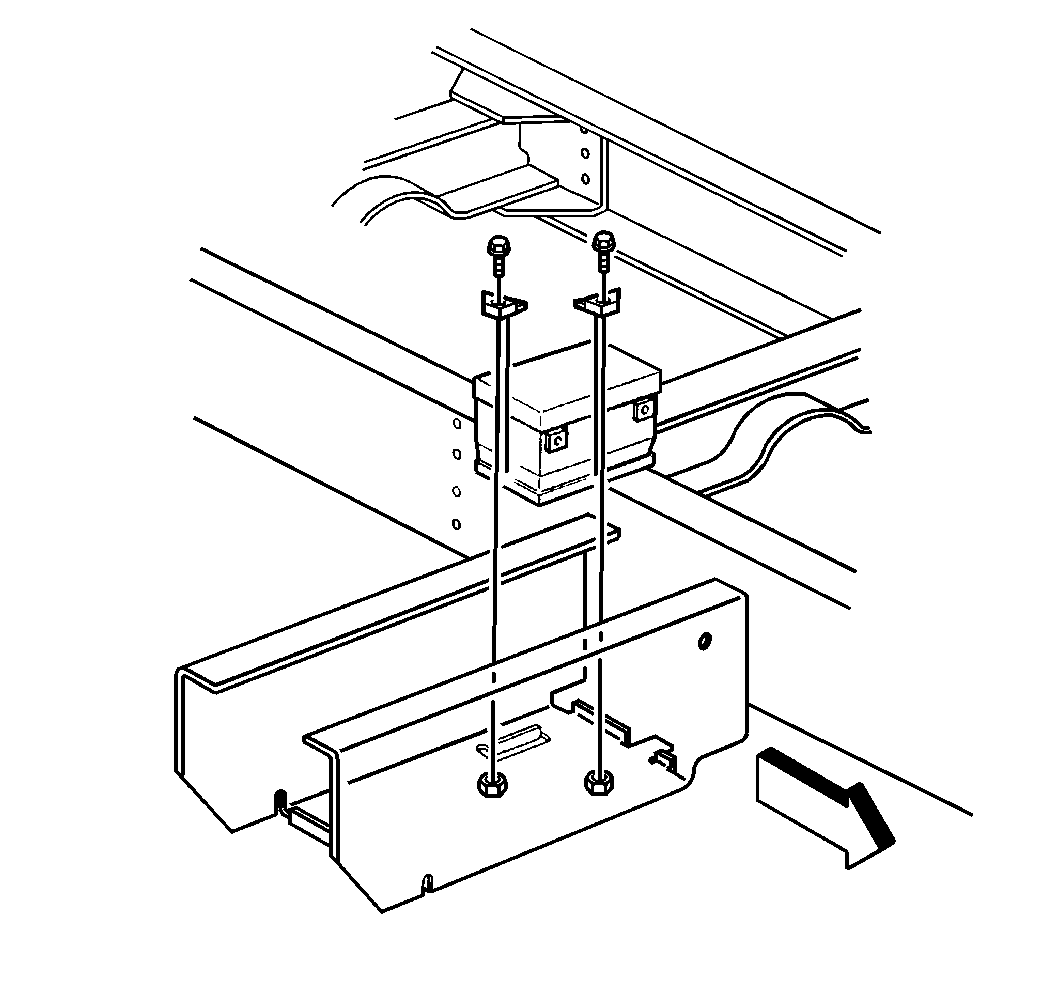
Refer to the above figure for a single battery hold down.
Battery Common Causes of Malfunction Battery Protect During Storage
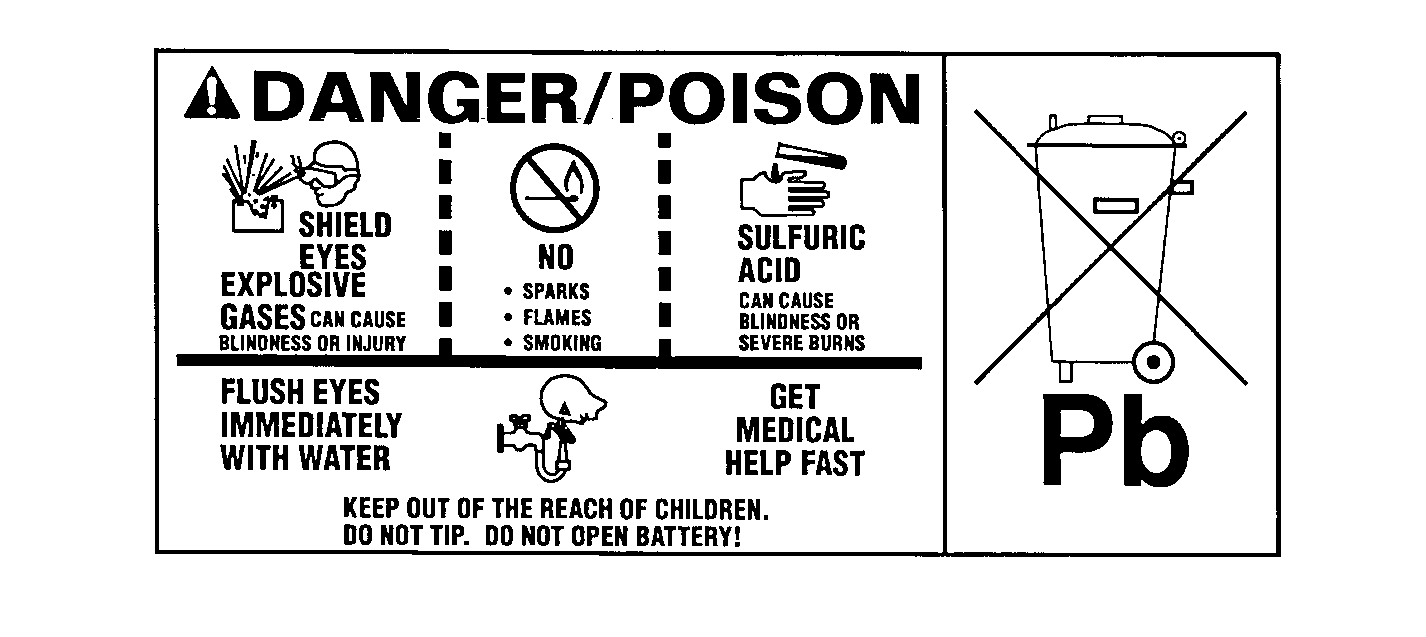
Caution: Follow all safety precautions on the battery. Failure to do so may result
in personal injury.
Some electronic devices on the vehicle impose small continuous
current drains on the battery. This condition is commonly called parasitic
current drain. If the vehicle is not used for an extended time, these
parasitic loads can discharge and eventually cause permanent damage to
the battery. Discharged batteries can also freeze in cold weather. Refer
to
Battery Common Causes of Malfunction
.
Notice: Always turn off the engine control switch when connecting or disconnecting
battery cables, battery chargers, or jumper cables. Failure to do so may damage
the Powertrain Control Module (PCM) or other electronic components.
Perform the following actions if the vehicle is likely to be stored
for over 30 days:
| • | Verify that the built-in hydrometer's green dot is visible, then
disconnect the negative batter cable from the battery. This action will protect
the battery from being discharged by parasitic current drain from the
vehicle's electrical system. |
| • | If the battery cable cannot be disconnected, establish a regular
schedule of recharging the battery every 20-45 days in order to maintain
a high state of charge. Any time a battery is found with the green dot
not visible in the hydrometer, promptly recharge the battery. |
| • | Use a battery charger that is capable of providing a charging
voltage of at least 16 volts. Keep the charge time low. Charge rates of 50
amps or more will not damage original equipment maintenance free batteries
if the battery does not exhibit the following conditions: |
| - | Excessive gassing of electrolyte from the vents |
| - | Excessive battery temperature |
| - | Any temperature over 52°C (125°F) is excessive. |
| • | Inspect the battery being charged every 45-60 minutes. Stop
or reduce the charge rate as necessary. Be sure to stop charging within one
hour after the green dot appears in the hydrometer in order to avoid overcharging
the battery. |
| | A battery that remains in a discharged state for a long period of time
will be difficult to recharge. The battery may even be permanently damaged
if the battery remains discharged. |
Use the following procedure when reconnecting the battery:
- Use a wire brush in order to lightly clean any oxidation from
the contact face of the battery terminal before reattaching the cable.
- Tighten the battery cable.
- Reset the clock, push-button radio tuning, etc., before the vehicle
returns to service.
Battery Common Causes of Malfunction Built-in Hydrometer
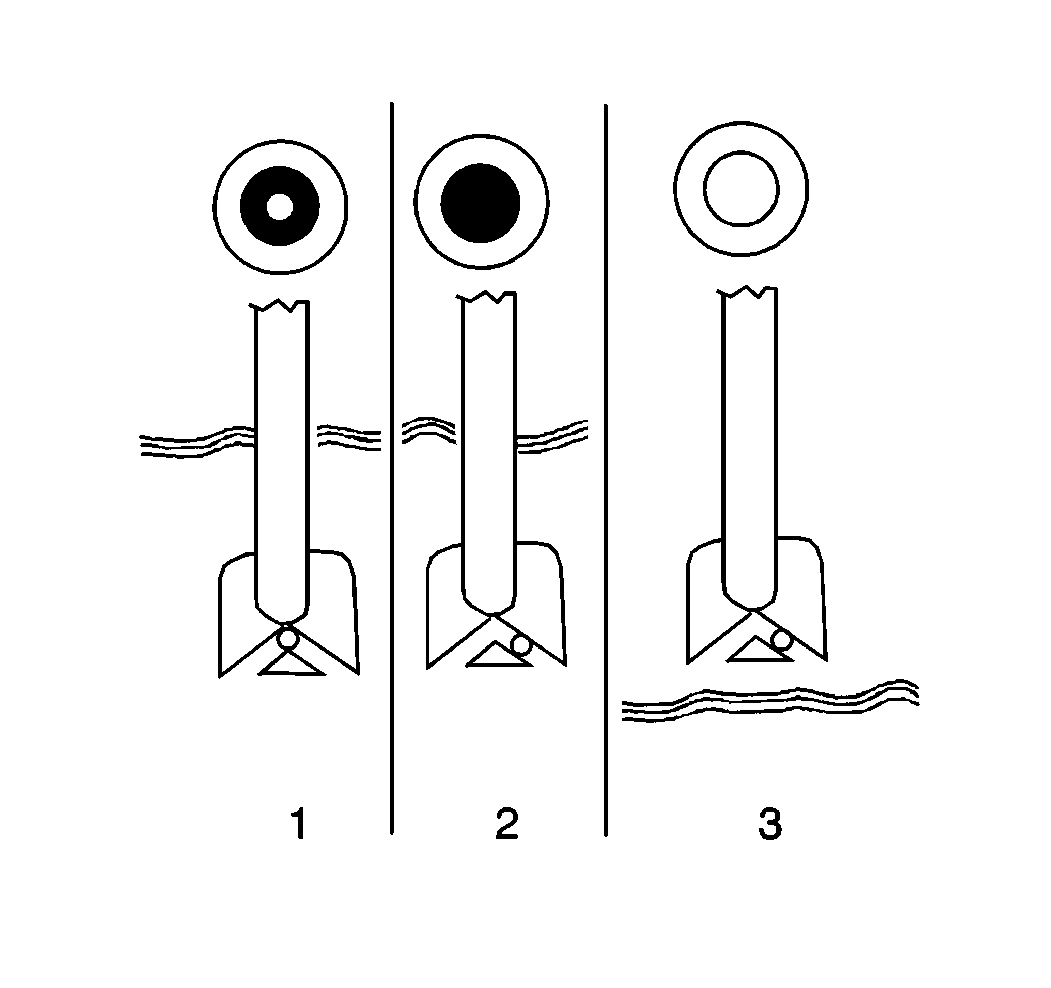
A built-in temperature
compensated hydrometer is molded into the top of the maintenance-free battery.
The hydrometer is an indicator of the batteries state of charge. Use
this hydrometer with the following diagnostic procedure.
When observing the hydrometer, ensure that the battery has a clean top.
A light may be required in some poorly-lit areas.
Under normal operation one of the following three indications can be
observed:
- Green dot visibility (1)
Any green appearance in the hydrometer is interpreted as a green dot (1).
The presence of a green dot indicates that the battery's state of charge is
65 percent or more. The battery is ready for testing.
- Dark dot or lack of green dot visibility (2)
Lack of green dot visibility (dark dot) indicates that the battery's
state of charge is below 65 percent. The charging system output should be
tested and the electrical system should be tested for excessive draws.
- Yellow dot or clear dot visibility (3)
A yellow or clear dot (3) indicates that the electrolyte level
is low. This electrolyte level is also too low for diagnosis. The following
conditions may have caused the reduced electrolyte levels:
| • | Excessive or prolonged charging |
| • | Excessive tipping of the battery. |
| • | Batteries having the above conditions may indicate excessive
charging voltages, caused by a faulty charging system. Inspect the charging
and the electrical systems. Replace the battery. |