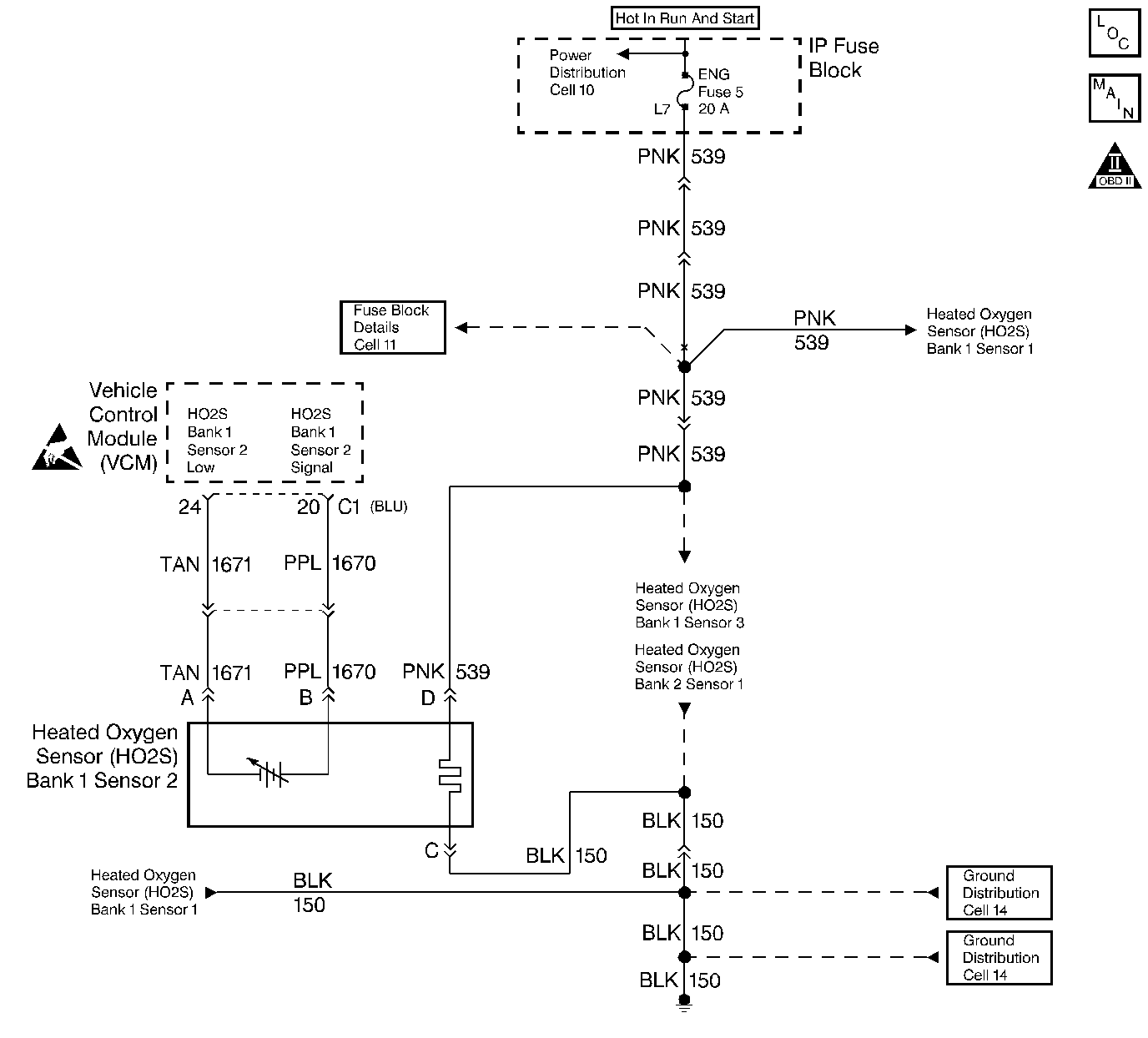
Circuit Description
The VCM supplies a voltage of approximately 0.45 volt (450 mV) between the HO2S High and the HO2S Low circuits.
Important: If the voltage is measured with a 10 megohm digital voltmeter, the voltage may read as low as 0.32 volt. The Heated Oxygen Sensor (HO2S) varies the voltage from approximately 1.0 volt (1000 mV) during rich conditions to 0.10 volt (100 mV) during lean conditions.
The Sensor acts like an open circuit and produces no voltage at temperatures below 360°C (600°F). The DTC P0137, P0138 or an open sensor circuit or the cold sensor causes the Open Loop operation. The DTC P0138 determines if the HO2S or the circuit is shorted to high by checking for a rich condition during a steady throttle. This DTC is a type B DTC.
Conditions for Setting the DTC
| • | There are no TP sensor DTCs |
| • | There are no EVAP DTCs |
| • | There are no IAT sensor DTCs |
| • | There are no MAP sensor DTCs |
| • | There are no ECT sensor DTCs |
| • | There are no MAF sensor DTCs |
| • | There are no intrusive tests in progress |
| • | There are no device controls active |
| • | The system voltage measures at least 9.0 volts |
Test Enable Rich Test
| • | The system is in closed loop |
| • | The air to fuel ratio is at least 14.5 but less than 14.8 |
| • | The TP is greater than 0% but less than 50% |
| • | The above conditions must be met for 5 seconds |
| • | There are no related HO2S DTCs since the code clear |
| • | The HO2S (Bank 1, Bank 2) voltage measures greater than 0.976 volts (976 mV) |
Test Enable DFCO Rich Test
| • | The Decel Fuel Cutoff mode is active |
| • | The system is in closed loop |
| • | The time elapsed is at least 2 seconds |
| • | There are no related HO2S DTCs active since the clear code |
| • | The HO2S (Bank 1, Sensor 2) voltage measures greater than 0.468 volts (486 mV) |
Action Taken When the DTC Sets
The VCM turns on the MIL (Malfunction Indicator Lamp) after 2 consecutive failures.
Conditions for Clearing the MIL or DTC
| • | The control module turns OFF the MIL after 3 consecutive drive trips when the test has run and passed. |
| • | A history DTC will clear if no fault conditions have been detected for 40 warm-up cycles. A warm-up cycle occurs when the coolant temperature has risen 22°C (40°F) from the startup coolant temperature and the engine coolant reaches a temperature that is more than 70°C (158°F) during the same ignition cycle. |
| • | Use a scan tool in order to clear the DTCs. |
Diagnostic Aids
Important: Never solder the HO2S wires. For proper wire and connector repair. Refer to Wiring Repairs in Electrical Diagnosis.
Check the following items:
| • | The fuel pressure: If the pressure is too high, the system will run rich. The VCM can compensate for some increase; however, if the pressure gets too high, the DTC P0138 may set. Refer to Fuel System Pressure Test . |
| • | A rich injector. Perform a poppet nozzle test. Refer to Fuel Injector Balance Test . |
| • | A leaking injector. Refer to Fuel Injector Balance Test . |
| • | Fuel contaminated oil |
| • | The EVAP canister purge: Check for a fuel saturation. If the EVAP canister purge is full of fuel, check the canister control and hoses. |
| • | A leaking fuel pressure regulator diaphragm by checking the vacuum line to the regulator for fuel. |
| • | The TP sensor: An intermittent TP sensor output causes the system to run rich due to a false indication of the throttle moving. |
| • | A false rich indication due to silicon contamination of the heated oxygen sensor. A DTC P0138 accompanied by a lean driveability condition and a powdery white deposit on the sensor indicates a false rich indication. |
| • | A malfunctioning HO2S: If the HO2S is internally shorted, the HO2S voltage displayed on a scan tool will be over 1.0 volt (1000 mV). Try disconnecting the HO2S, if the displayed voltage goes from over 1000 mV to around 450 mV, replace the HO2S. |
Test Description
The number below refers to the step number in the diagnostic table.
-
This test determines if the conditions exist in order to set the DTC p0152.
-
If the HO2S is internally shorted, the HO2S voltage displayed on a scan tool will be over 1.0 volt (1000 mV).
Step | Action | Value(s) | Yes | No |
|---|---|---|---|---|
1 |
Important: Before clearing DTCs, use the scan tool in order to record Freeze Frame and the Failure records for reference. This data will be lost when the Clear DTC Information function is used. Was the Powertrain On-Board Diagnostic (OBD) System Check performed? | -- | ||
Does the scan tool data display indicate HO2S sensor voltage fixed above the specified value? | 1200 RPM 0.976 V (976 mV) | |||
Does the scan tool data display indicate the HO2S voltage near than the specified value? | 0.20 V (200 mV) | |||
4 | The DTC is intermittent. Are any additional DTCs stored? | -- | Go to the applicable DTC table | Go to Diagnostic Aids |
5 |
Was the HO2S Signal circuit shorted? | -- | ||
6 | Replace the HO2S. Refer to Heated Oxygen Sensor Replacement . Is the action complete? | -- | -- | |
7 | Replace the VCM. Important: When replacing the VCM, the new VCM will need to be programmed. Refer to VCM Replacement/Programming . Is the action complete? | -- | -- | |
8 |
Does the scan tool indicate that this diagnostic ran and passed? | -- | ||
9 | Use the scan tool in order to display the Capture Info and the Review Capture Info functions. Are there any DTCs displayed that have not been diagnosed? | -- | Go to the applicable DTC table | System OK |
