VDOT A/C System Diagnosis
The V7 compressor is a variable displacement compressor that matches the air conditioning demand by changing the compressor stroke, instead of cycling the compressor clutch. A control valve located in the rear head of the compressor senses the low side pressure and causes the compressor mechanism to stroke. Because the V7 compressor always runs and the system does not cycle, these diagnostic procedures differ from those used for fixed displacement systems.
Preliminary Checks
| • | Check the A/C fuse and replace as necessary. |
| • | Check the A/C blower operation and repair as necessary. |
| • | Check the clutch coil electrical connection and repair as necessary. |
| • | Check the drive belt and replace if damaged or missing. |
| • | Check the operation of the cooling fans and repair as necessary. |
| • | Check the condenser for restricted air flow and clean as necessary. |
The A/C system is operating properly if the discharge air temperature and compressor pressures are equal to those in the System Performance Test .
Refer to the following tables when you are diagnosing VDOT A/C system insufficient cooling complaints.
VDOT Refrigerant Charge
Step | Action | Value(s) | Yes | No |
|---|---|---|---|---|
DEFINITION: The A/C system is blowing warm air. Check the refrigerant for a low charge. | ||||
1 | Were you sent here from the VDOT Diagnostic System Check? | -- | Go to System Performance Test | |
2 | With the ignition OFF, connect the A/C gages. Are the high and low side pressures equal to and above the value specified? | 345 kPa (50 psi) | Go to the Compressor Clutch Engagement table. | |
3 |
Is there a leak? | -- | ||
4 | Are the high and low side pressures between the value specified? | 207-345 kPa (30-50 psi) | System OK | |
5 | Repair the leak. Is the repair done? | -- | -- | |
6 | Evacuate and charge the A/C system. Are the high and low side pressures above the value specified? | 345 kPa (50 psi) | System OK | Go to the Compressor Clutch Engagement table. |
Compressor Clutch Engagement
Step | Action | Value(s) | Yes | No |
|---|---|---|---|---|
DEFINITION: The A/C system is blowing warm air. Check the compressor clutch for engagement. | ||||
1 | Were you sent here from the VDOT Refrigerant Charge Diagnostic Table? | -- | Go to System Performance Test | |
2 |
Does the clutch engage? | -- | ||
3 | Check for noise coming from the compressor or the A/C drive belt area. Is there noise coming from the compressor or the belt? | -- | Go to the VDOT System Performance table. | |
4 | Is the noise due to belt slippage? | -- | ||
5 | Replace the belt. Is the repair complete? | -- | System OK | |
6 | Is the noise coming from the compressor? | -- | ||
7 | Check the A/C lines for contact with other components. Is there contact with other components? | -- | ||
8 | Reposition or replace the A/C lines as necessary. Is the repair complete? | -- | System OK | Go to the VDOT System Performance table. |
9 | Refer to A/C system noise diagnosis. Is the noise coming from the compressor? | -- | Go to the VDOT System Performance table. | |
10 | Replace the compressor. Is the noise still present? | -- | Go to the VDOT System Performance table. | System OK |
11 |
Does the clutch engage? | -- | ||
12 |
Does the clutch engage? | -- | System OK | Go to the VDOT System Performance table. |
13 | Replace the clutch coil. Is the repair complete? | -- | System OK | Go to the VDOT System Performance table. |
VDOT System Performance
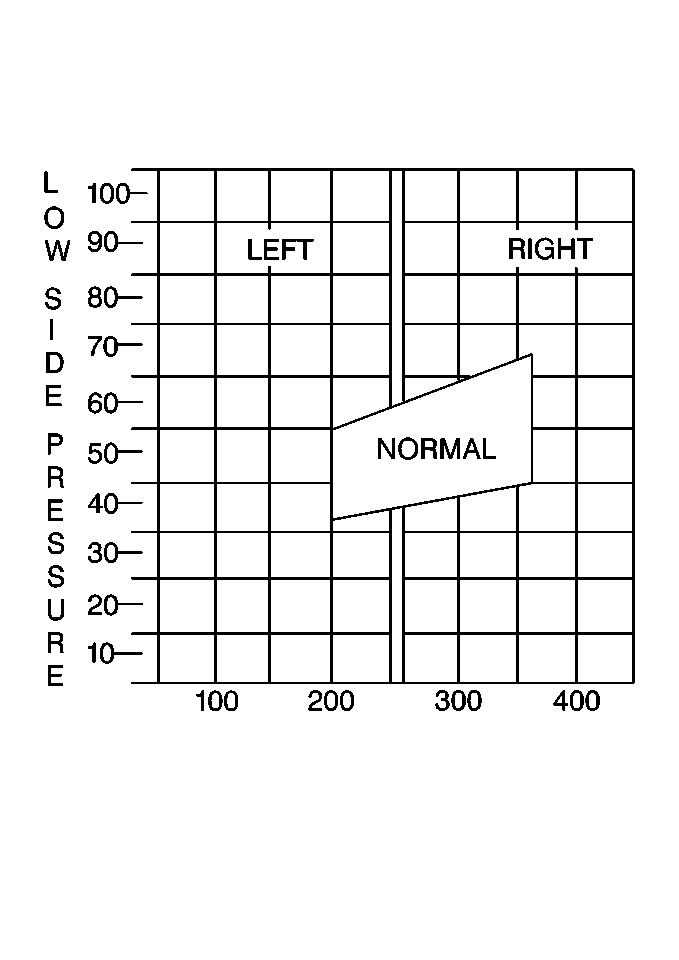
Step | Action | Value(s) | Yes | No |
|---|---|---|---|---|
DEFINITION: The A/C system is blowing warm air. Checking the VDOT system performance. | ||||
1 | Were you sent here from the Compressor Clutch Engagement Diagnostic Table? | -- | Go to System Performance Test | |
2 |
Is the temperature the same on both sides of the expansion (orifice) tube the same? | -- | ||
3 |
Is the expansion (orifice) tube or O-ring missing? | -- | ||
4 | Replace the missing expansion (orifice) tube or O-ring. Is the repair complete? | -- | -- | |
5 | Check for a restriction in the highside line. Is there a restriction? | -- | -- | |
6 |
Is the discharge temperature within specs? | -- | System OK | |
7 | Repair the restriction in the highside line. Is the repair done? | -- | System OK | -- |
8 |
On engines equipped with electric cooling fans, record the pressures with the fans ON. Do the low and high side pressures intersect on the left side or right side of the chart? | -- | If on the right side: Go to the High Side Pressure table. | If on the left side: Go to the Low Side Pressure table. |
High Side Pressure
Step | Action | Value(s) | Yes | No |
|---|---|---|---|---|
DEFINITION: Right area diagnosis and service. | ||||
1 | Were you sent here from the VDOT System Performance Diagnostic Table? | -- | Go to System Performance Test | |
2 |
Is the liquid line cold? | -- | ||
3 | Check the cooling fan(s). Are the cooling fan(s) operating? | -- | ||
4 | Check the airflow at the condenser for restrictions. Is the airflow at the condenser restricted? | -- | Go to System Performance Test | |
5 | Repair or replace the cooling fan(s) as necessary. Is the repair complete? | -- | System OK | -- |
6 | Remove the restriction. Is the repair complete? | -- | System OK | -- |
7 | Check the A/C system for an overcharge of refrigerant. Is the A/C system overcharged? | -- | ||
8 |
Is the repair complete? | -- | System OK | Go to System Performance Test |
9 | Check for air in the A/C system. Is there air in the A/C system? | -- | Go to System Performance Test | |
10 | Leak test the A/C system. Refer to Leak Testing . Is there a leak in the A/C system? | -- | Go to System Performance Test | |
11 |
Is the repair complete? | -- | System OK | -- |
Low Side Pressure
Step | Action | Value(s) | Yes | No | ||||||
|---|---|---|---|---|---|---|---|---|---|---|
DEFINITION: Left area diagnosis and service. | ||||||||||
1 | Were you sent here from the VDOT System Performance Diagnostic Table? | -- | Go to System Performance Test | |||||||
2 | With the engine running, connect high and low side pressure gages. Are the high and low side pressures within the values shown? | 207 kPa (30 psi) | ||||||||
3 |
Are the high and low side pressures within the value shown? | 207 kPa (30 psi) | -- | |||||||
4 | Check for the following:
Do all of the above conditions exist. | -- | ||||||||
5 | Replace the compressor. Is the repair complete? | -- | System OK | -- | ||||||
6 | Turn the engine OFF. With the compressor clutch disengaged, does the compressor clutch driver (not the pulley) turn freely by hand? | -- | ||||||||
7 | Check the low side pressure. Is there a rapid rise in the low side pressure with the engine rpm between the value(s) shown? | 2000 and 2800 rpm | Go to the Control Valve table. | |||||||
8 | Is the low side pressure within the values shown? | 172 to 241 kPa 27 to 38 psi | Go to the Control Valve table. | |||||||
9 | Feel the liquid line before the expansion (orifice) tube. Is the liquid cold? | -- | ||||||||
10 | Check the liquid line for a restriction before the expansion (orifice) tube. Is there a restriction in the liquid line before the expansion (orifice) tube? | -- | Go to System Performance Test | |||||||
11 | Repair the restriction or replace the liquid line before the expansion (orifice) tube. Is the repair complete? | -- | System OK | Go to System Performance Test | ||||||
12 | Add 0.40 kg (14 oz) of refrigerant to the system. Does the cooling improve? | -- | ||||||||
13 | Perform a leak test. Refer to Leak Testing. Is there a leak? | -- | System OK | |||||||
14 |
Is the repair complete? | -- | System OK | -- | ||||||
15 |
Is the expansion (orifice) tube plugged? | -- | -- | |||||||
16 | Remove and clean or replace the expansion (orifice) tube as necessary. Is the repair complete? | -- | -- | |||||||
17 | Evacuate and charge the A/C system. Refer to Evacuation and Air Conditioning (A/C) Charging Using ACR4 . Is the repair complete? | -- | System OK | Go to System Performance Test | ||||||
Control Valve
Step | Action | Value(s) | Yes | No |
|---|---|---|---|---|
DEFINITION: The VDOT control valve is inoperative. | ||||
1 | Were you sent here from the Low Side Pressure Diagnostic Table? | -- | Go to System Performance Test | |
2 |
Is the low side pressure within the value(s) shown. | 172 to 241 kPa (25 to 35 psi) | Go to System Performance Test | |
3 |
Is the repair complete? | -- | -- | |
4 | Evacuate and charge the A/C system. Refer to Evacuation and Air Conditioning (A/C) Charging Using ACR4 . Is the repair complete? | -- | System OK | Go to System Performance Test |
