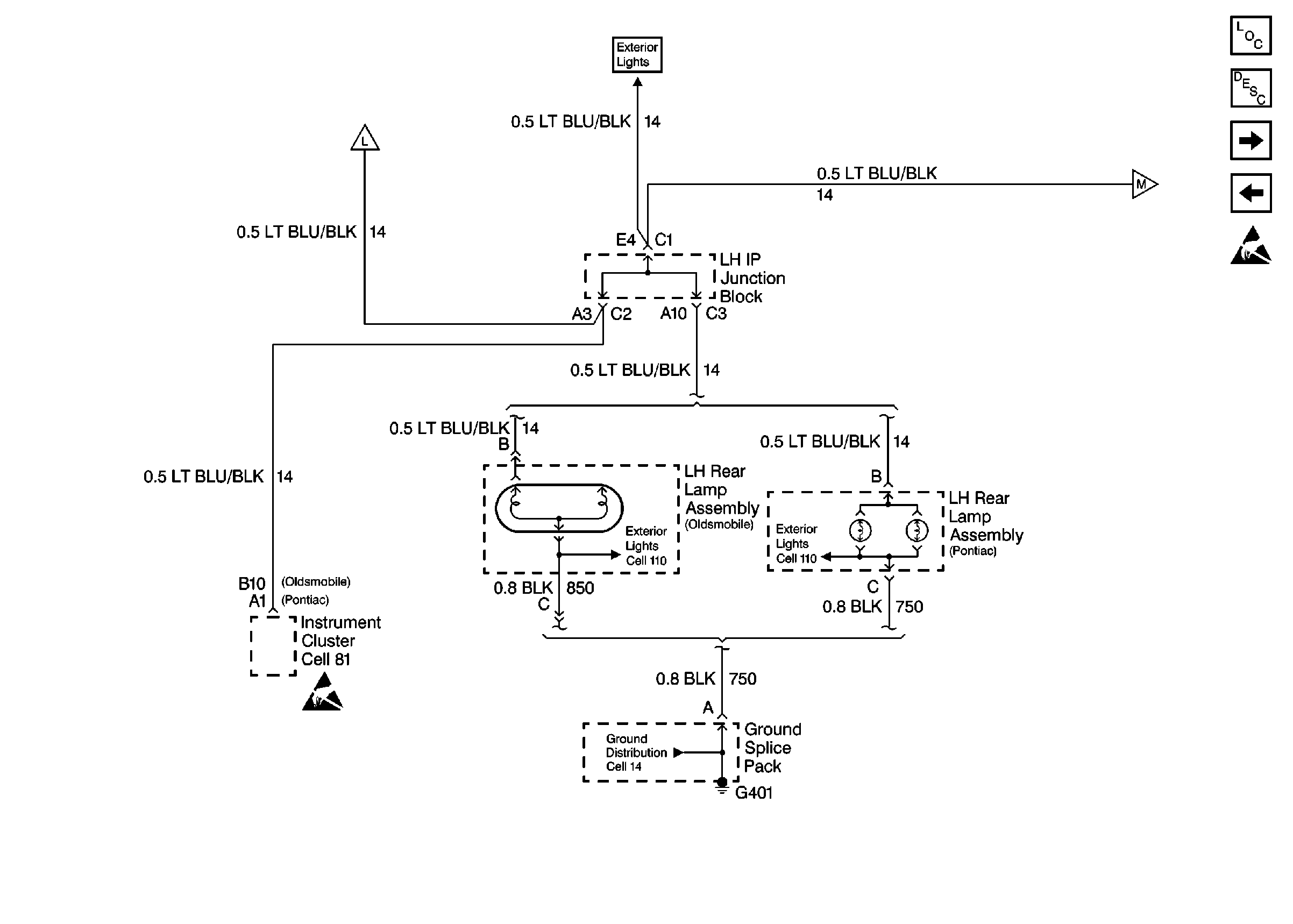Instrument Cluster System Check Index
Step | Problem | Action |
|---|---|---|
1 | Problem is with the I/P Clusters Indicator Light(s). | |
2 | Problem is with the I/P Clusters Information Gauge(s). |
Instrument Cluster System Check Gauge Check
Step | Action | Normal Result(s) | Abnormal Result(s)* | ||
|---|---|---|---|---|---|
1 |
| Engine oil pressure should read within the normal range. | |||
2 | Observe the fuel gauge. | The fuel gauge indicates the correct fuel level. | |||
3 |
| The engine temperature gauge indicates the correct engine temperature. | |||
4 | Observe the voltmeter. | Voltmeter indicates a charge of 13 - 14.5 volts. | |||
6 | Drive vehicle at 30 mph (48 km/h) over a known distance. | The speedometer and the odometer operate properly. |
| ||
* Refer to the appropriate symptom diagnostic table for the applicable abnormal result. | |||||
Instrument Cluster System Check Indicator Check
Step | Action | Normal Result(s) | Abnormal Result(s)* | ||||||||||||||||||||||||
|---|---|---|---|---|---|---|---|---|---|---|---|---|---|---|---|---|---|---|---|---|---|---|---|---|---|---|---|
1 |
| The vehicle performs a bulb check on the indicators. The following indicators illuminate briefly:
|
| ||||||||||||||||||||||||
2 |
| The fasten safety belt indicator is off. | |||||||||||||||||||||||||
3 | Apply the park brake. | The park brake indicator illuminates. | |||||||||||||||||||||||||
4 |
| Each turn signal indicator flashes. | |||||||||||||||||||||||||
5 |
|
| |||||||||||||||||||||||||
6 | Turn the headlights on. | The IP Cluster illumination turns on and dims to the setting on the dimmer control. | |||||||||||||||||||||||||
7 | Adjust the instrument panel dimmer control. | The IP Cluster illumination varies based on the dimmer control adjustment. | |||||||||||||||||||||||||
8 | Turn the high beam headlamps on. | The high beam indicator illuminates. | |||||||||||||||||||||||||
9 | Observe the Service Engine Soon indicator. | Service Engine Soon indicator is off. | |||||||||||||||||||||||||
10 | Observe the battery charge indicator. | The battery charge indicator is off. | |||||||||||||||||||||||||
11 | Observe the Air Bag indicator. | The Air Bag indicator is off. | |||||||||||||||||||||||||
12 | Observe the ABS indicator. | The ABS indicator is off. | Diagnostic System Check in ABS | ||||||||||||||||||||||||
13 | Observe the SECURITY indicator. | The SECURITY indicator is off. | |||||||||||||||||||||||||
14 | Turn the hazard flashers on. | Both turn indicators flash. | |||||||||||||||||||||||||
* Refer to the appropriate symptom diagnostic table for the applicable abnormal result. | |||||||||||||||||||||||||||