Disassembly Procedure
Tools Required
J 21854-01 Pivot Pin Remover
- Remove the SIR coil assembly. Refer to Inflatable Restraint Steering Wheel Module Coil Replacement - Off Vehicle .
- Remove the turn signal and multifunction switch assembly. Refer to Turn Signal and Multifunction Switch Assembly - Off Vehicle .
- Remove the electric column lock assembly. Refer to Electronic Column Lock Module Replacement - On Vehicle .
- Remove the tilt head assembly. Refer to Steering Column Tilt Head - Off Vehicle .
- Remove the tilt spring. Refer to Tilt Spring - Off Vehicle .
- Remove the sensor retainer (1) from the jacket assembly.
- Remove the hi res steering wheel position sensor assembly (2).
- Remove the adapter and bearing assembly (3).
- Remove the two pivot pins (1) from the steering column support assembly using J 21854-01 .
- Remove the steering column tilt head assembly (1) with the steering shaft assembly from the steering column jacket assembly.
- Install the tilt arm. Pull the tilt arm to disengage the steering column lock shoes from the dowel pins in the steering column support assembly (1).
- Remove the steering shaft assembly (2) from the tilt head assembly (1).
- Mark the race and upper shaft assembly.
- Mark the lower steering shaft.
- Tilt the race and upper shaft assembly 90 degrees to the lower steering shaft assembly.
- Disengage the race from the upper shaft assembly.
- Rotate the centering sphere 90 degrees from the upper shaft assembly.
- Remove the shaft preload spring from the centering sphere.
- If necessary, remove and discard the old centering sphere and spring.
- Remove four torx head screws (2).
- Remove the steering column support assembly (1) from the steering column jacket (3).
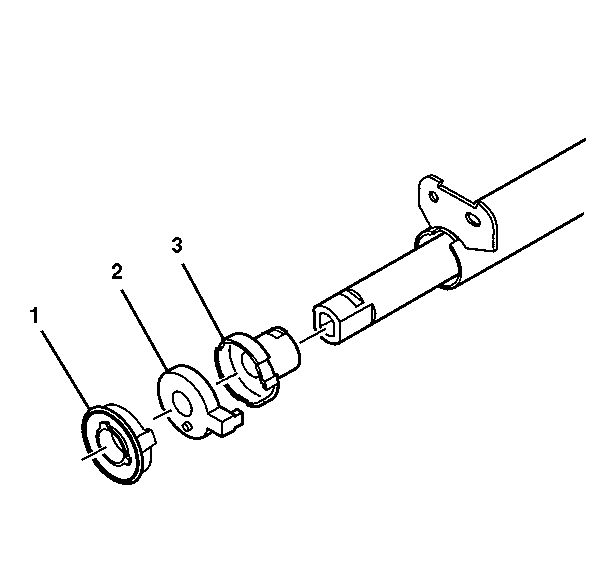
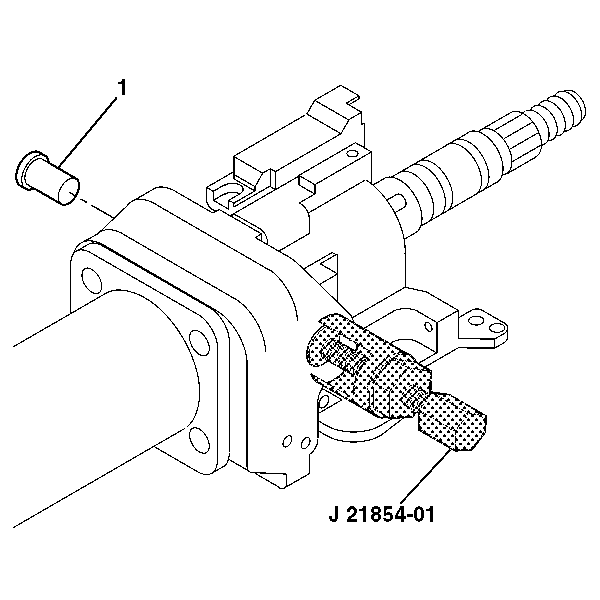
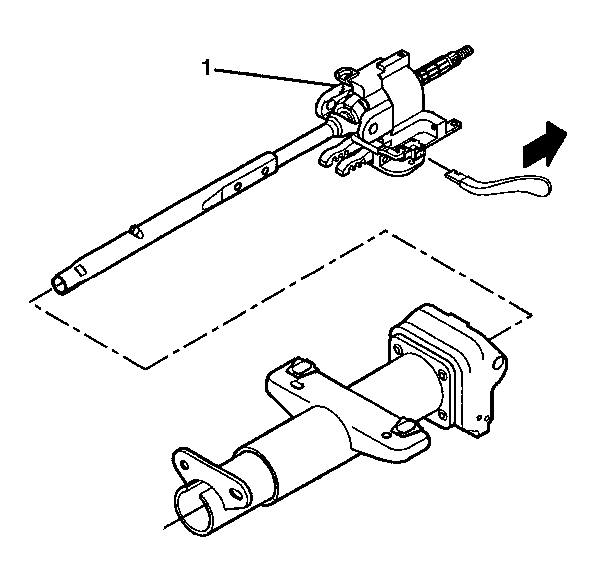
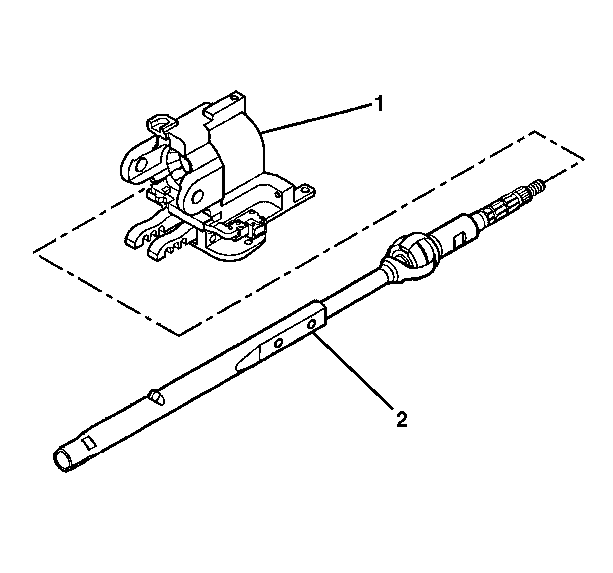
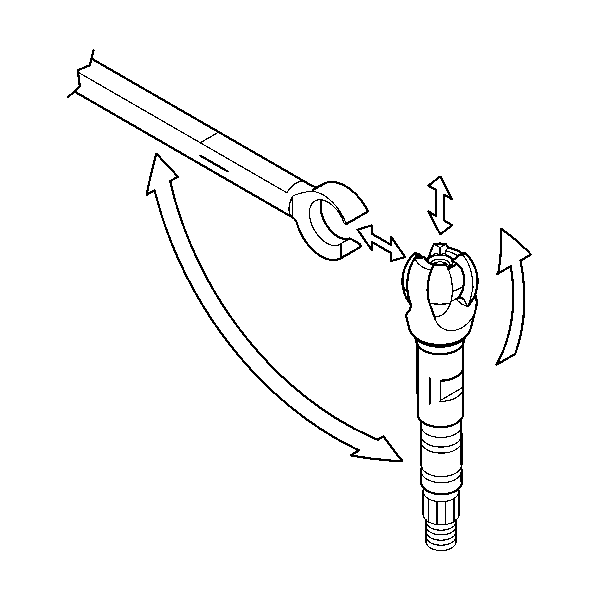
Important: Carefully mark the parts to ensure proper assembly. Failure to assemble properly will cause steering wheel to be turned 180 degrees.
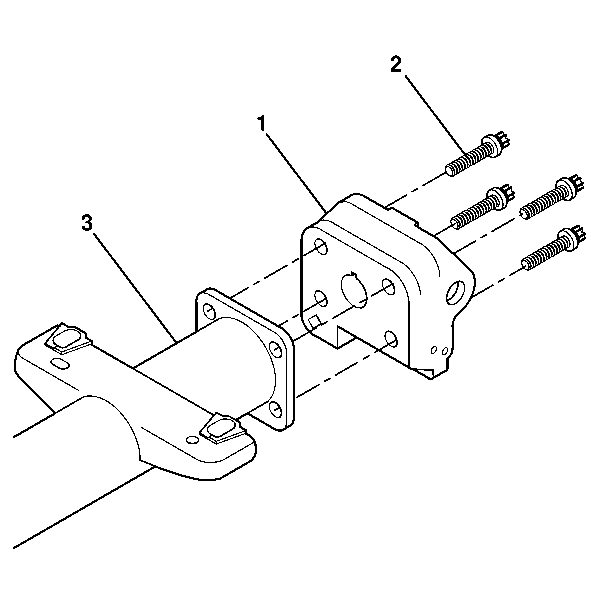
Assembly Procedure
Tools Required
J 41688 Centering Sphere Installer Tool
- Install the steering column support assembly (1) to the steering column jacket assembly (3).
- Install the four torx screws (2).
- Lubricate the centering sphere (1) with lithium grease.
- Install the centering sphere (1) and the joint preload spring (2) into J 41688 .
- Compress the centering sphere and joint preload spring. Rotate the driver 90 degrees in the clockwise direction until the arms lock in place.
- Align the marks on the race and upper shaft assembly. Install the race and upper shaft assembly (1) into the J 41688 . Rotate the race and upper shaft assembly 90 degrees.
- Install the race and upper shaft assembly (1) into the J 41688 . Rotate the race and upper shaft assembly 90 degrees.
- Remove the race and upper shaft assembly with J 41688 .
- Separate the race and upper shaft assembly with the centering sphere from J 41688 .
- Apply lithium grease to the exposed shaft engagement areas on the centering sphere.
- Install the lower steering shaft assembly to the race and upper shaft assembly.
- Install the steering shaft assembly (2) into the steering column tilt head assembly (1).
- Install the steering column tilt head assembly and steering column shaft assembly (1) to the steering column jacket assembly.
- Install two pivot pins using on to the steering column support assembly.
- Stake the pivot pin locations (1).
- Align the adapter and bearing assembly (1) on the steering shaft assembly.
- Install the adapter and bearing assembly (1) to the steering shaft assembly.
- Install the hi res steering wheel position sensor assembly (1) to the steering shaft assembly in the following manner:
- Install the sensor retainer (1) on to the steering shaft assembly.
- Install the tilt spring. Refer to Tilt Spring - Off Vehicle .
- Install the tilt head assembly. Refer to Steering Column Tilt Head - Off Vehicle .
- Install the electric column lock assembly. Refer to Electronic Column Lock Module Replacement - On Vehicle .
- Install the turn signal and multifunction switch assembly. Refer to Turn Signal and Multifunction Switch Assembly - Off Vehicle .
- Install the SIR coil assembly. Refer to Inflatable Restraint Steering Wheel Module Coil Replacement - Off Vehicle .
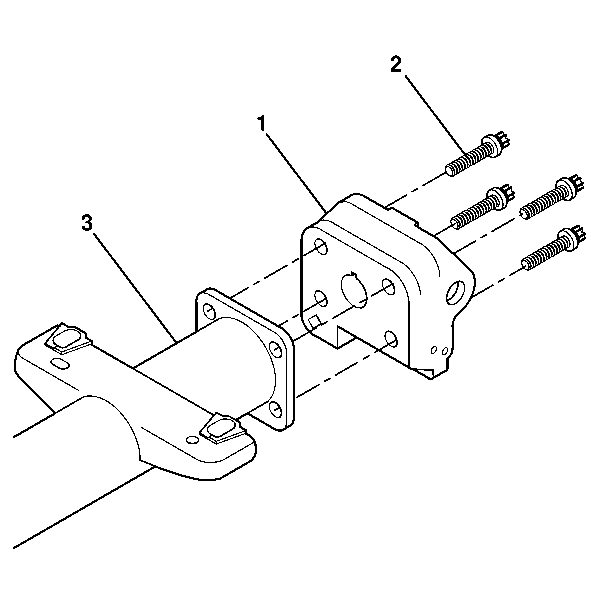
Notice: Use the correct fastener in the correct location. Replacement fasteners must be the correct part number for that application. Fasteners requiring replacement or fasteners requiring the use of thread locking compound or sealant are identified in the service procedure. Do not use paints, lubricants, or corrosion inhibitors on fasteners or fastener joint surfaces unless specified. These coatings affect fastener torque and joint clamping force and may damage the fastener. Use the correct tightening sequence and specifications when installing fasteners in order to avoid damage to parts and systems.
Tighten
Tighten the screws to 17 N·m (13 lb ft).
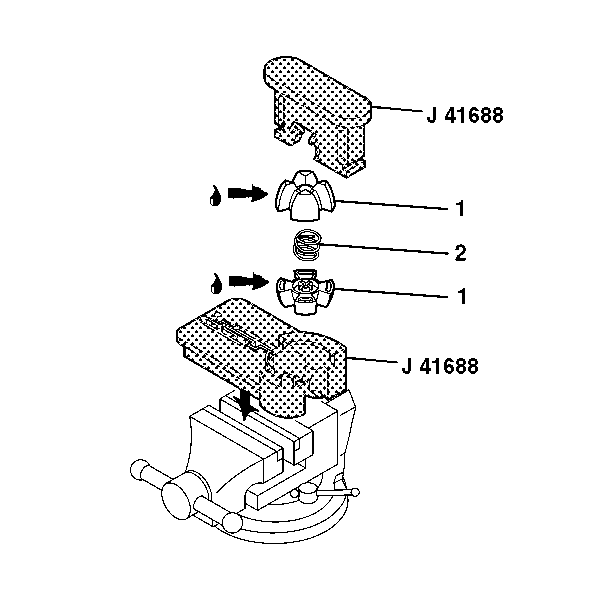
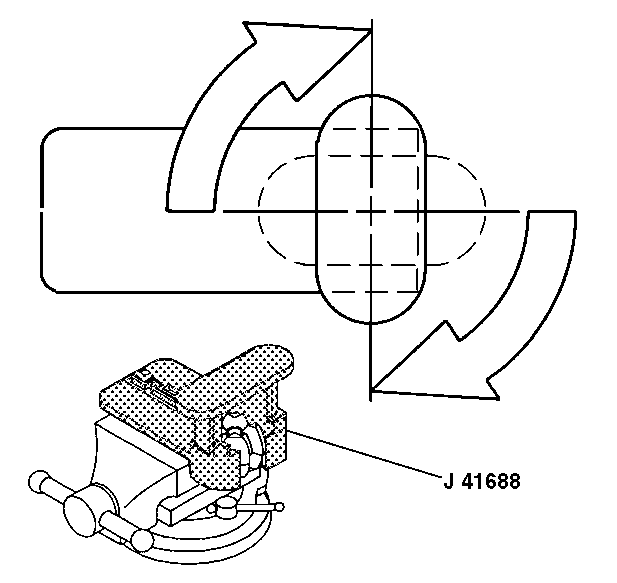
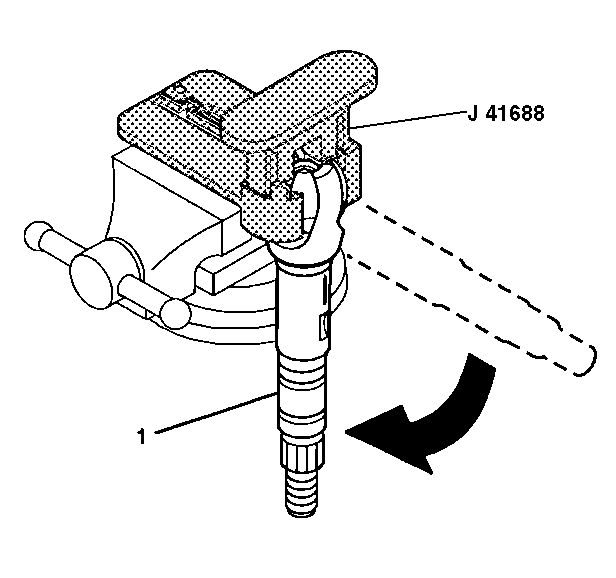
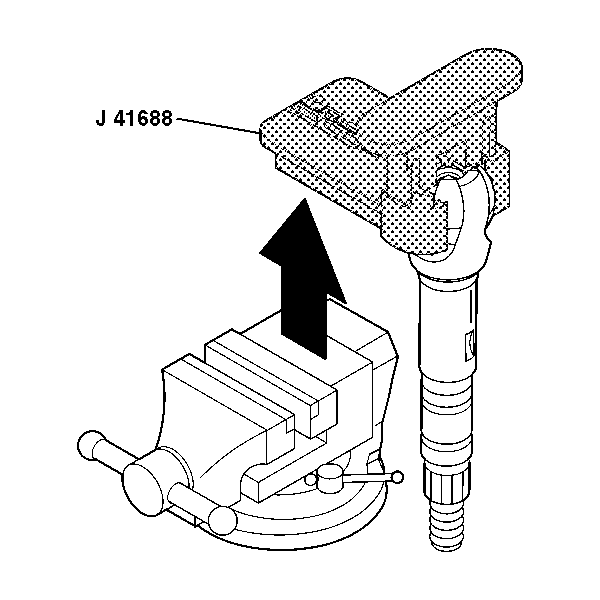
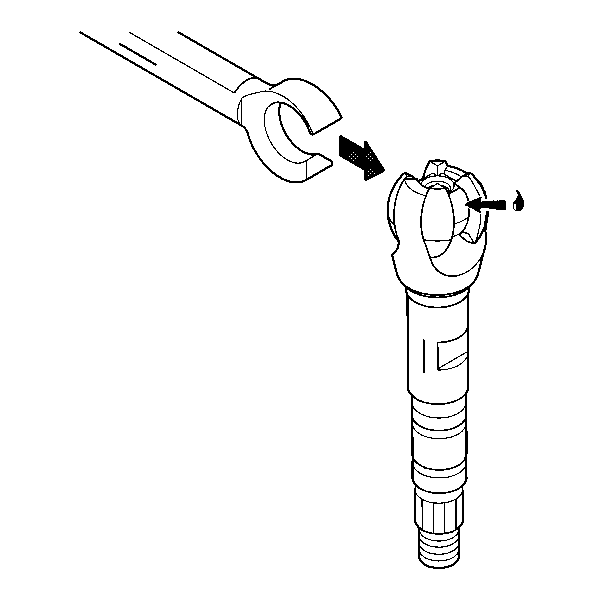
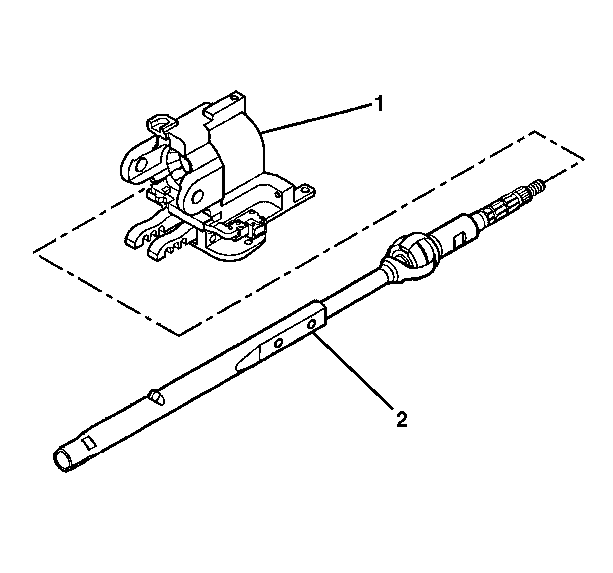
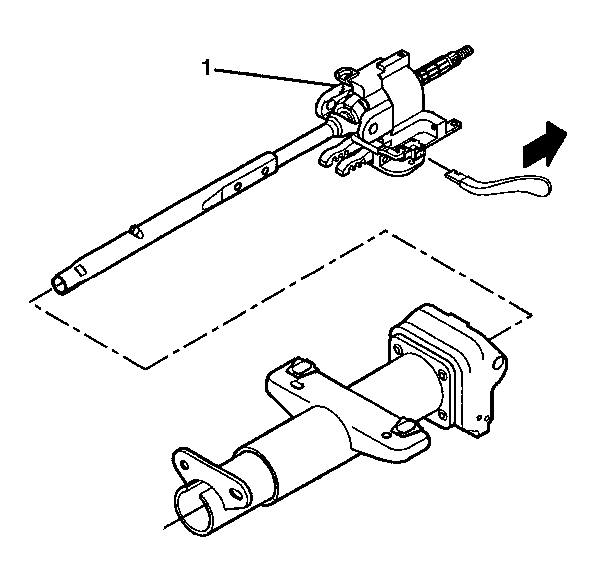
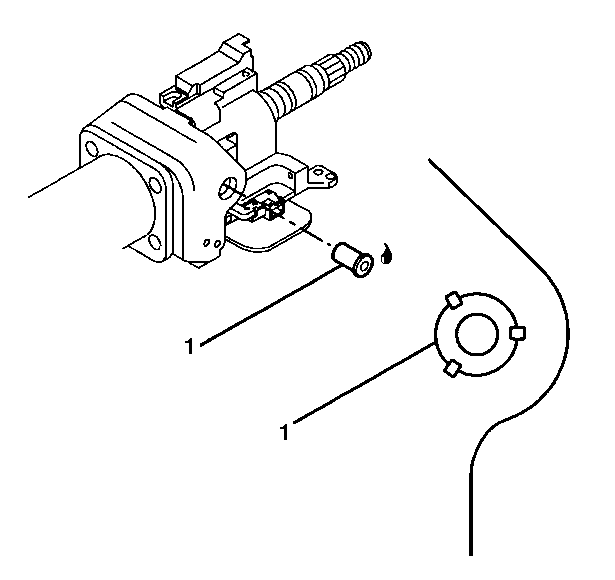

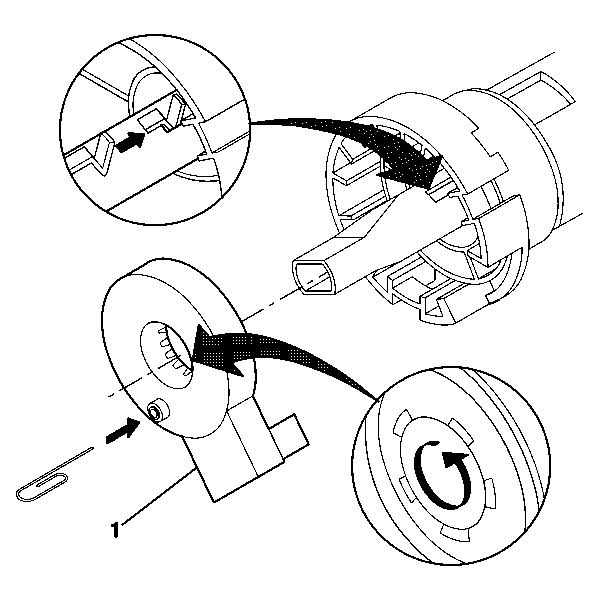
Important: The steering shaft assembly must be rotated to the center position or 12 o'clock position.
| 18.1. | Rotate the center of the sensor until the pin slides into the locating hole. It may take up to five revolutions. |
| 18.2. | Push the sensor onto the steering shaft assembly until the sensor locating finger falls into the slot on the steering shaft assembly. |

